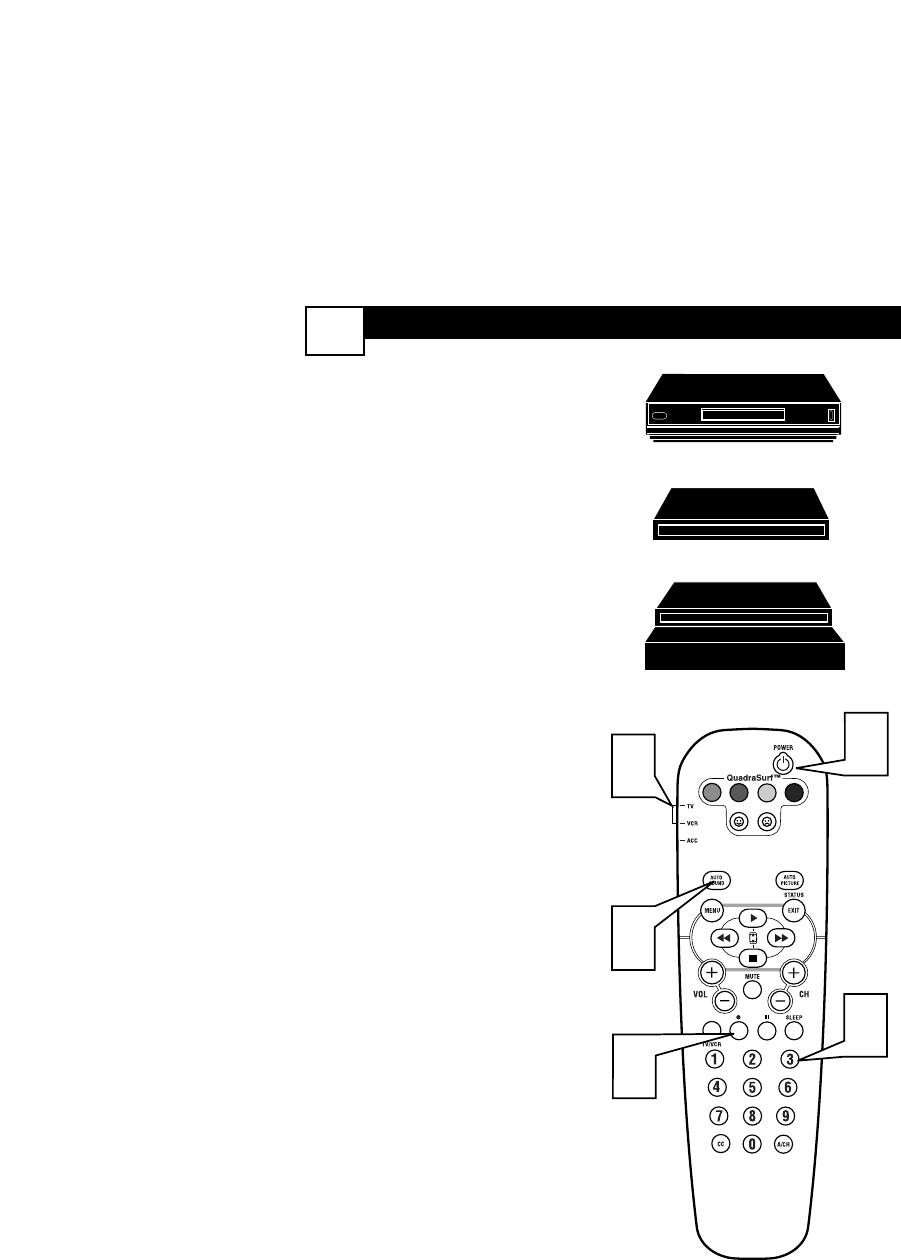
R
EMOTE USE - CODE ENTRY FOR
ACCESSORIES
33
I
f your remote control will not operate
your accessory devices, look up the four-
digit code listed by your brand on panels
35-37.
Please read through steps 1-5 before
beginning.
1
Place the TV/VCR/ACC Mode
Switch in the proper position.
2
Press the VCR • RECORD button
on the remote control and release.
3
Press the AUTO SOUND button
on the remote within 30 seconds,
then release.
4
Enter the FOUR-DIGIT
REMOTE CODE NUMBER for
your desired device. The remote is
now ready to send commands to the
unit.
5
Point the remote at the Device.
Press the POWER button on the
remote to turn the unit ON.
If this doesn’t work the first time, repeat the
steps using another remote code number.
VOL
1
3
2
5
4
VCR
Cable Box
DBS or other Accessory Device


















