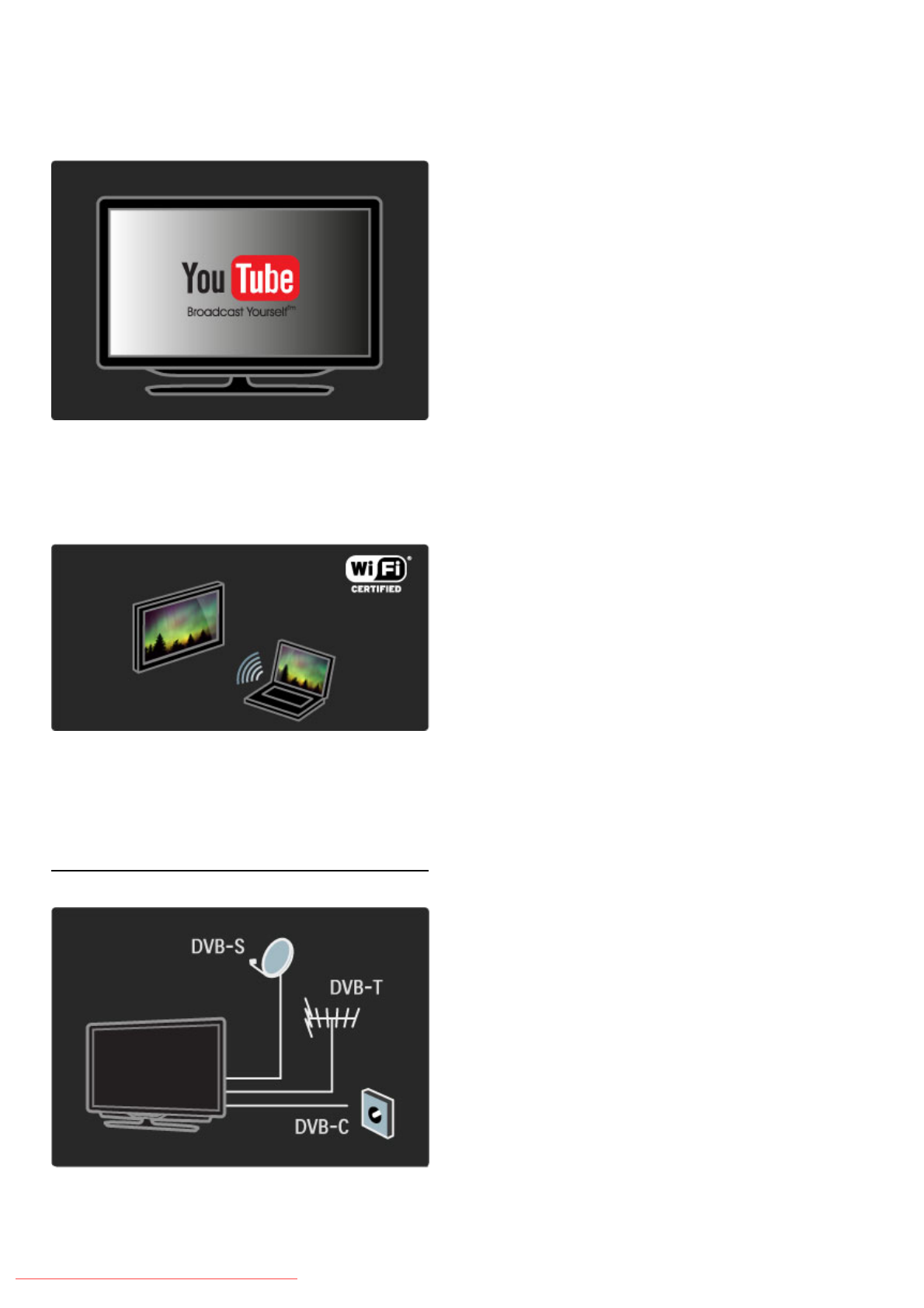
Wireless home network
Simply link up this TV to your wireless home network. There is
no need for a network cable. Enjoy your videos, photos and
music files from your PC on your TV screen.
Read more about Network in Help > Setup > Network.
Net TV
If you have an Internet connection on your home network, you
can connect to Net TV. Net TV offers you online movies,
pictures, music, infotainment, games and much more.
Read more about Net TV in Help > More TV > Net TV.
Wi-Fi MediaConnect
You can use Wi-Fi MediaConnect to project files like movies,
music or presentations wirelessly from your laptop or desktop PC
onto your TV.
Read more about Wi-Fi MediaConnect in Help > Setup >
Network > Wi-Fi MediaConnect.
Satellite receiver
Next to the DVB-T and DVB-C reception, this TV has a built-in
satellite DVB-S/S2 receiver. You can connect a satellite dish
antenna and receive digital satellite channels.
Read more about Satellite Channels in Help > Setup > Satellite
channels.
To begin / TV tour 7
Downloaded From TV-Manual.com Manuals


















