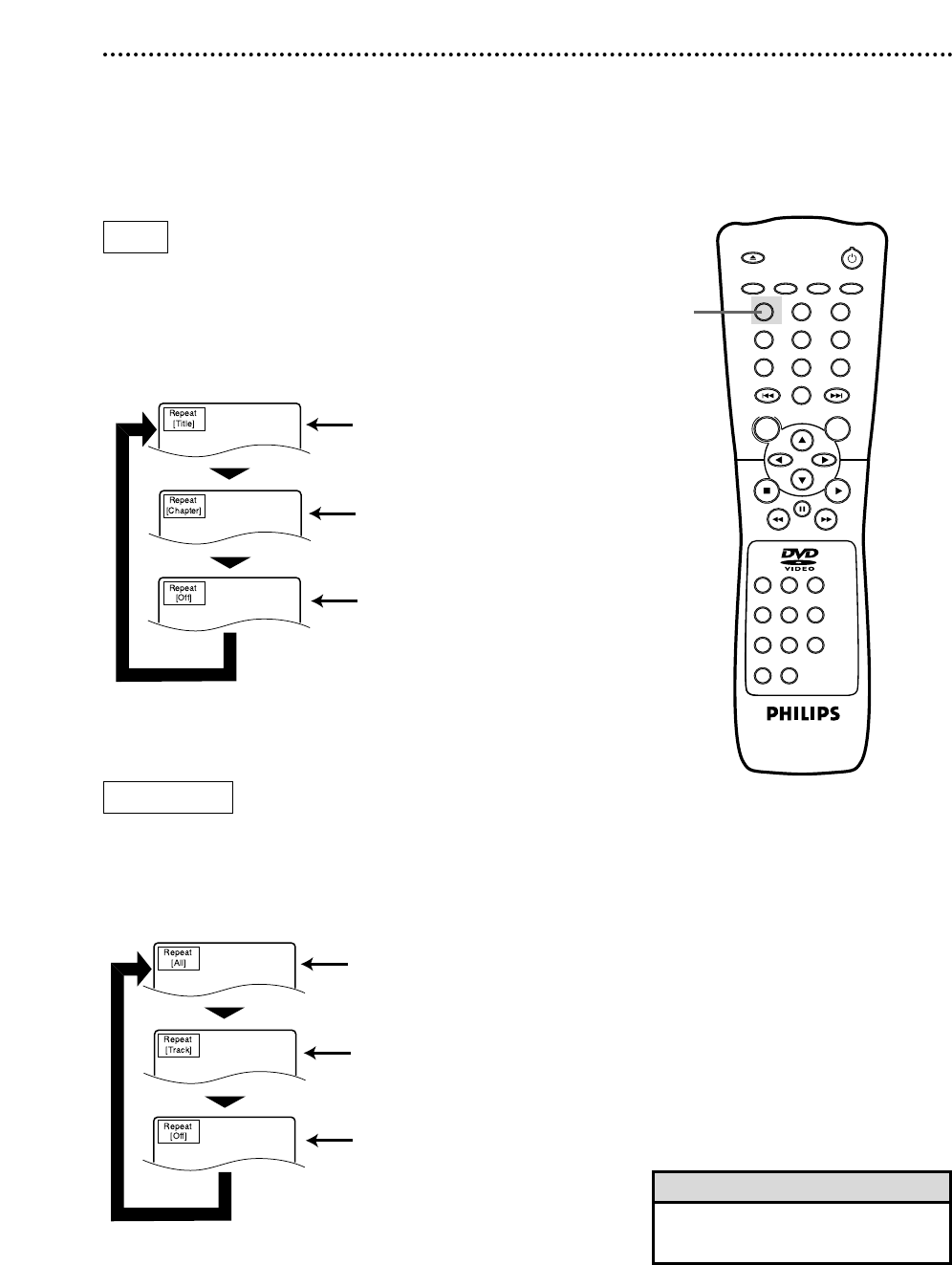
OPEN/
CLOSE
OK
CLEAR
A-B
RETURN DISPLAY TITLE
SEARCH MODE MODE ZOOM
REPEAT REPEAT MARKER
SETUP AUDIO
SUBTITLE ANGLE
POWER
DISC
3
2
1
65
4
987
0
+
10
MENU
1
28 Repeat Playback
● Repeatedly pressing the REPEAT button during playback lets
you choose Repeat Title, Repeat Chapter, or Repeat Off.
● Selecting a new Chapter or Title will cancel repeat playback.
1
Press the REPEAT button repeatedly until the repeat
mode you want appears in the top left corner of the TV
screen.
● Repeatedly pressing the REPEAT button during playback lets
you choose Repeat All, Repeat Track, or Repeat Off.
● Selecting a new Track will cancel repeat playback.
DVD
Press the REPEAT button to select
Repeat All. The entire Audio CD plays
over and over. REPEAT will appear on
the DVD Player Display.
Press the REPEAT button to select
Repeat Title. The entire current Title
plays over and over. REPEAT and TITLE
will appear on the DVD Player Display.
Press the REPEAT button again to
select Repeat Track. The current Track
plays over and over. REPEAT and TRK.
will appear on the DVD Player Display.
Press the REPEAT button again to select
Repeat Chapter. The current Chapter
plays over and over. REPEAT and CHP.
will appear on the DVD Player Display.
Press the REPEAT button again to
select Repeat Off. Regular playback
will resume.
Press the REPEAT button again to select
Repeat Off. Regular playback will resume.
AUDIO CD
• Repeat playback is not available
with some discs.
Helpful Hint


















