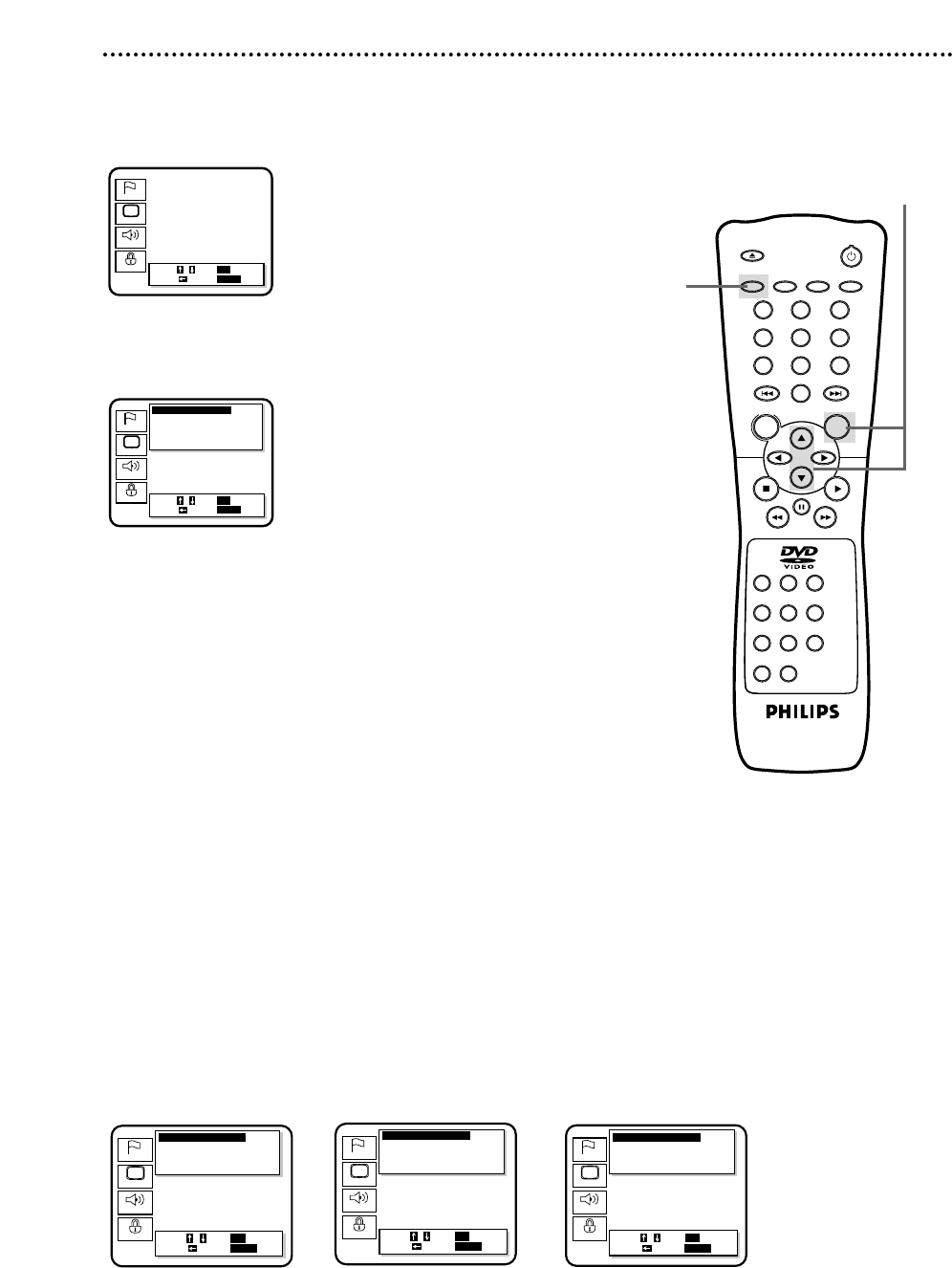
OPEN/
CLOSE
OK
CLEAR
A-B
RETURN DISPLAY TITLE
SEARCH MODE MODE ZOOM
REPEAT REPEAT MARKER
SETUP AUDIO
SUBTITLE ANGLE
POWER
DISC
3
2
1
65
4
987
0
+
10
MENU
40 Audio Settings
1
While playback is stopped, press the SETUP button. The
setup screen will appear.
2
Press the Arrow
oopp
buttons to select Audio. Then, press
the OK button.
3
Press the Arrow
oopp
buttons to select an item: Digital Audio
Out, Dynamic Range, Down Mix Mode or Down Sampling.
4
If you selected Dynamic Range, Down Mix Mode, or Down
Sampling, press the OK button repeatedly to adjust the set-
ting of these items. When you are finished, go to step 6.
If you selected Digital Audio Out, press the OK button,
then go to step 5.
● Dynamic Range: Press the OK button repeatedly to turn Dynamic
Range On or Off. This compresses the range of sound volume by
suppressing loud sound and raising the volume of low sound.
However, Dolby Digital 5.1 Channel sound is compressed auto-
matically, even if “Dynamic Range” is “Off.”
● Down Mix Mode: Press the OK button repeatedly to select
Stereo or Dolby Surround. Choose Dolby Surround if the DVD
Player is connected to audio equipment that is Dolby Surround
(Pro Logic) compatible. Choose Stereo if the Player is connected
to normal audio equipment.
● Down Sampling: Press the OK button repeatedly to select 48 kHz
or 96 kHz. Select 96 kHz if the Disc was recorded in PCM 96
kHz. Otherwise, select 48 kHz.
Language
Display
Audio
Parental
Select : / Set : OK
Cancel :
Exit : SETUP
Language
Display
Audio
Parental
Audio Controls
• Digital Audio Out . . .
Dynamic Range On
Down Mix Mode Dolby Surround
Down Sampling 48kHz
Select : / / Set : ENTER
Cancel :
Exit : SETUP
Select : / Set : OK
Cancel :
Exit : SETUP
Language
Display
Audio
Parental
Audio Controls
Digital Audio Out . . .
Dynamic Range On
• Down Mix Mode Dolby Surround
Down Sampling 48kHz
Select : / / Set : ENTER
Cancel :
Exit : SETUP
Select : / Set : OK
Cancel :
Exit : SETUP
Language
Display
Audio
Parental
Audio Controls
Digital Audio Out . . .
Dynamic Range On
Down Mix Mode Dolby Surround
• Down Sampling 48kHz
Select : / / Set : ENTER
Cancel :
Exit : SETUP
Select : / Set : OK
Cancel :
Exit : SETUP
1
2-4
Down Mix Mode
Language
Display
Audio
Parental
Audio Controls
Digital Audio Out . . .
• Dynamic Range On
Down Mix Mode Dolby Surround
Down Sampling 48kHz
Select : / / Set : ENTER
Cancel :
Exit : SETUP
Select : / Set : OK
Cancel :
Exit : SETUP
Dynamic Range Down Sampling


















