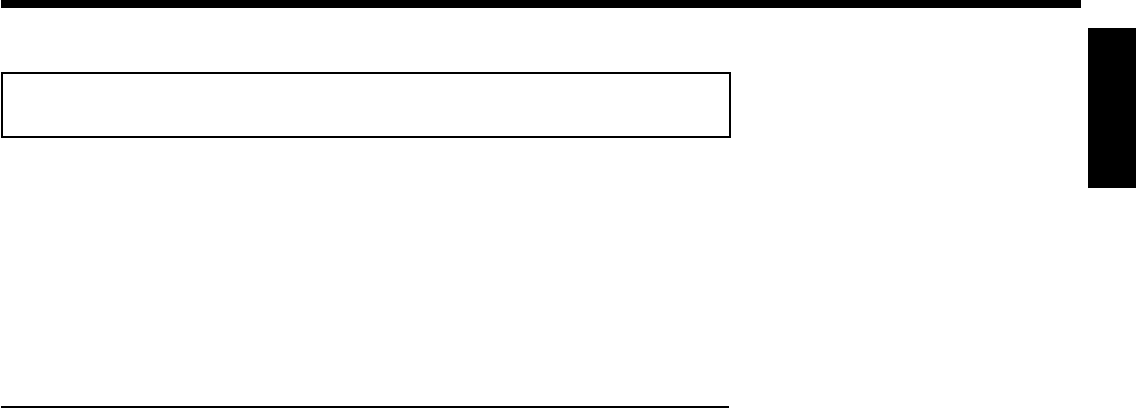
53
Making a DVD compatible slide show
Using this function, you can record the pictures in such a way, that you can view the slide show
from a roll or an album on a DVD player.
The slide show will be stored on the DVD+RW/+R as a video title. If you want to store the
photos in the JPEG format in addition to the video title, you must prepare the DVD+RW so
that you can store both pictures and videos. See section 'Preparing a DVD+RW/+R'.
On a DVD+R you can only store either photos or videos. A combination of JPEG photos and
video is not possible.
Making a slide show from a roll
Each roll will be stored as one video title on the DVD+RW/+R.
If you want to make a video title from different rolls, you have to create an album first. Then
you can store the album as a video title on the DVD+RW/+R.
1
Select in the 'Media menu' screen the memory card (symbol in
the middle) and confirm with C .
2
Select the line 'Rolls' and confirm with C .
3
Select with B , A , the roll from which you want to make a
video title.
4
Press C the 'Roll Settings' menu will appear.
5
Select the line 'Make video title' using B , A an confirm with
OK .
'SAVING' will appear in the display and the screen will show the
time left until completion.
The new roll will be stored on the DVD+RW/+R as a video title
(movie). It will appear in the index picture overview as a separate
title.
This video will be recorded automatically after the last recording.
No existing titles will be overwritten.
Ensure that there is enough space on the disc.
6
To end, press DISC-MENU .
ENGLISH
The 'Digital Photo Manager'


















