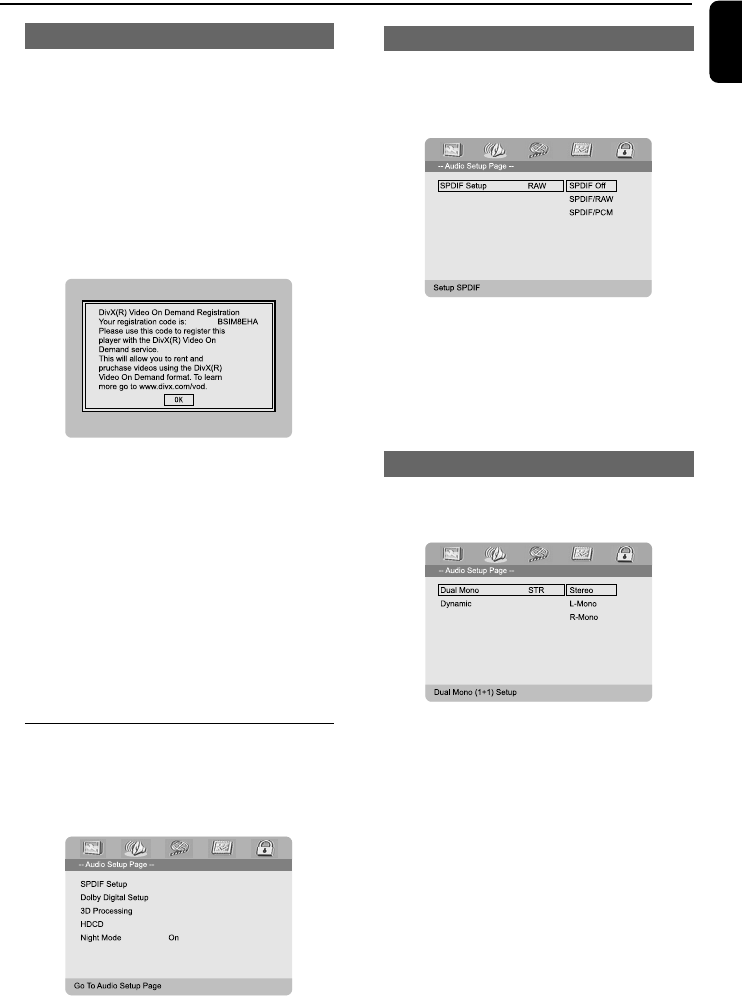
61
English
System Menu Options
DIVX(R) VOD registration code
Philips provides you the DivX
®
VOD (Video On
Demand) registration code that allows you to
rent and purchase videos using the DivX
®
VOD
service.
For more information, visit us at www.divx.com/
vod.
1 In ‘General Setup Page’, press 3 4 to highlight
DIVX(R) VOD, then press 2 or OK to ener its
submenu and press OK again to confirm.
➜ The registration code will appear.
2 Press OK to exit.
3 Use the registration code to purchase or rent
the videos from DivX
®
VOD service at
www.divx.com/vod. Follow the instructions and
download the video onto a CD-R for playback
on this DVD player.
Notes:
– All the downloaded videos from DivX
®
V OD can
only be played back on this DVD player.
– Time search feature is not available during
DivX movie playback.
Audio Setup Page
The options included in Audio Setup page are:
“SPDIF Setup”, “Dolby Digital Setup”, “3D
Processing”, “HDCD” and “Night Mode”.
SPDIF Setup
The options included in SPDIF (Sony/Phillips
Digital Interface Format) Setup Page are: “SPDIF
Off”, “SPDIF/Raw” and “SPDIF/PCM”.
➜ SPDIF Off: Tu rns off the SPDIF output.
➜ SPDIF/Raw: If you have connected your
DIGITAL OUT (COAXIAL or OPTICAL) to a
multi-channel decoder/receiver.
➜ SPDIF/PCM: Only if your receiver is not
capable of decoding multi-channel audio.
Dolby Digital Setup
The option included in Digital Audio Setup is:
“Dual Mono”.
Dual Mono
Select the setting that matches the number of
speakers you have connected.
➜ Stereo: Left mono sound will send output
signals to Left speaker and Right mono sound will
send output signals to Right speaker.
➜ L-Mono: Left mono sound will send output
signals to Left speaker and Right speaker.
➜ R-Mono: Right mono sound will send output
signals to Left speaker and Right speaker.


















