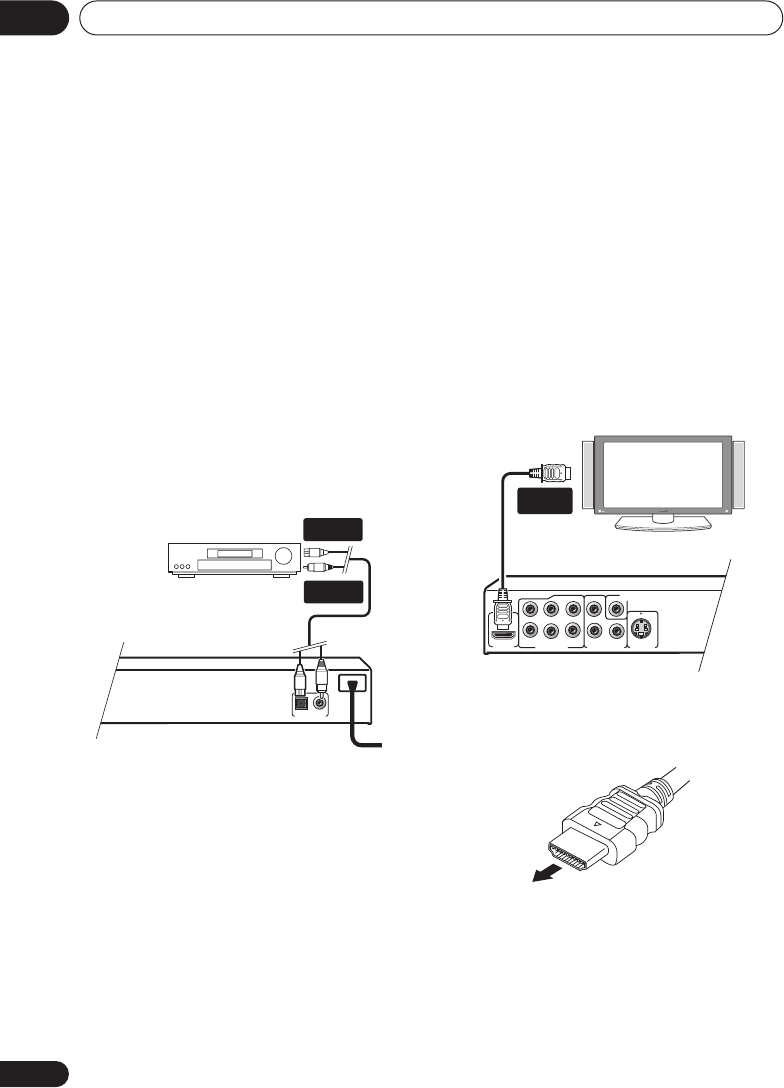
Connecting up02
16
En
Connecting the digital output
This player has both optical and coaxial-type
digital audio outputs for connection to an AV
receiver. Connect whichever is convenient.
Depending on the capabilities of your AV
receiver, you might have to set up this player to
output only digital audio in a compatible
format. See
Digital Audio Out settings
on
page 40 and refer to the operating instructions
that came with your AV receiver.
Note that SACD audio is not output through
these jacks, so this connection should be in
addition to, rather than instead of, a 5.1
channel analog connection.
• Connect one of the DIGITAL AUDIO OUT
jacks on this player to a digital input on
your AV receiver.
For an optical connection, use an optical cable
(not supplied) to connect the
OPTICAL
DIGITAL AUDIO OUT
jack to an optical input
on your AV receiver.
For a coaxial connection, use a coaxial cable
(similar to the supplied video cable) to connect
the
COAXIAL DIGITAL AUDIO OUT
jack to a
coaxial input on your AV receiver.
Connecting using HDMI
If you have a HDMI equipped monitor or
display, you can connect it to this player using
a commercially available HDMI cable.
The HDMI connector outputs uncompressed
digital video, as well as almost every kind of
digital audio that the player is compatible with,
including DVD-Video, DVD-Audio (see below
for limitations), Video CD, CD and MP3.
1 Use an HDMI cable to connect the HDMI
OUT interconnect on this player to an HDMI
interconnect on a HDMI-compatible
monitor.
• The arrow on the cable connector body
should be face up for correct alignment
with the connector on the player.
COAXIAL
AUDIO OUT
OPTICAL
DIGITAL
AV receiver
DIGITAL IN
(OPTICAL)
DIGITAL IN
(COAXIAL)
S-VIDEO OUT
AUDIO OUT (5.1ch)
COMPONENT VIDEO OUT
VIDEO OUT
PR
PB
Y
SW
CS
R
SL
L
R
HDMI OUT
HDMI-compatible display
HDMI
connector
DV46AV_EN.book 16 ページ 2006年6月9日 金曜日 午後4時33分


















