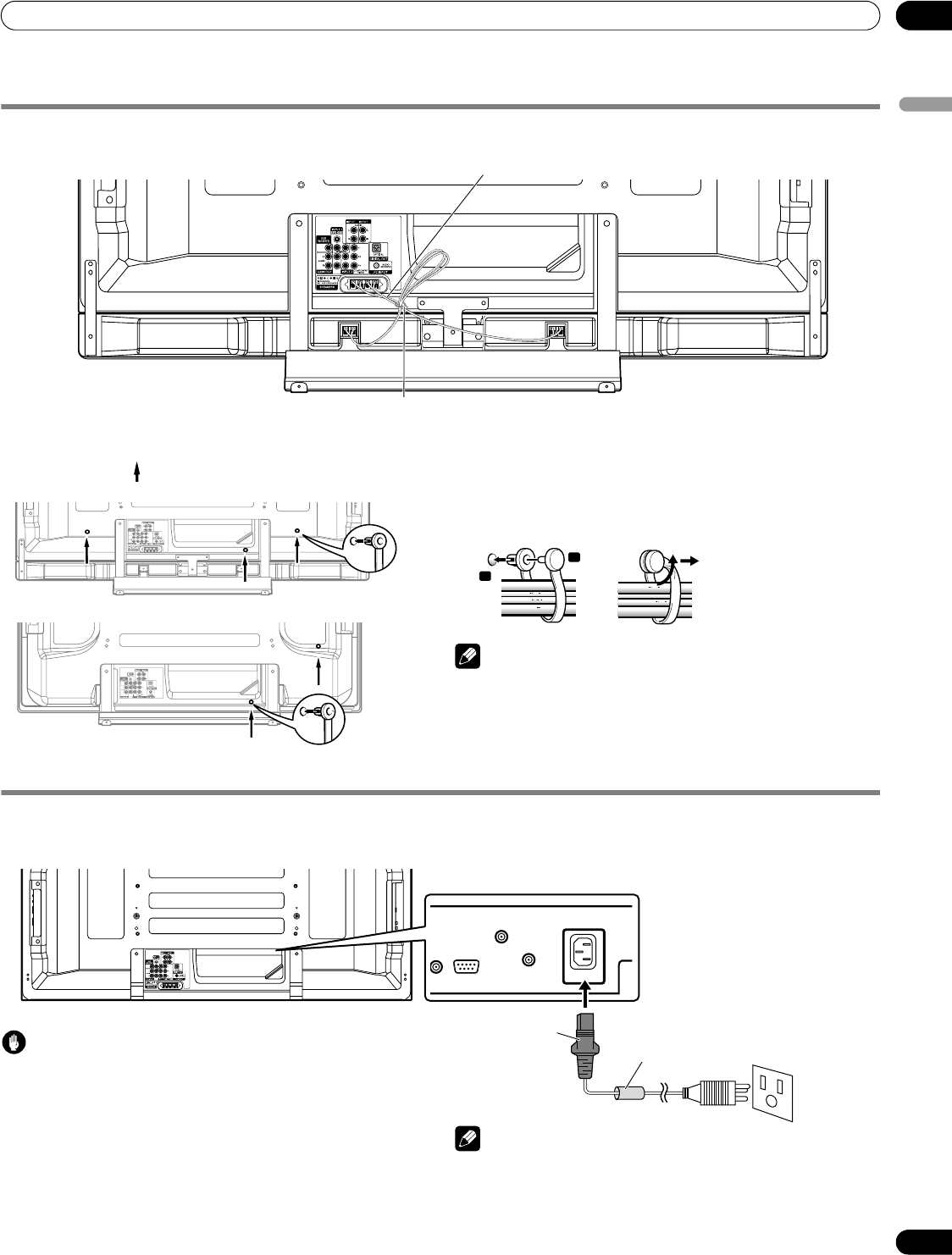
25
En
Preparation
05
English
Routing cables
Attaching speed clamps to the main unit
Attach the speed clamps using the three holes (42 inches: two
holes) marked with below, depending on your routing system.
for PDP-5080HD
for PDP-4280HD
Attaching and removing speed clamps
Insert [1] into an appropriate hole on the rear of the plasma
display and snap [2] into the back of [1] to lock the clamp. Speed
clamps are designed to be difficult to undo once in place. Please
attach them carefully.
Use pliers to twist the clamp 90º, pulling outward. The clamp may
deteriorate over time and become damaged if removed.
Note
• Use the supplied bead bands and speed clamps as necessary.
• When tidying up your speaker cables, make sure to bundle
them so that they are not subjected to any pressure.
Connecting the power cord
Connect the power cord after all component connections have been completed.
Plasma display (rear view)
Note
• Always turn off the power of the plasma display when
connecting or disconnecting power cords.
• Disconnect the power cord from the power outlet when the
plasma display is not going to be used for a long period of time.
4 5
Rear view
Speaker cable
When the speaker is installed under the plasma display panel
(for PDP-5080HD only)
Bead band
4
5
4
5
1
2
4
5
Power cord
AC IN terminal is located
on the upper edge of the
compartment.
Noise filter
Partially eliminates noise
caused by the power source.
Caution
• Use only the supplied power cord.
• Be sure to use the specified power supply voltage;
neglecting this can result in fire or electric shock.
• For the plasma display, a three-core power cord
with a ground terminal is used for efficient
protection. Always connect the power cord to a
three-pronged outlet and make sure that the cord
is properly grounded.
PDP5080HD.book Page 25 Monday, April 9, 2007 7:49 PM


















