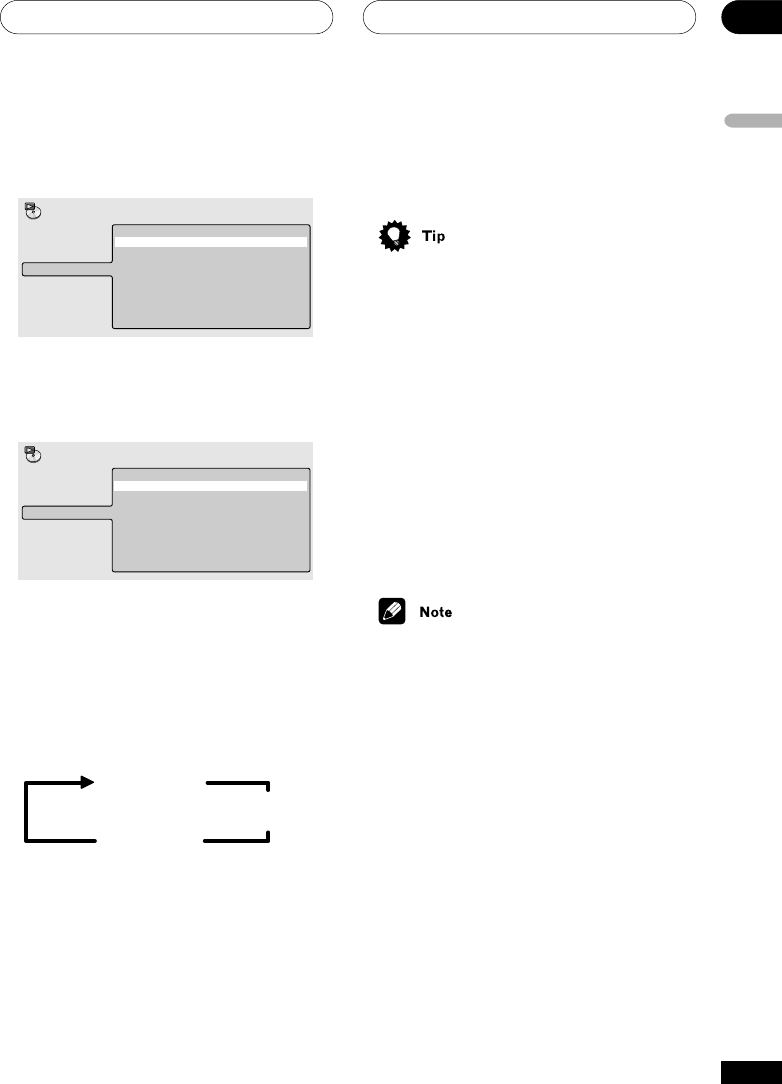
Playing discs
04
27
En
English
3 Select a random play option.
For DVD discs, select Random Title or
Random Chapter (or Random Off)
Random Title
Random Chapter
Random Off
A-B Repeat
Repeat
Random
Program
Search Mode
Play Mode
For CDs, Video CDs and MP3 discs, select On
or Off to switch random play of all tracks on the
disc (or within an MP3 disc folder) on or off.
On
Off
A-B Repeat
Repeat
Random
Program
Search Mode
Play Mode
Using the front panel display
• Press RANDOM (SHIFT+3) select a
random play option then press ENTER.
• During DVD playback, press repeatedly to
cycle through the different options:
Chapter
random play
Title
random play
Random Off
• During CD/VCD/MP3 playback, random
play of all tracks on the disc (or within an
MP3 disc folder) begins.
To stop random play, press CLEAR at any time.
• To stop the disc and cancel random
playback, press 7 (stop).
• To cancel random playback without
stopping playback, press CLEAR. The rest
of the disc plays out.
• When random play is used with MP3 discs,
only tracks from the current folder are
played.
• During random play, the 4 and ¢
buttons function a little differently to
normal: 4 returns to the beginning of
the current track/chapter. You can't go
back further than this. ¢ selects another
track/chapter at random from those
remaining.
• You can't use random play together with
program or repeat play.


















