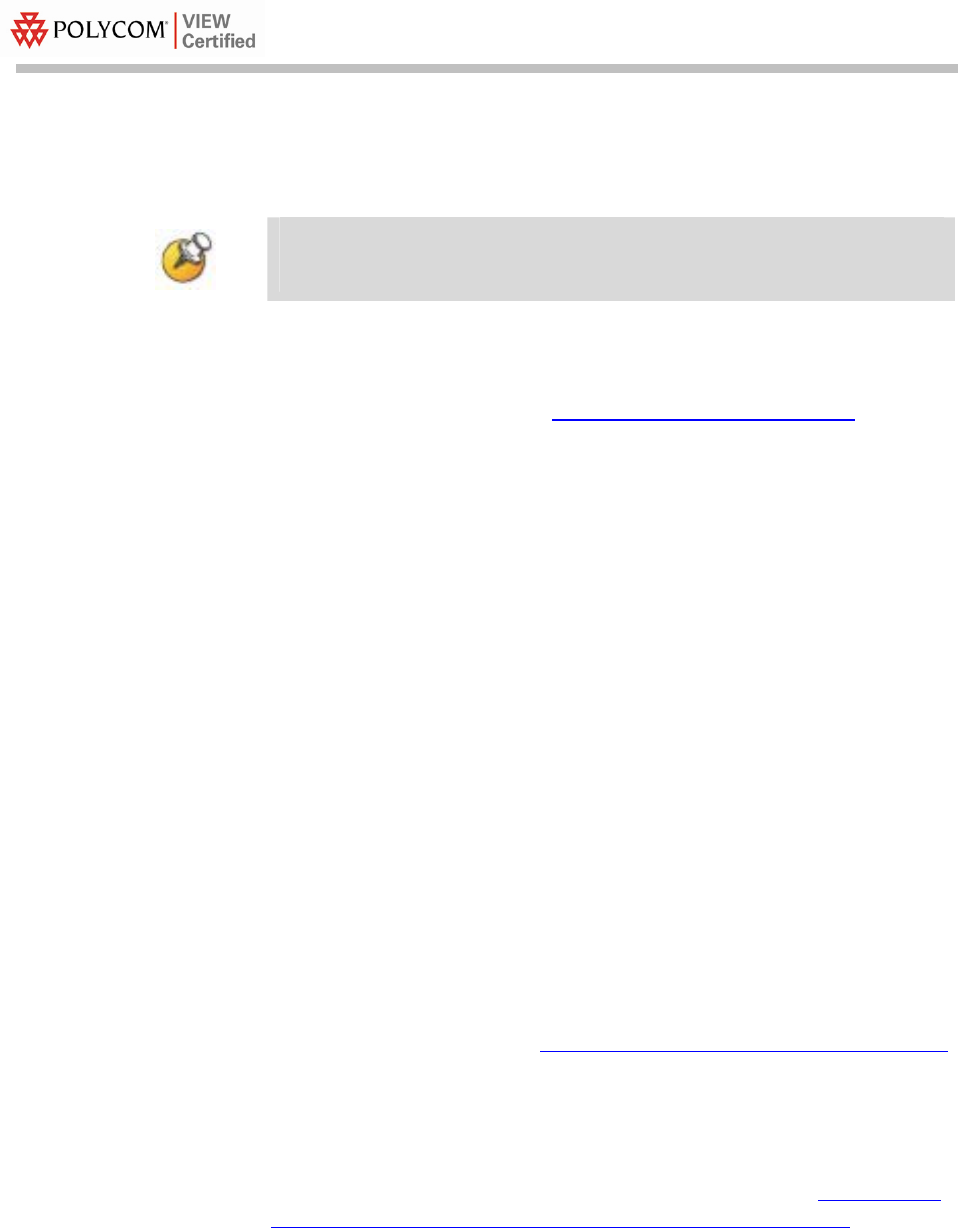
Configuration Guide
PN: 1725-36060-001_D.doc
4
Service Information
The AP must support SpectraLink Voice Priority (SVP). Contact
your AP vendor if you need to upgrade the AP software.
If you encounter difficulties or have questions regarding the
configuration process of the Mobility Exchange, please contact
Trapeze Networks by calling 866 TRPZ TAC or
925 474 2400 or by e-mailing support@trapezenetworks.com
.
Known Limitations
During VIEW Certification testing, the following limitations were
discovered.
• RF Active Scan must be disabled on MP radios that are providing
voice services, including SpectraLink Wireless Telephones.
• You must disable Internet Group Management Protocol (IGMP)
snooping when running SpectraLink Radio Protocol (SRP), which
is used with the SpectraLink 8000 Telephony Gateway. SRP uses
multicast packets to do an SRP Check-In, which are not forwarded
through the Mobility Exchange Switch when IGMP snooping is
enabled. When a tunneled virtual LAN (VLAN) is configured over
a Layer-3 network, IGMP snooping must be disabled each time the
tunnel is established, because the virtual VLAN is established with
IGMP snooping turned on by default.
Access Point Capacity and Positioning
Please refer to the Polycom Deploying Enterprise-Grade Wi-Fi Telephony
white paper. This document covers the security, coverage, capacity
and QoS considerations necessary for ensuring excellent voice quality
with enterprise Wi-Fi networks.
For more detailed information on wireless LAN layout, network
infrastructure, QoS, security and subnets, please see the Best Practices
Guide for Deploying SpectraLink 8020/8030 Wireless Telephones. This
document identifies issues and solutions based on Polycom’s
extensive experience in enterprise-class Wi-Fi telephony, and
provides recommendations for ensuring that a network environment
is adequately optimized for use with SpectraLink 8020/8030 Wireless
Telephones.


















