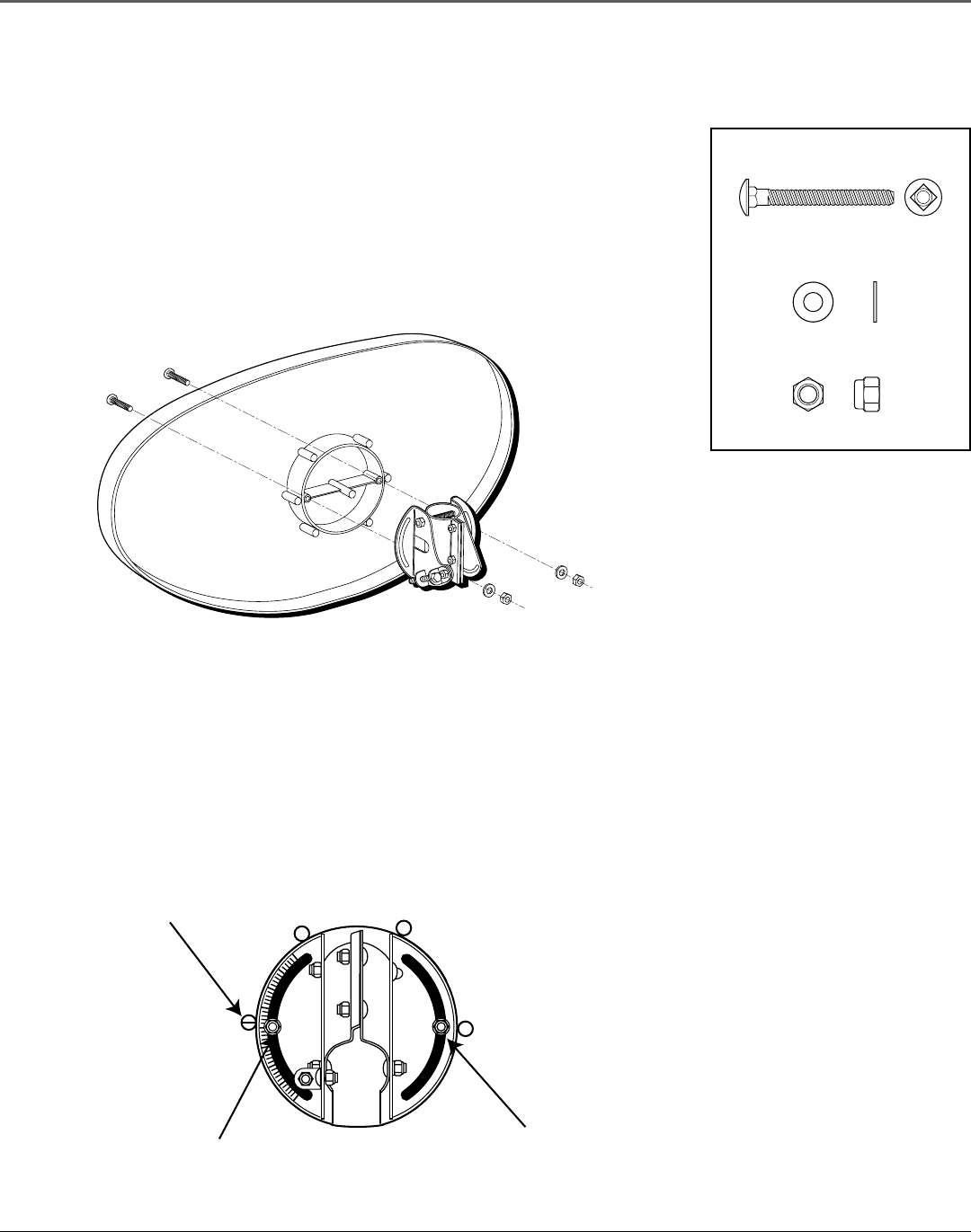
Chapter 1 15
Preparing for Installation
Setting the Tilt (Polarization)
Tilt allows your satellite receiver to tune to two separate satellites at once and is one of
the more crucial steps to achieving strong reception from both satellites.
1. Set the tilt so that the correct degree of tilt aligns with the mark on the left side of
the mast clamp. Note that each mark indicates two degrees of tilt.
2. Securely tighten the flange nuts.
Attaching the Mast Clamp to the DIRECTV
PLUS™ Antenna
1. Insert the two 1/4” x 1 3/4” carriage bolts through the holes on the front of the
dish.
2. Attach the mast clamp to the back of the dish, passing the bolts through the slots
used to set the tilt.
3. Place a flat washer over each bolt and then secure the clamp using 1/4” self-
locking nuts (ESNA type). Do not tighten all the way just yet.
Tilt alignment
mark
Flange nut
Flange nut
Reflector Hardware
1/4” x 1-3/4” Long Carriage Head Bolt
(Antenna Mounting Bolt-Painted Head)
1/4” Flat Washer
1/4” Lock Nut (ESNA Type)


















