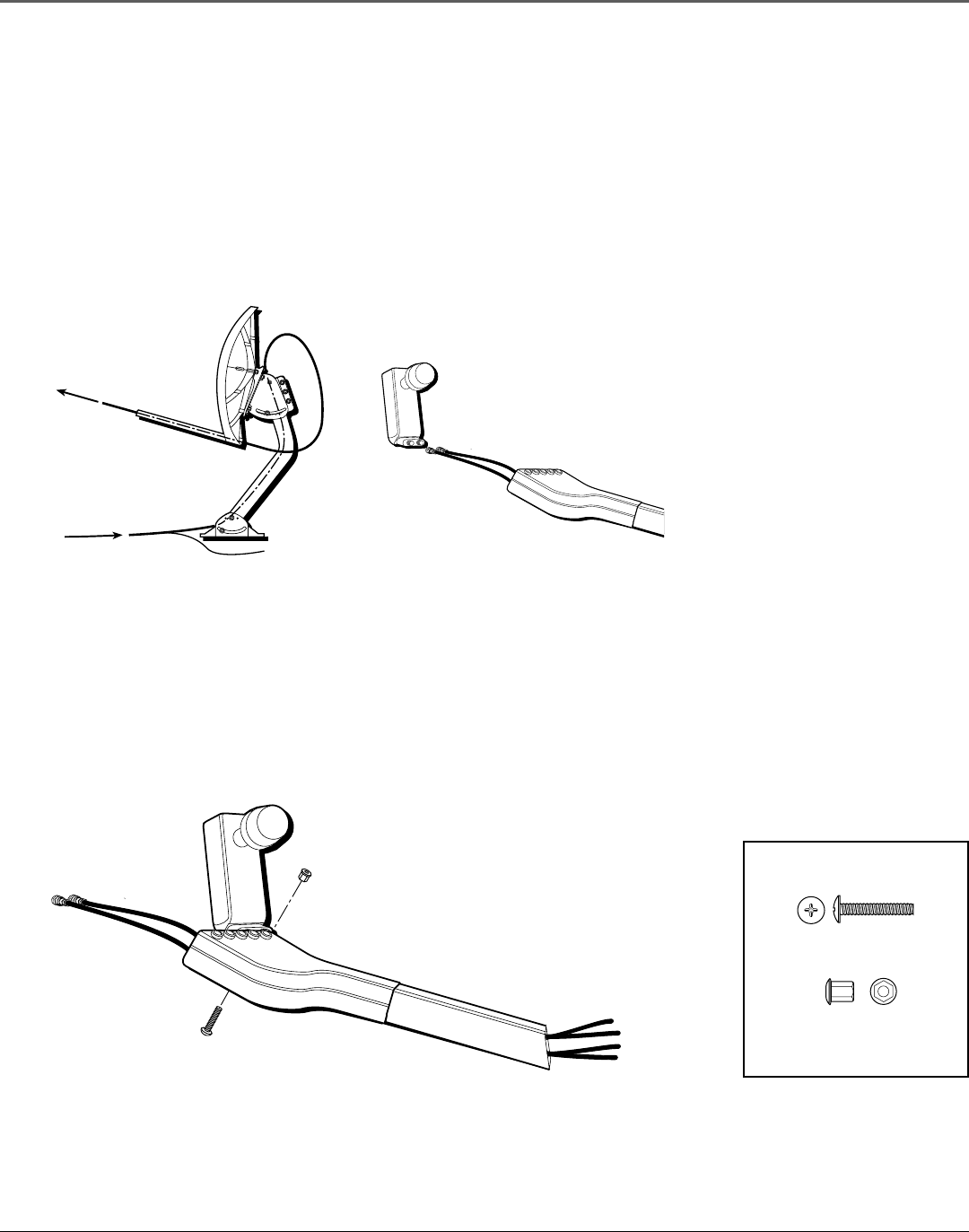
Final Installation
30 Chapter 3
2. If your cables are not marked, you may want to mark each cable with masking
tape so that you know which cables to attach to each LNB, and subsequently to
the multiswitch.
3. Separate the messenger (ground) wire from the coaxial cables. Push only the
coaxial cable through the bottom of the mast and out the top. Pull about 2 feet of
cable out of the top. Loop the cable and push it through the LNB support arm as
shown below.
4. Place some silicone grease on the LNB connector and connect the ends of the
coaxial cables to the LNB connection jacks for Antenna A (101° satellite).
Step 2: Route the cables
through the mast.
Steps 5-6: Secure the LNB to adapter.
Steps 3-4: Connect the coaxial
cables to the LNB.
5. Insert the end of the LNB into the end of the LNB adapter (push any extra coaxial
cable back through the support arm).
6. Secure each the LNB by inserting a #8 hex nut in the top of the adapter and
screwing in a phillips head screw through the bottom of the adapter.
#8 Insert Nut
(LNB & Adapter Mounting)
#8 x 1” Phillips Head Screw
(LNB & Adapter Mounting)
LNB Hardware


















