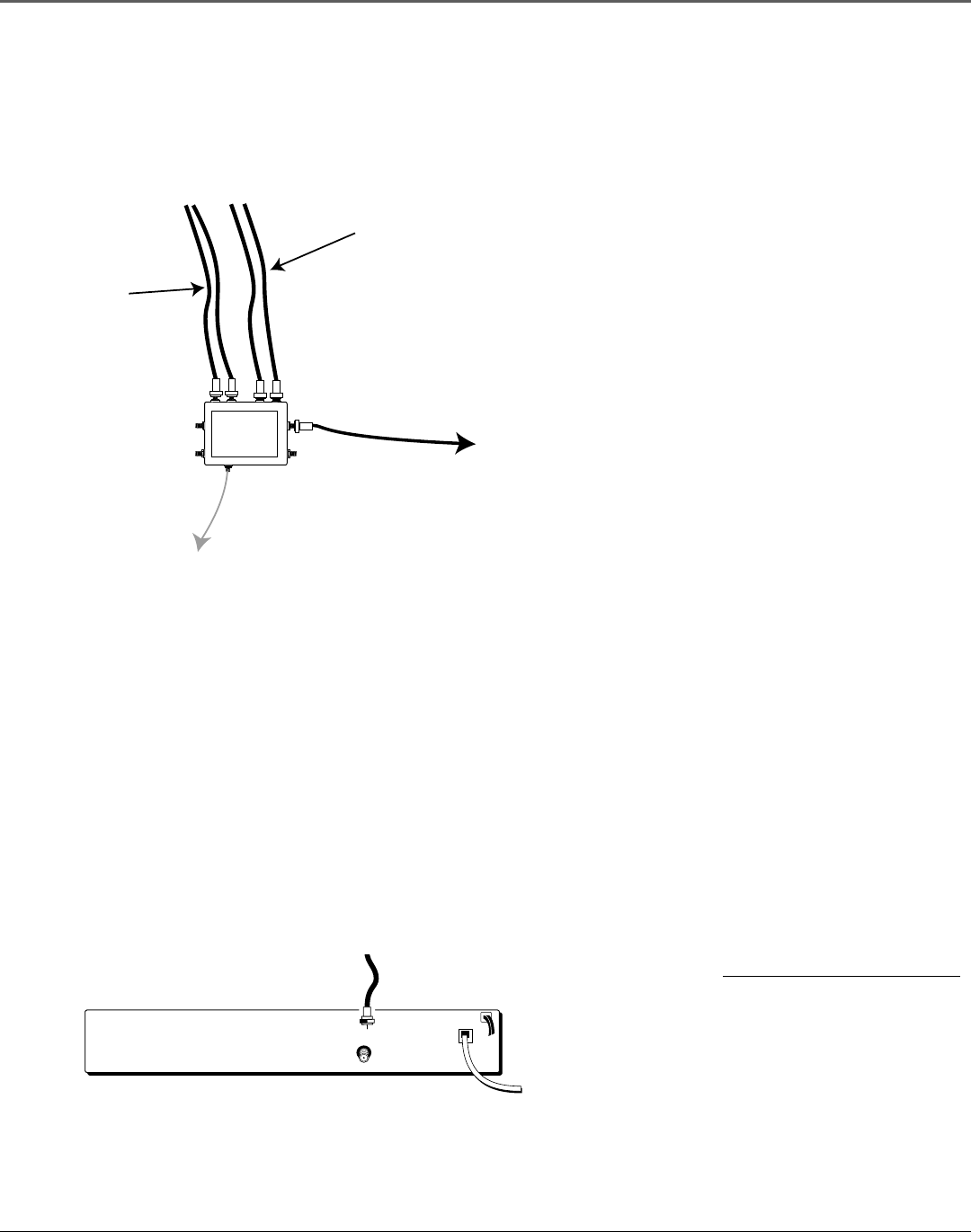
Chapter 3 35
Final Installation
Making the Final Connections
1. Connect the RG-6 coaxial cable to the IN jack for satellite cable at the back of the
digital satellite receiver, HDTV, or HD set-top converter as shown. DO NOT
connect the coaxial cable to the IN FROM ANTENNA jack!
2. Take a phone off the hook to prevent electric shock from incoming calls.
3. Connect a phone cord from the back of the digital satellite receiver, HDTV, or HD
set-top converter to a phone jack.
Cables for
Satellite B
(119°)
Cables for
Satellite A
(101°)
Ground the
multiswitcher
RG-6 cable to HDTV,
set-top converter
or satellite receiver
RG-6 cables from the
grounding blocks
About the Phone
Connection
The satellite receiver calls a telephone
number once a month or so to update
your Access Card. It is also used to
order Pay-Per-View (PPV) events.
These calls only take a few seconds.
SATELLITE IN
PHONE JACK
Step 1: Connect the RG-6 cable to the IN jack for
satellite reception on the back of the
digital satellite receiver, HDTV, or HD set-
top converter box.
Step 2 & 3: Take the phone off the hook before you
connect a phone cord from an outlet to
the back of the digital satellite receiver,
HDTV, or HD set-top converter .
7. Be sure to ground the multiswitch.
8. Use a silicone sealant to seal all outside connections and the hole you drilled for
the coaxial cable to enter your house.


















