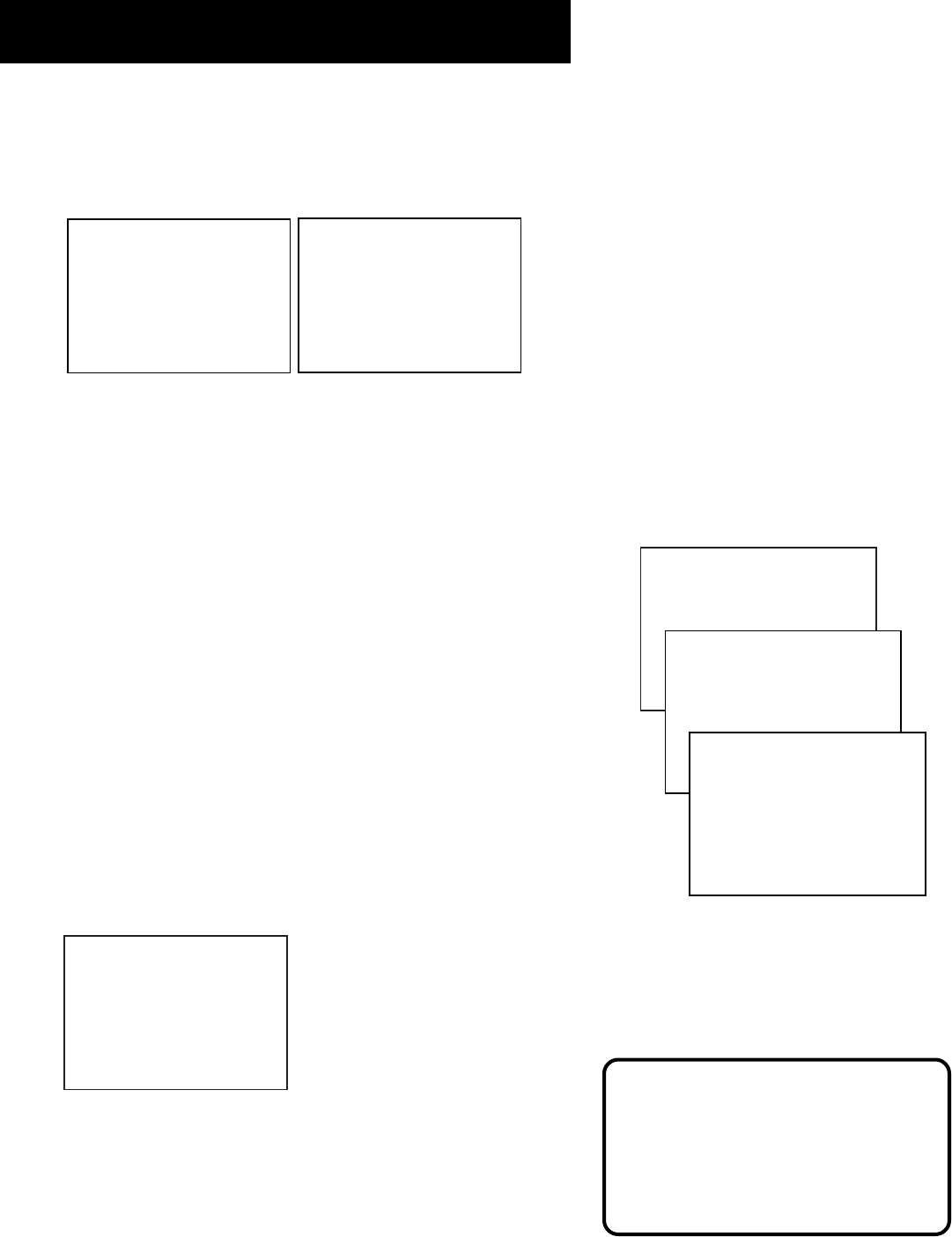
32
RECORDING
VCR MAIN MENU
1 VCR Plus+
2 Timer Recordings
3 Time
4 Channels
5 Setup
6 Preferences
7 Audio
8 Language
0 Exit
CHANNELS
1 Auto Channel Search
2 Add/Remove Channels
3 Signal Type: CABLE
4 VCR Plus+ Setup
5 Cable Box Setup
0 Exit
VCR+ Channel My Channel
5 46
4 --
3 -> -> -> 23
2 --
1 --
Use CH +/- to select
Press 0-9 to change
Press MENU to save
6. Review the information to make sure it is correct, and
then press MENU to save.
Program 1 (One Time)
Channel 104 Cable
Start Time 08:00 PM
End Time 09:30 PM
Start Date 11/16/00 Thu
Tape Speed SLP
Press CLEAR to correct
Press MENU to save
Program 1 has been saved
Remember to insert a
recordable tape and
turn the VCR off before
the program start time.
Press MENU to continue
Timer Recording with the
VCR Plus+ Programming System
You can use the VCR Plus+ system code numbers to simplify
timer programming if you have cable TV and don’t receive
all channels through a cable box, the VCR can control the
cable box, or if you receive your TV signal off-air.
Setting Up the Channel List
If you did not set up the VCR Plus+ system channel list, you
can do it now.
1. Display the CHANNELS menu from the VCR MAIN
MENU.
2. Display the VCR Plus+ Channel List screen.
3. Go to section four, Setting Up Your VCR, if you need
more information on setting up your VCR Plus+
programming system channel list.
Using the VCR Plus+ Programming System
1. Press MENU to bring up the VCR MAIN MENU.
VCR MAIN MENU
1 VCR Plus+
2 Timer Recordings
3 Time
4 Channels
5 Setup
6 Preferences
7 Audio
8 Language
0 Exit
2. Press 1 to display the VCR Plus+ system menu.
If you receive all channels through
your cable box on Channel 3 or 4
and the VCR cannot control your
cable box, you must use the regular
Timer Recording method to record
programs.
(Continued from Previous Page)


















