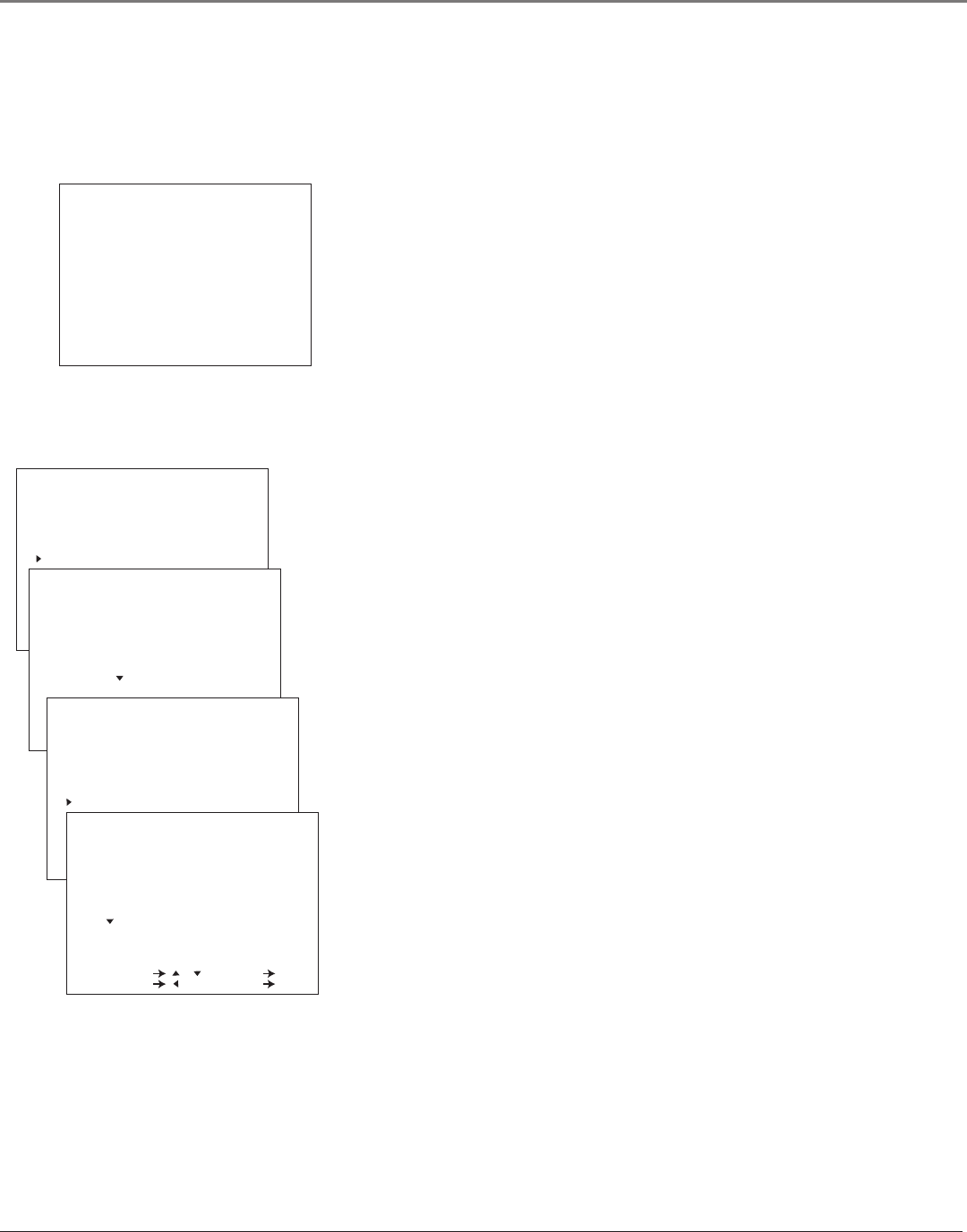
Using the TV/VCR/DVD’s Features
38 Chapter 3
MENU
TIM E
VIDEO ADJUST
AUDIO ADJUST
CLOSED CAPTION
TIMER RECORDINGS
LANGUAGE
SETTING
V-CHIP BLOCK
SELECT / : SET OK
PREVIOUS : QUIT MENU
REC TIMER PROGRAM
MODE CH START STOP
1
2
3
4
5
COMPLETE NEXT CHANGE DELETE
10:20AM OCT.15(MON)
SELECT / : SET OK
PREVIOUS : QUIT MENU
STOP
9:50AM
REC RESERVATION-1
MODE FRI.19
CH 10
START 4:30PM
STOP 6:30PM
SPEED SP
10:20AM OCT.15(MON)
SELECT / : SET OK
PREVIOUS : QUIT MENU
REC TIMER PROGRAM
MODE CH START STOP
1 FRI 10 4:30PM 6:30PM SP
2
3
4
5
COMPLETE NEXT CHANGE DELETE
10:20AM OCT.15(MON)
SELECT / : SET OK
PREVIOUS : QUIT MENU
One-Touch Recording
Use OTR to quickly record the remaining portion of a program being watched. OTR is a great
way to capture the end of a sporting event that has run into overtime or a live broadcast that
runs long. OTR works in 15 minute increments.
1. Make sure the clock is set and insert a tape with the safety tab in place.
2. Press the VCR button and select the channel you want to record.
3. Press the SPEED-ZOOM button on the remote to select the tape speed.
4. Repeatedly press the RECORD button to begin recording. The RECORD
indicator on the front panel lights.
• Each press of RECORD adds 15 minutes of recording time. The end
recording time is displayed. The VCR will turn off automatically at that
time.
5. Press the STOP button to stop OTR.
Timer Recording
Timer recording allows you to program the TV/VCR to record up to five
different programs. This is useful if you plan on being away from home for a
long period of time. Before setting the timer, make sure that the clock is set
correctly.
To set a timer recording:
1. Press TV MENU to display the main MENU.
2. Press the up or down arrow to select TIMER RECORDINGS and press OK
(the REC TIMER PROGRAM menu appears).
3. Press the right arrow button to select NEXT and press OK.
4. Press the up or down arrow button to scroll through the MODE settings
(i.e., how often: DAILY--every day, MON-SAT – Monday through Saturday,
MON-FRI, – weekdays, a certain day of the week, or a one time recording)
and press OK.
5. Press the up or down arrow button until the correct channel appears in the
CH field, and press OK to set it.
6. Use the up or down arrow button and the OK button to enter the hour and
minutes for the START and STOP time and SPEED (SP or EP)
7. Review the information to make sure it is correct, and press OK (the REC
TIMER PROGRAM menu appears with the program on line one).
8. Use the up or down arrow to select COMPLETE if you are finished or NEXT
if you wish to enter another program.
The data includes the date, channel number, start and end times (including
AM or PM), and speed. To correct a previous entry during a timer setting,
use the left arrow to select the item you want to change, and press OK.
9. Repeat steps 4-7 for additional programs.


















