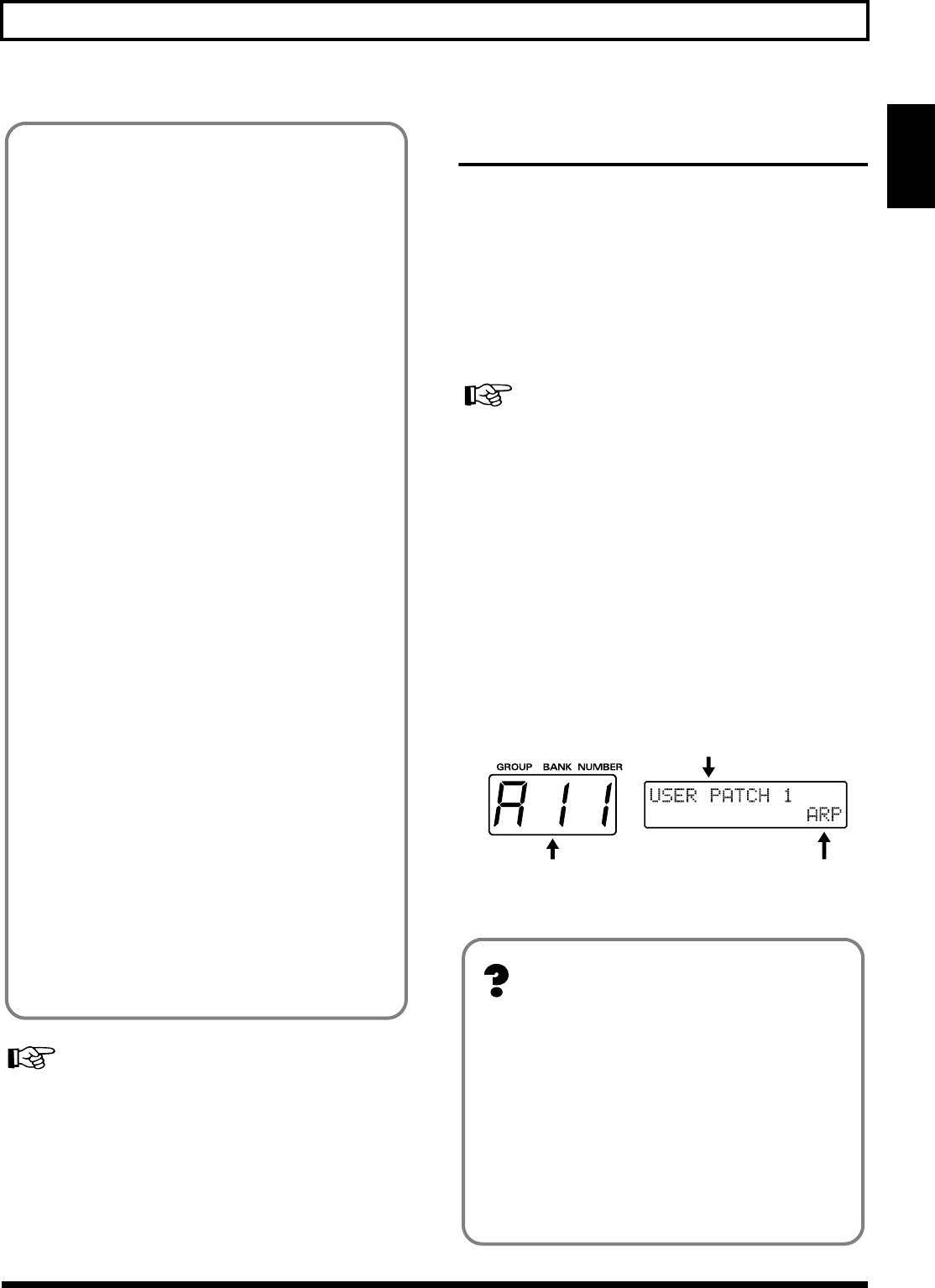
15
Chapter 1 Producing Sounds
Chap.
1
For settings appropriate to your output device, refer to
“Specifying the output device (OUTPUT SELECT)” (p. 19).
Necessary Steps—From
Powering Up to Performance
* Once your connections have been completed (p. 14), turn on
power to your various devices in the order specified. By
turning on the devices in the wrong order, you risk causing
malfunction and/or damage to speakers and other devices.
After you have finished checking your connections, turn the
GR-33’s VOLUME knob all the way counterclockwise—thus
turning its volume all the way down—and press the power
switch on the rear panel to turn on the GR-33.
(Pressing the switch again turns the power off.)
If you wish, use the procedure described in “Reset to Default
Factory Settings (Factory Reset)” (p. 16) to return the GR-33’s
settings to their original values before beginning.
* This unit is equipped with a protection circuit. A brief interval
(a few seconds) after power up is required before the unit will
operate normally.
About Play Mode
After turning on the GR-33, confirm that “A11” appears in
the three-digit display window. This is the number of the
currently selected patch. Each patch contains a pair of tones
that can you can switch with a pedal, etc. during
performance. (→ For details, see p. 21.)
fig.1-03
<Output>
Outputting the guitar sound and synth sound separately
You can connect a general-purpose shielded cable to the
GUITAR OUT jack to add external guitar effects or to
send your guitar sound to your guitar amplifier. With
this arrangement, you can control the sound of the guitar
exactly the same way you would if the guitar were not
connected to the GR-33. The synthesizer sound —
without the guitar sound mixed in—will be output from
the MIX OUT jacks.
Outputting the guitar sound and synth sound together
Connect cables only to the MIX OUT jacks—do not
connect a cable to the GUITAR OUT jack. The sound of
the guitar itself will be output along with the synth
sound from the MIX OUT jacks. This way, both guitar
and synthesizer sounds can be played through a single
stereo (or mono, if necessary) amp.
Applying an external effect only to the guitar sound
and outputting it along with the synth sound
Make the following connections.
GR-33 GUITAR OUT Jack
↓
External Effect Input
External Effect Output
↓
GR-33 GUITAR RETURN Jack
The synthesizer sound and the guitar sound with effects
are output together from the MIX OUT jacks.
Listening through headphones
Make sure nothing is plugged into the L (MONO) MIX
OUT jack, and connect a set of stereo headphones to the
R (PHONES) jack.
* You cannot simultaneously use the R (MONO) jack as a
LINE OUT while using the L (PHONES) jack as a
headphone jack—that is, you can’t use a monaural plug
and a stereo plug at the same time.
Currently Selected Patch
(A11)
Patch Name
Harmonist (HAR)
or
Arpeggiator (ARP)
<About Play Mode>
When a patch number—such as the “A11” that appears
right after the power is turned on—is shown in the
display, you are in Play mode. You will typically be in
Play mode as you perform. Play mode is the basic state
of the GR-33.
Until you are familiar with how everything in the GR-33
works, remember this: You can always return to Play
mode by turning the power off and then on again.
(For more about how the dials and buttons work in Play
mode, please see p. 30.)


















