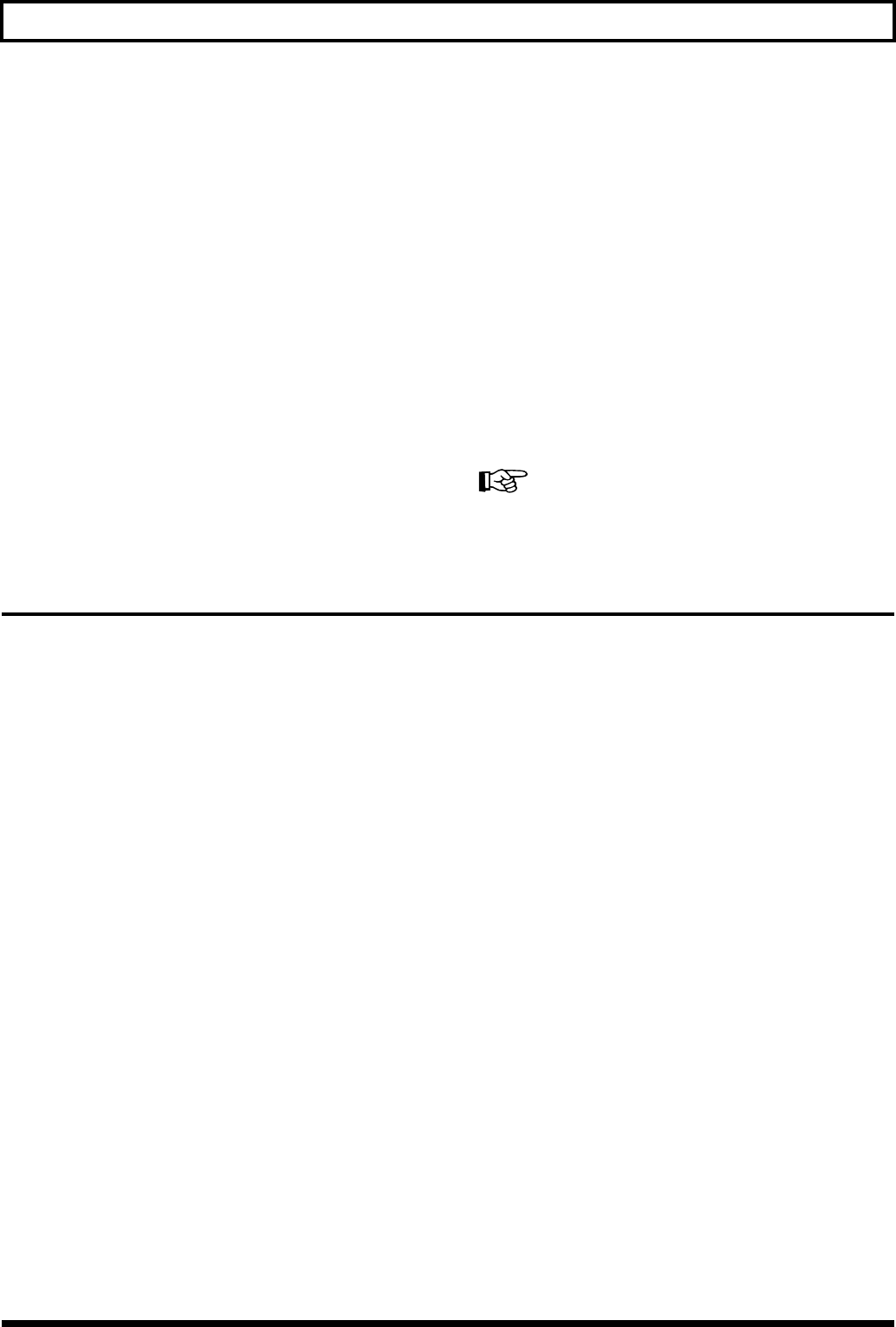
46
Chapter 5 Setting/Changing Sounds (Patches)
Sostenuto All:
This sostenuto hold works on all internal and external MIDI
sound generators.
Sostenuto 1st:
This sostenuto hold works only on the first internal sound
generator.
Sostenuto 2nd:
This sostenuto hold works only on the second internal sound
generator.
Sostenuto 1&2:
This sostenuto hold works on both the first and second
internal sound generators. (Not effective on external sound
generators.)
Sostenuto Ext:
This sostenuto hold works only on external MIDI sound
generators.
Sostenuto Ext&1:
This sostenuto hold works on the first internal sound
generator and on external MIDI sound generators.
Sostenuto Ext&2:
This sostenuto hold works on the second internal sound
generator and on external MIDI sound generators.
String:
This string hold works on all internal and external MIDI
sound generators.
* When Arpeggiator is on, the fifteen choices shown above are
reduced to four: “Damper”; “Sostenuto”; “Latch TypeA”; and
“Latch TypeB.” At such times, the Hold function is effective
only on arpeggios, and you can use it in special ways such as
changing the arpeggios to chords without the rhythm of the
arpeggios being stopped.
For details, refer to “Effective Use of the Hold Function
During Arpeggios” (p. 76).
Using the CTRL Pedal
Pedal 4 (the CTRL pedal) in Pedal Effect mode can be used as
an on/off switch for either MULTI-FX or Arpeggiator/
Harmonist. This setting can be saved in patches.
■ Specifying the function of the CTRL pedal
1. Select the patch whose Pedal 4 function you wish to set,
and press [COMMON] to enter Patch Edit mode.
2. Press [PARAMETER] to select “CTRL PEDAL.”
3. Turn [VALUE] to select the desired setting.
HAR/ARP Control:
Each time you press the pedal, Arpeggiator/Harmonist
will be switched on/off.
Multi-FX Bypass:
Each time you press the pedal, the MULTI-FX Bypass
will be switched on/off.
* Even by depressing the CTRL pedal, you won't be able to
change the multi-effect to anything other than “Off” if the
“MULTI-FX SW” (p. 53) parameter has been stored as being
“Off” within the patch.
4. Press [WRITE] to perform the Patch Write operation (p.
36).
* After performing the Patch Write operation, you will
automatically return to Play mode.
* If you don’t want to save the Patch, press [PLAY] to return to
Play mode.
* You may hear a noise when MULTI-FX BYPASS is switched
on/off, but this does not indicate a malfunction.


















