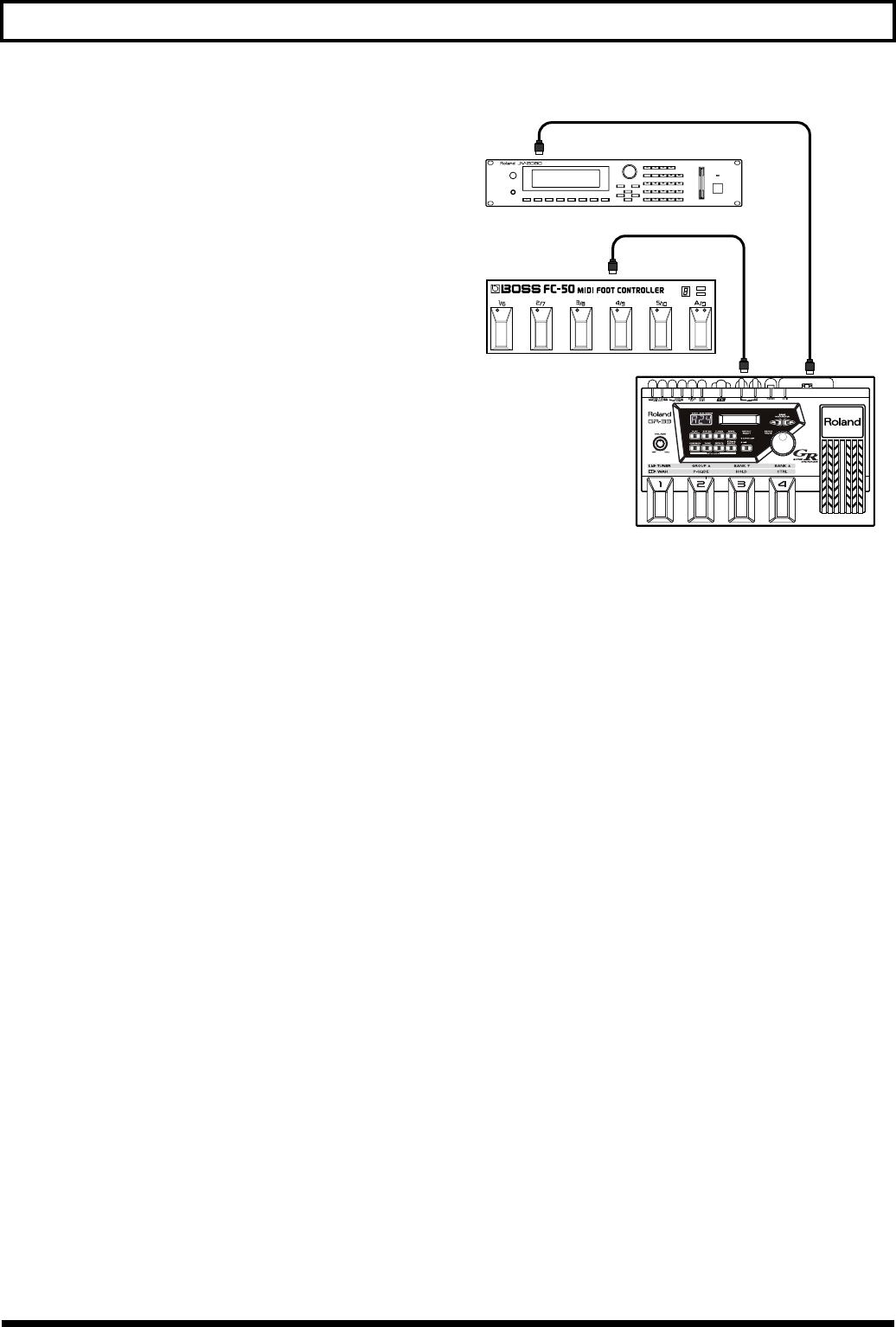
90
Chapter 9 Connecting to External Sound Generators and Sequencers
8. Press [WRITE] to perform the Patch Write operation (p.
36).
* After performing the Patch Write operation, you will
automatically return to Play mode.
* If you don’t want to save the Patch, press [PLAY] to return to
Play mode.
When you call up a patch for which the settings described
above have been made, the Bank Select message and
Program Change number set to the patch are used to call up
a tone on the external MIDI sound generator at the same
time.
If you’re making a different setting for each string, then in
steps 3 and 6 above, set the [STRING SELECT] button to any
string-number position other than “ALL” (such as 6-5, 6, 5, ...
1), and use [VALUE] to change “MIDI [CC0],” and “MIDI
[CC32].”
In Patch Edit mode, using [VALUE] to change the Program
Change number or changes Control Change No. 0 or No. 32
causes MIDI messages corresponding to the selected
numbers to be sent to the external MIDI sound generator as
required, and the setting results appear on the external MIDI
sound generator.
Also, if you move through the values quickly, such as by
rotating [VALUE] quickly, the external sound generator may
overflow with MIDI messages and issue a corresponding
warning message (such as “MIDI Buffer Full”).
Receiving MIDI Bank Select
Bank Select is the common setting for both sending and
receiving. When the GR-33 is receiving, combinations of
Bank Select and Program Change messages from an external
device can be used to freely call up any of the 256 patches in
the unit.
Preset patches (E11 through H84) can be called up with
Control Change No. 0 value “1” and the appropriate
Program Change message (1 through 128). Also, user patches
(A11 through D84) can be called up with Control Change No.
0 value “0” and the appropriate Program Change message (1
through 128).
The receiving-side Bank Select setting correspondences for
patches are also fixed and cannot be changed, even by
overwriting the Bank Select and Program Change messages
being sent.
A MIDI foot controller such as the FC-200 or Boss FC-50 may
be connected (p. 24), using the foot controller to switch
patches on the GR-33. In that case, Program Change
messages and the like written to the called-up patch for the
external MIDI sound generator are sent from MIDI OUT,
making it possible to control all downstream devices as a
group.
* Make changes in settings only when a MIDI loop connection
is not being used.
fig.9-10
Performing the operation to sort Program Change numbers
(p. 97) returns all Control Change No. 0 and No. 32 values to
“0” for user patch Bank Select messages.
Applying the Arpeggiator or Harmonist
Using an External Sound Device
❍ Using Arpeggiator to Arpeggiate an External
MIDI Sound Generator
You can use the GR-33’s Arpeggiator to arpeggiate the
sounds of an external MIDI sound generator in the same way
as for the internal first and seconds tones.
When “Arpeggio All,” “Arpeggio Ext,” “Arpeggio Ext&1,”
or “Arpeggio Ext&2” is set in the EFFECTS setting “HAR/
ARP SELECT”(p. 78) in the Patch Edit mode, the tones of the
external MIDI sound generator are arpeggiated.
❍
Using Harmonist to Create Harmonies with the
External MIDI Sound Generator
Harmonies can be created using an external MIDI sound
generator in the same way as when using the internal 1st
tone and 2nd tone.
By setting the Patch Edit mode EFFECTS parameter “HAR/
ARP SELECT” (p. 82) to a setting of “Harmony All,”
“Harmony Ext,” “Harmony Ext&1,” or “Harmony Ext&2,
you can create a counter-melody using an external MIDI
sound generator as well.
MIDI
IN
MIDI IN
MIDI OUT
MIDI
OUT
External MIDI Sound Device
MIDI Foot Controller


















