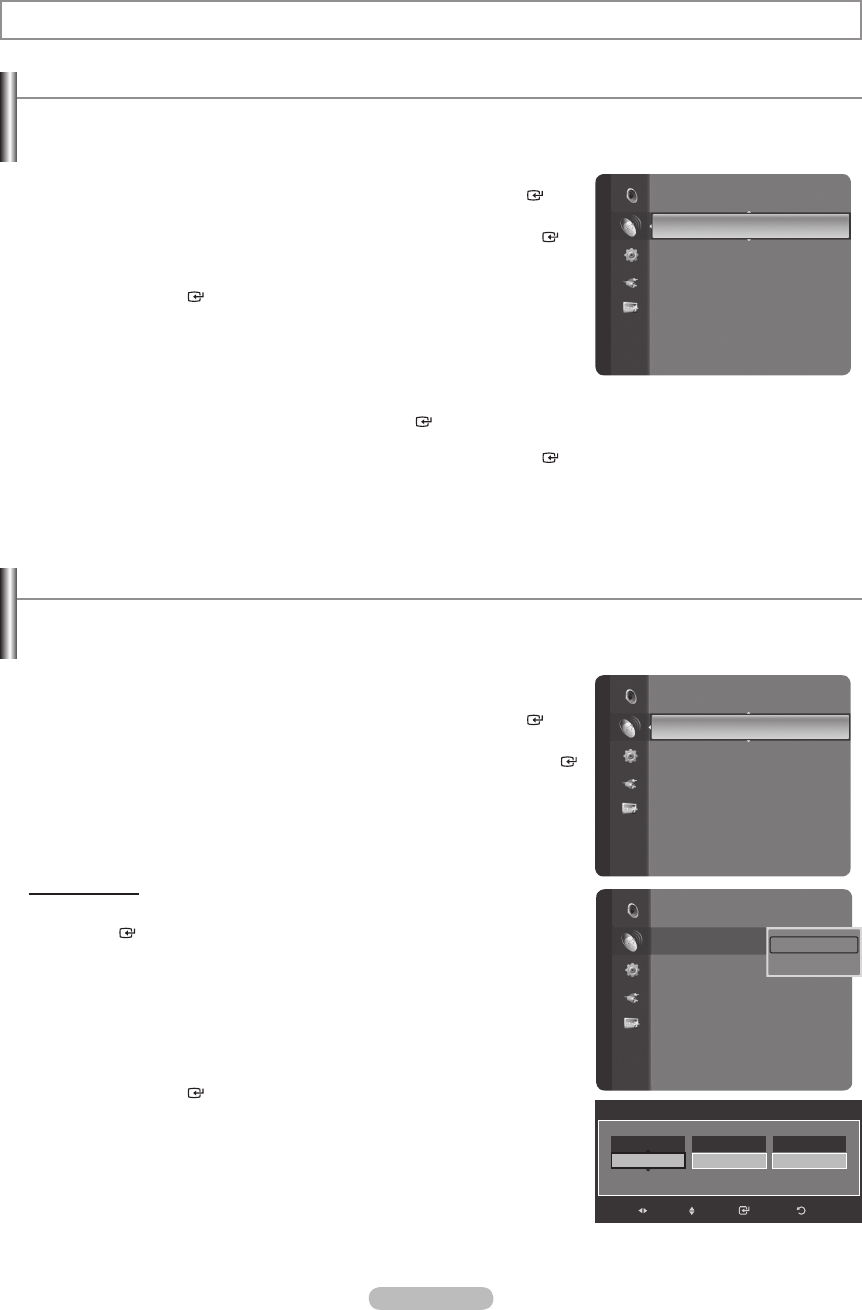
English - 11
Channel Control
Storing Channels Automatically
You can scan for the frequency ranges available to you (and availability depends on your country). Automatically allocated
programme numbers may not correspond to actual or desired programme numbers. However, you can sort numbers
manually and clear any channels you do not wish to watch.
1.
Press the MENU button to display the menu.
Press the or button to select “Channel”, then press the ENTER
button.
2.
Press the or button to select “Auto Store”, then press the ENTER
button.
3.
Press the or button to select the channel source to memorize.
Press the ENTER button to select “Start”.
Digital & Analogue: “Digital” and “Analogue” channels.
Digital: “Digital” channels.
Analogue: “Analogue” channels.
Scans for all channels with active broadcast stations and stores them in
the TV’s memory.
If you want to stop Auto Store, press the ENTER
button.
The “Stop Auto Store?” message will be displayed.
Select “Yes” by pressing the or button, then press the ENTER button.
4. Press the EXIT button to exit.
If a channel is locked using the “Child Lock” function, the PIN input window appears (refer to page 22).
Storing Channels Manually
You can store television channels, including those received via cable networks. When storing channels manually, you can
choose:
Whether or not to store each of the channels found.
The programme number of each stored channel which you wish to identify.
1.
Press the MENU button to display the menu.
Press the or button to select “Channel”, then press the ENTER
button.
2.
Press the or button to select “Manual Store”, then press the ENTER
button.
Digital Channel
3.
Press the or button to select “Digital Channel”, then press the
ENTER button.
If a channel is locked using the “Child Lock” function, the PIN input
window appears (refer to page 22).
4.
Press the or button to select the require option.
− Channel : Set the Channel number using the , or number buttons.
− Frequency : Set the frequency using the number buttons.
− Bandwidth : Set the banwith using the , or number buttons.
5. Press the ENTER button to start the scan for digital services.
When it has nishe, channels are upate in the channel list.
6. When it has nishe, the number of scanne services will be isplaye.
7. Press the EXIT button to exit.
➣
➣
➣
➣
•
•
➣
➣
Channel
Auto Store
►
Manual Store
Full Guide
Mini Guide
Default Guide : Mini Guide
Channel List
Channel Mode : Added Ch.
Child Lock : On
Channel
Auto Store
Manual Store ►
Full Guide
Mini Guide
Default Guide : Mini Guide
Channel List
Channel Mode : Added Ch.
Child Lock : On
Fine Tune
Channel
Auto Store
ManualStore ►
Full Guide
Mini Guide
Default Guide : Mini Guide
Channel List
Channel Mode : Added Ch.
Child Lock : On
Fine Tune
Digital Channel
Analogue Channel
Manual Store
Move
Adjust
ReturnSearch
31
Channel
554000 KHz
Frequency
8MHz
Bandwidth
BN68-01424E-02Eng-0514.indd 11 2008-05-15 ¿ÀÀü 9:34:13


















