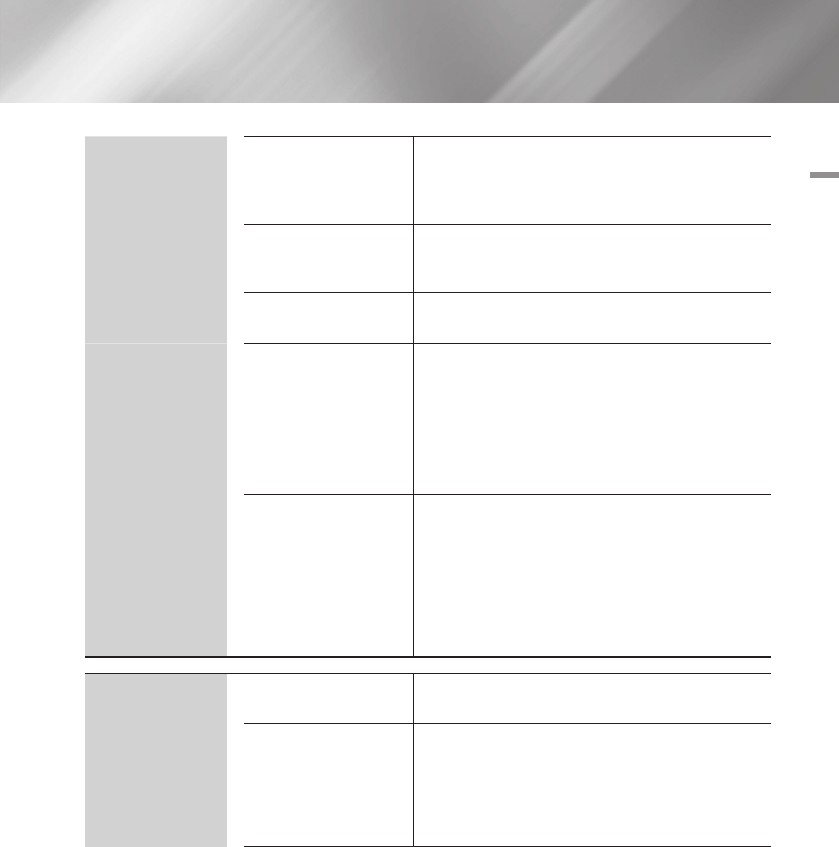
04 Settings
Network
Soft AP
Lets you connect other types of Wi-Fi devices to the
player wirelessly. Requires that you create a security key
which you must enter into the other Wi-Fi devices when
you are connecting them to the network.
AllShare Settings
Lists network connected AllShare devices and lets you
control whether each device (a smartphone, a tablet,
etc.) can share content with or control the player.
Device Name
Lets you input a name for the player that will identify it
on your networks.
BD-Live Settings
Set various BD-Live function. BD-Live allows you to
access extra features available on some Blu-ray Discs if
you are connected to the Internet.
BD-Live Internet Connection : Lets you fully allow,
partly allow, or prohibit a BD-Live Internet connection.
BD Data Management : Manage BD data
downloaded from a BD-Live service or Blu-ray Disc.
Disc to Digital App
Lets you select your default Disc to Digital application
after you have downloaded it. For more information
about Disc to Digital, see pages 44~45.
| NOTE |
\
Disc to Digital lets you upload DVD movies to your own
personal, Internet Disc to Digital repository and then stream
them in HD format to other Internet connected devices.
System
Initial Settings
Lets you re-run the Initial Settings procedure. See the
Quick Start Guide for details.
Quick Start
Lets you set the player to turn on quickly by decreasing
the boot time.
| NOTE |
\
If this function set to On, Standby power consumption will be
increased.
English 21
|


















