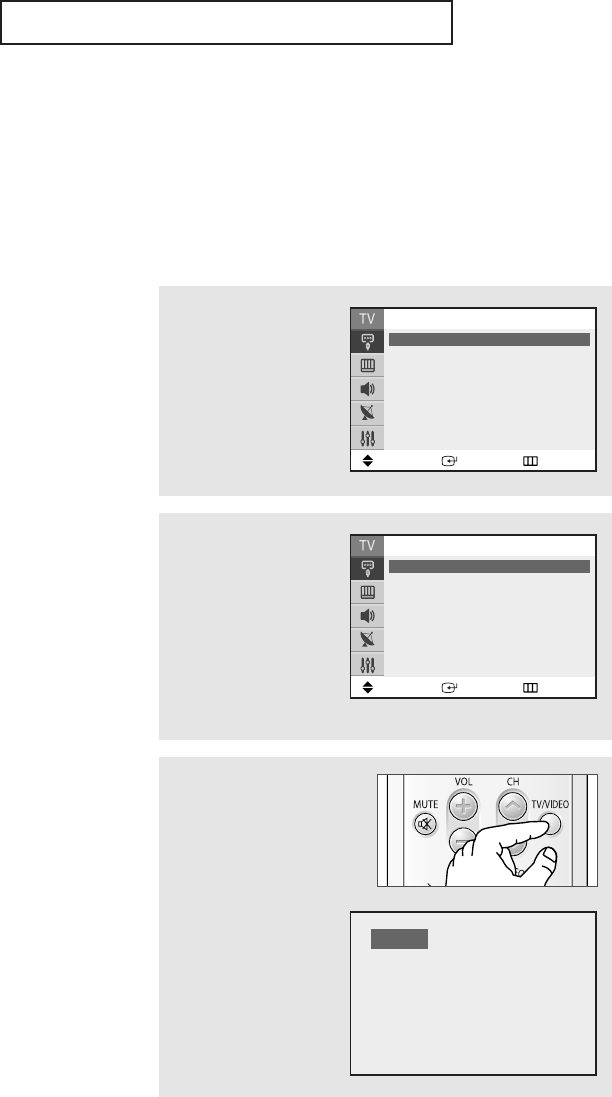
Alternate method:
Press the TV/VIDEO button on
the remote control repeatedly
to select the desired signal
source.
Viewing an External Signal Source
Use the remote control to switch between viewing signals from connected equipment,
such as a VCR, DVD, set-top box, and the TV source (broadcast or cable).
Setting the Signal Source
1
Press the MENU button.
Press the ENTER button to
select “Input”.
2
Press the ENTER button
to select “Source List”.
Press the ▲ or ▼ button
to select the desired
signal source, then press
the ENTER button.
AV 1
OPERATION
English - 34
Move Enter Return
Input
Source List : TV
√√
Edit Name
√√
Move Enter Return
Source List
TV
AV1
----
AV2
----
S-Video
----
Component
----
AA68-03671H-00Eng_Latin 1/9/06 9:20 AM Page 34


















