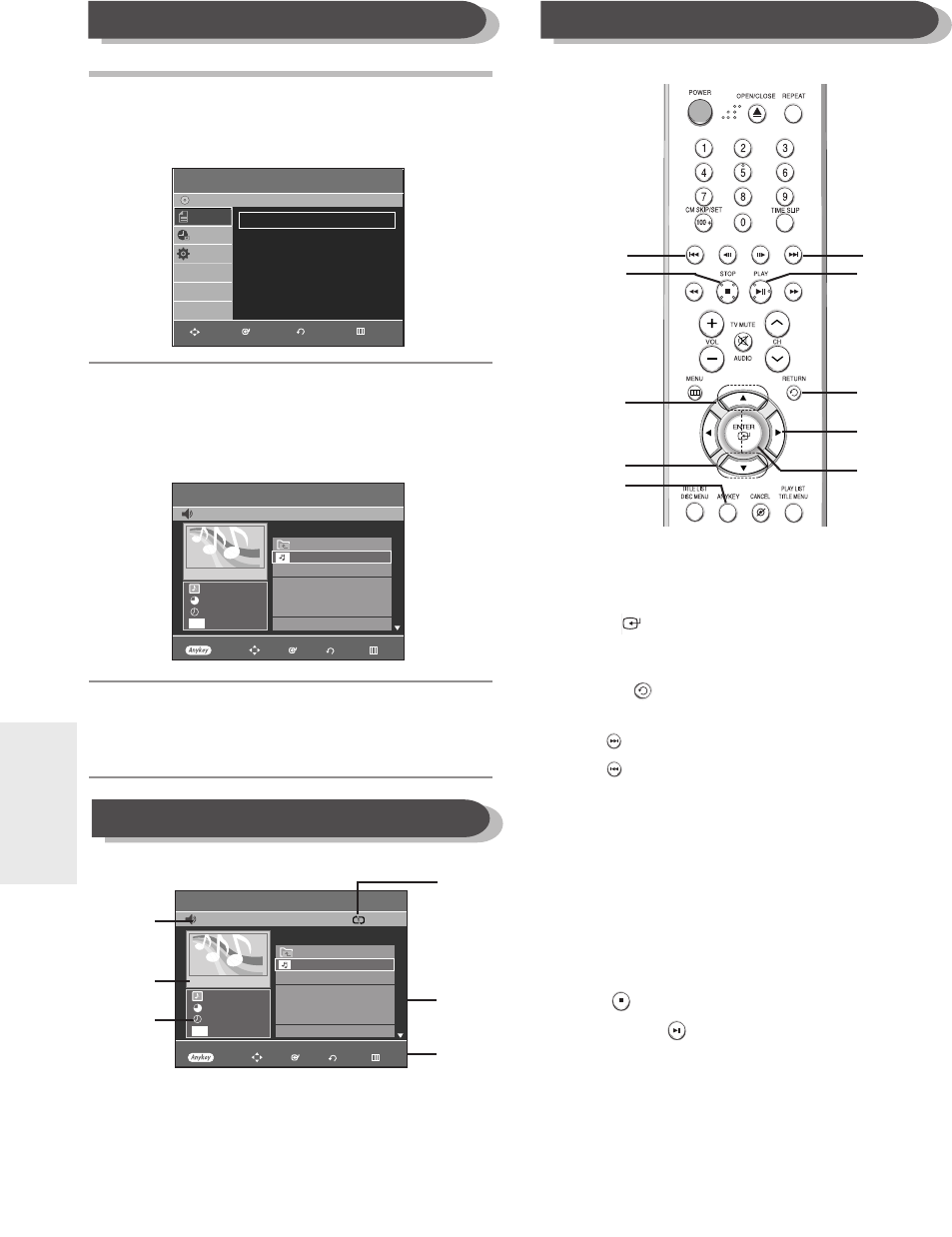
70 - English
Playback
1. …† : Selects a track (song).
2.
√√
: Plays the selected track (song).
3. ENTER( ) button : Plays back the selected track
(song) or displays the files in
the selected folder.
4. RETURN( ) button : Moves to the folder to which
the current song belongs.
5. SKIP() button : Plays the next track.
6. SKIP() button : Returns to the beginning of the
current track when pressed while
playing. If pressed again, your
DVD recorder moves to and
plays the previous track. If you
press this button within three
seconds, the previous track will
be played. If you press this
button after three seconds, the
current track will be replayed
from the beginning.
7. STOP( ) : Stops a track(song).
8. PLAY/PAUSE( ) : Plays a track(song) or pauses
playback.
9. ANYKEY : To select the sub menu on screen display
(Repeat or Play Option).
Buttons on the Remote Control used for MP3 playback
1
Insert an MP3 disc into the disc tray.
And press the …† buttons to select Disc
Navigation, and then press the ENTER or √ button.
2
Press the …† buttons to select Music, and then
press the ENTER or √ button.
The MP3 menu appears and the tracks(songs) are
played automatically.
3
Press the …† buttons to select the track (song) you
want to hear, and then press the ENTER button or √
button.
1. PLAY MODE icon
2. Current track (song) : Displays the name of the track
being played.
3. MP3 file information.
4. Shows the operating state of a disc and the current
playback time.
5. Displays the information for the folder and its tracks.
6. Button display.
Playing an MP3 Disc
MP3 Screen Elements
!
%
^
Music List
MP3
SONGO1
3.5MB
2004/08/26
√√
0:00:15
ROOT
001 SONGO1
002 SONGO2
003 SONGO3
004 SONGO4
005 SONGO5
006 SONGO6
No. Title
SONGO1
01/11
MP3
Music List
MP3
SONGO1
3.5MB
2004/08/26
√√
0:00:11
ROOT
001 SONGO1
002 SONGO2
003 SONGO3
004 SONGO4
005 SONGO5
006 SONGO6
No. Title
SONGO1
01/11
MP3
@
$
#
Disc Navigation
DVD-Recorder
Disc
Navigation
Timer Rec.
Setup
CD
RETURNENTERMOVE EXIT
DivX
√√
Photo
√√
Music
√√
ENTERMOVE
PLAY MODE
EXIT
RETURN
ENTERMOVE
PLAY MODE
EXIT
RETURN
*
$
^
%
!
!
&
(
#
@
01050A-R145-XAA-ENG-59-76 2006.4.11 6:5 PM Page 70


















