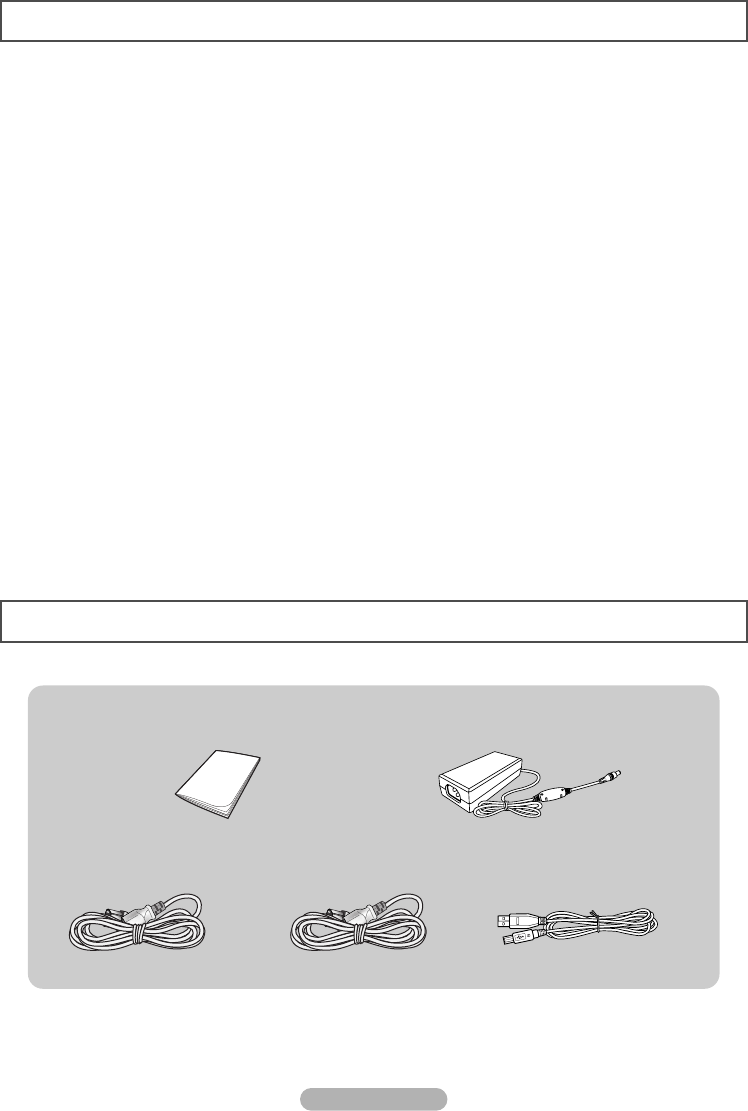
English - 3
Contents
Accessories
Owner’s Instructions Adapter
■ Accessories............................................................................................................ 3
■ Operating .............................................................................................................. 4
-
Front Panel .................................................................................................. 4
-
Rear Panel .................................................................................................. 5
-
Remote Control............................................................................................ 6
■ Connecting to the Component .............................................................................. 7
■ Connecting to the Video or S-Video ...................................................................... 7
■ Connecting to the HDMI ........................................................................................ 7
■ Copying of Video Files .......................................................................................... 8
-
Connecting to PC ........................................................................................ 8
-
Transferring Video Files .............................................................................. 8
-
Removing the USB cable from the PC........................................................ 8
■ Play List ................................................................................................................ 9
■ Playing Banners .................................................................................................... 10
■ Setup...................................................................................................................... 11
f
Power Cord (110V) Power Cord (220V) USB Cable
MD68-00297A-01Eng 9/8/06 2:37 PM Page 3














