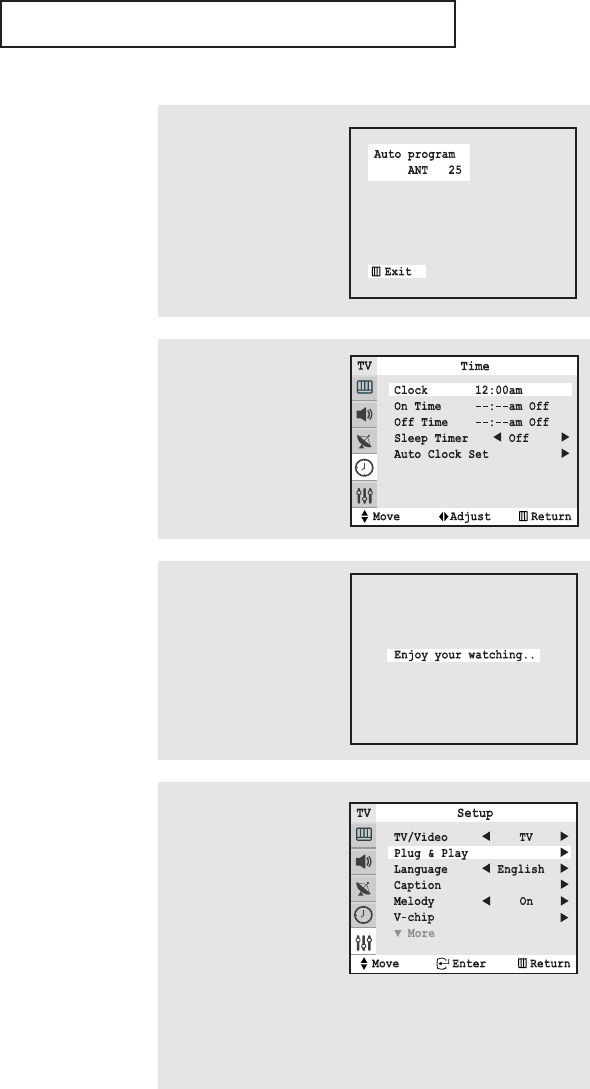
26
OPERATION
4
Make sure that the
antenna is connected to
the TV. And then press the
œœ
or
√√
button to activate
"Auto Program" or
press the MENU button to
skip. (refer to “Auto
program” on page 30.)
5
Press the ENTER button to
move to the hour or
minute. Set the hour or
minute by pressing the ▲
or ▼ button. (refer to
“Setting the clock” on
page 34.)
6
When you have finished,
press the MENU button.
The message “Enjoy your
watching..” is displayed.
7
If you want to reset this
feature
(1)Press the MENU button.
(2)Press the ▼ button to
select the Setup menu
and press the ENTER
button.
(3)Press the ▼ button to
select Plug & Play and
press the ENTER button.
The message “Plug &
Play” is displayed.
Note: Plug & Play feature doesn’t work when the V-chip is
on or when in the A/V mode.


















