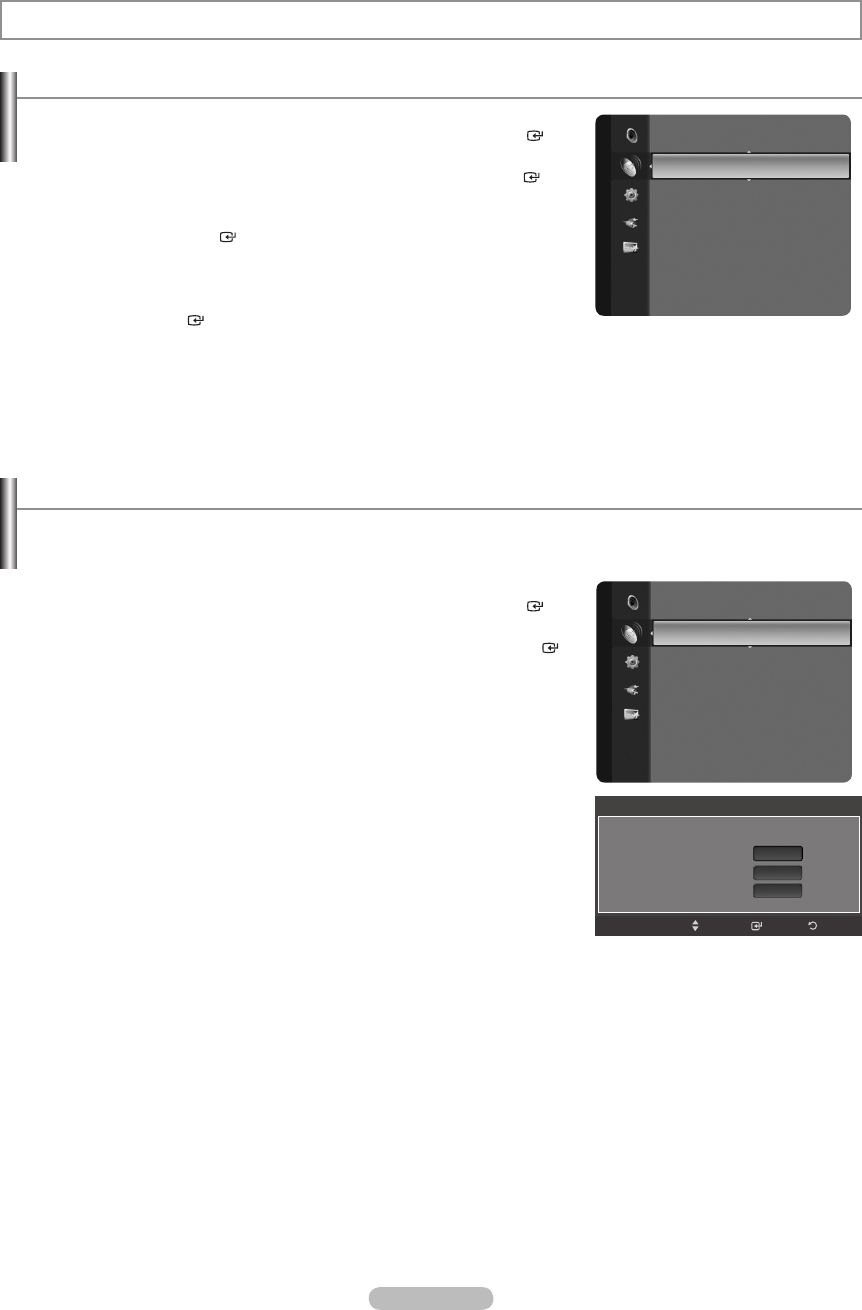
English - 11
Channel Control
Setting the Country
1. Press the MENU button to display the menu.
Press the ▲ or ▼ button to select “Channel”, then press the ENTER
button.
2. Press the ▲ or ▼ button to select “Country”, then press the ENTER
button.
3. Press the ▲ or ▼ button to select “Analogue Channel” or “Digital Channel”,
then press the
ENTER button.
If a channel is locked using the “Child Lock” function, the PIN input
window appears (refer to page 39). Enter your 4 digit PIN number.
4.
Select the appropriate country by pressing the ▲ or ▼ button.
Press the
ENTER button to conrm your choice.
Storing Channels Automatically
You can scan for the frequency ranges available to you (and availability depends on your country). Automatically allocated
programme numbers may not correspond to actual or desired programme numbers. However, you can sort numbers
manually and clear any channels you do not wish to watch.
1. Press the
MENU button to display the menu.
Press the ▲ or ▼ button to select “Channel”, then press the ENTER
button.
2. Press the ▲ or ▼ button to select “Auto Store”, then press the ENTER
button.
If a channel is locked using the “Child Lock” function, the PIN input
window appears (refer to page 39). Enter your 4 digit PIN number.
3.
Press the ▲ or ▼ button to select the channel source to memorize.
Digital &
Analogue: “Digital” and “Analogue” channels.
Digital: “Digital” channels.
Analogue: “Analogue” channels.
Scans for all channels with active broadcast stations and stores them in
the TV’s memory.
➣
➣
➣
➣
Channel
Country
►
Auto Store
Manual Store
Full Guide
Mini Guide
Default
Guide
: Mini Guide
Channel List
Channel Mode :
Added Ch.
Channel
Country
Auto Store
►
Manual Store
Full Guide
Mini Guide
Default
Guide
: Mini Guide
Channel List
Channel Mode :
Added Ch.
Fine Tune
Auto Store
Select the Antenna source to memorize.
Digital & Analogue
Digital
Analogue
Start
Enter
Move
Start
Start
Return
BN68-01409L-00Eng.indb 11 2008-08-14 �� 8:39:42


















