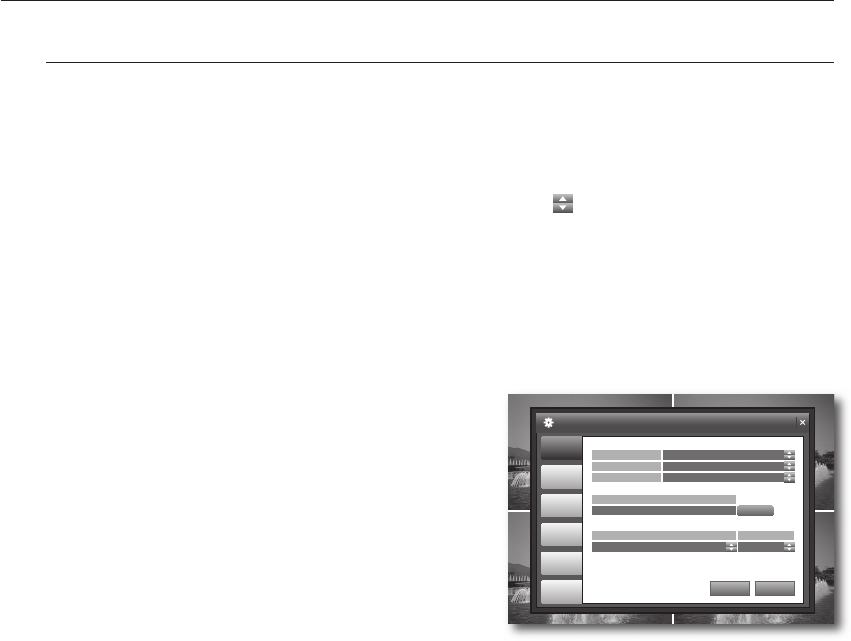
30_ settings
settings
System
You can confi gure the settings of DATE/TIME, NETWORK, MAIL, USER MANAGEMENT, SYSTEM
MANAGEMENT and CONTROL DEVICE.
Using the mouse may help easier selection of related items.
You must press the [RETURN] button for the item selected using the <
CAM1 CAM1
CAM1
> buttons before you can move to a
different menu item.
In Live screen, right-click any area or press the [MENU] button on the front panel or the remote control.
Use the up/down buttons (
$%
/ENTER) to select <SYSTEM SETUP>.
You will see the "LOGIN" dialog.
DATE/TIME
You can confi gure the settings of the display time, time sync
and time zone.
In the <SYSTEM SETUP> window, use the direction
buttons (
$%_+
/ENTER) to select <SYSTEM>.
Select <DATE/TIME> and use the direction buttons
(
$%_+
/ENTER) to select and set a desired item.
DATE TIME : Set the current time and date.
DATE FORMAT : Set the date format.
YYYY/MM/DD, DD/MM/YYYY, MM/DD/YYYY
TIME FORMAT : Set the time format to either AM/PM
12 hours or 24 hours.
NETWORK TIME SERVER SETUP : Set the current time using the time server.
If you press the <SYNC.> button while connected to Internet, the time will be set from the time server.
If the player has an existing recording data in the same time schedule, you are prompted to delete it.
Please check the followings if NTP does not work properly.
IP ADDRESS of NETWORK / GATEWAY ADDRESS of NETWORK / SUBNET MASK of NETWORK /
1ST DNS SERVER of NETWORK / 2ND DNS SERVER of NETWORK
TIME ZONE SETUP : Set the GMT standard time of your area.
D.S.T : Turn on or off the daylight saving time.
When your settings are completed, click <APPLY> on the bottom.
Your settings will be applied.
If you want to change the time and date, you must have set DST to OFF.
M
1.
2.
3.
4.
•
•
•
•
•
•
5.
J
CAM1 CAM1
CAM1 CAM1
SYSTEM
DATE/TIME
NETWORK
APPLY UNDO
MAIL
USER
MANAGEMENT
SYSTEM
MANAGEMENT
CONTROL
DEVICE
DATE TIME
DATE FORMAT
TIME FORMAT
2009 / 01 / 01 00 : 00 : 10
YYYY/MM/DD
24 HOUR
NETWORK TIME SERVER SETUP
pool.ntp.org SYNC.
TIME ZONE SETUP
Europe / London ON
D.S.T
02235A_SHR-1041K_ENG.indb 30 2009-02-17 오전 10:50:52


















