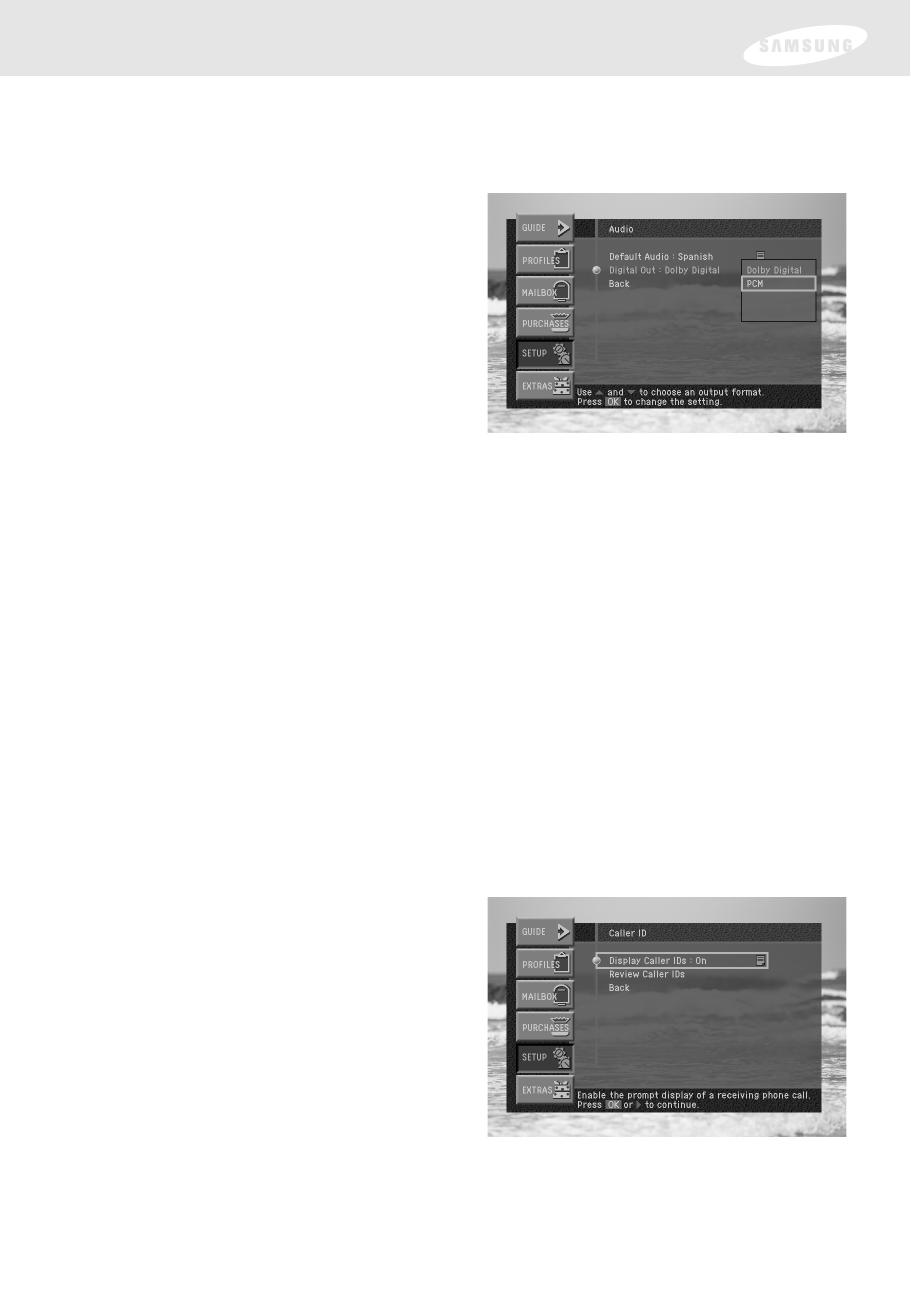
83
Chapter 7: Settings, preferences, upgrades, and extras
5 Highlight the Digital Out menu item, then press the OK button.
Reviewing and controlling Caller ID
The Caller ID item in the SETUP menu allows you to view a list of calls that you
have received on the telephone line connected to your DIRECTV
®
High-Definition
Receiver. It also allows you to control whether the Caller ID feature is turned on or
off. The Caller ID feature only works if you subscribe to the caller ID service provided
by your local telephone service.
Turning the Caller ID feature on or off
To control whether your DIRECTV HD Receiver captures caller ID information, follow
these steps:
1 Press the MENU button on your remote control.
2 Highlight the SETUP menu item, then press the OK button.
3 Highlight the Caller ID menu item, then press the OK button.
The Caller ID menu appears.
A list appears from which you
can choose Dolby Digital or PCM
audio formats.
6 Highlight the format supported by
your audio receiver, then press the
OK button.
When you select a format the
Digital Out list disappears. Your
selection is indicated in the Digital
Out line on the Audio menu.
4 Highlight the Display Caller IDs
menu item, then press the OK
button.
A list appears, allowing you to
select whether you would like the
Caller ID feature to be On or Off.


















