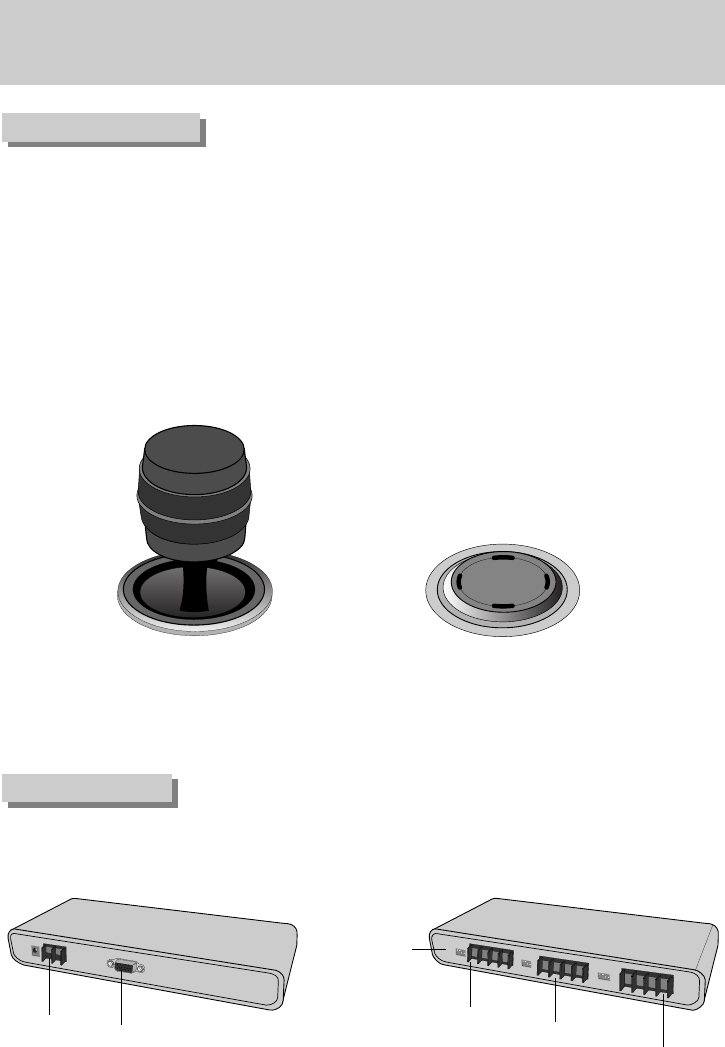
《11》
Names and Functions of Each Part
(6) Camera Controller
① Joystick: Used for moving the camera up, down, left, and right, and for zoom control (see p.13).
1) Tilt up (Up button): Moves the camera up.
2) Tilt down (Down button): Moves the camera down.
3) Tilt left (Left button): Moves the camera left.
4) Tilt right (Right button): Moves the camera right.
5) Turn stick clockwise: Performs telephoto-zoom.
6) Turn stick counter-clockwise: Performs wide zoom.
② SLOW : Sets the camera movement (up, down, left, and right) speed slow.
③ FAST : Sets the camera movement (up, down, left, and right) speed fast.
(7) Junction Box
[Joystick] [Camera Control Button]
Power Input
Connector
Junction Box
Connector
[Front]
DIP Switch
PTZ/DVR
Connector
Sub-Controller
Connector
Reversed
Connector
[Back]


















