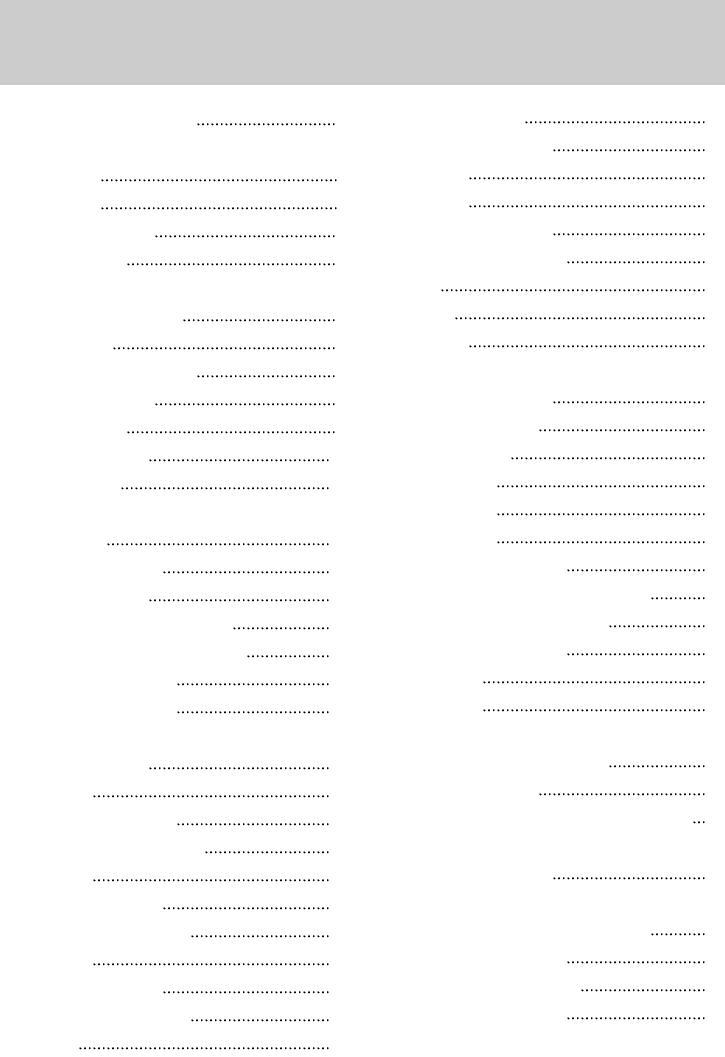
《2》
Contents
●Important Safety Instructions 3
●Major Functions and Features
(1) Overview 5
(2) Features 5
●Product Components 5
●System Overview 6
●Names and Functions of Each Part
(1) Camera Setup Section 7
(2) Number Pad 8
(3) External Device Selectors 8
(4) Universal Controller 9
(5) DVR Controller 9
(6) Camera Controller 11
(7) Junction Box 11
●Before Operation
(1) Power-On 12
(2) Initial Screen Display 12
(3) Camera ID Setup 12
(4) Joystick/Camera Control Button 13
(5) Camera Movement Speed Control 14
(6) Camera Zoom Control 14
(7) Camera Focus Control 14
●PTZ Mode
(1) PTZ Setup Mode 15
(2) PRESET 16
(2-1) PRESET Setup 16
(2-2) PRESET Movement 16
(3) SWING 17
(3-1) SWING Setup 17
(3-2) SWING Operation 17
(4) GROUP 18
(4-1) GROUP Setup 18
(4-2) GROUP Operation 18
(5) TOUR 19
(5-1) TOUR Setup
19
(5-2) TOUR Operation 19
(6) MODEL 21
(7) TRACE 22
(7-1) TRACE Memory 22
(7-2) TRACE Operation 23
(8) AF 23
(9) OSD 24
●DVR Mode 25
●Controller Mode
(1) Controller Setup Mode 26
(2) Controller ID Setup 27
(3) SERIAL Setup 27
(4) DATA COPY 28
(5) RESPONSE 29
(6) PASSWORD 31
(6-1) PASSWORD Setup 31
(6-2) Applying Password-Setup Mode 32
(6-3) Applying Password-Power 32
(6-4) Entering Password 32
(7) PRIORITY 33
(8) DEFAULT 34
●REFERENCE
(1) Swing, Group Movement Speed 35
(2) System Connections 36
(2-1) Connecting Controller and Junction Box 36
(2-2) Connecting Junction Box and
External Devices 36
(3) RS-485/422 Pin Layout (D_SUB_FEMALE) ........37
(4) RS-232C Pin Layout (D_SUB_MALE) 37
(5) Controller Specifications 38
(6) RS-485/422 Specifications 38
(7) Junction Box DIP Switch 38


















