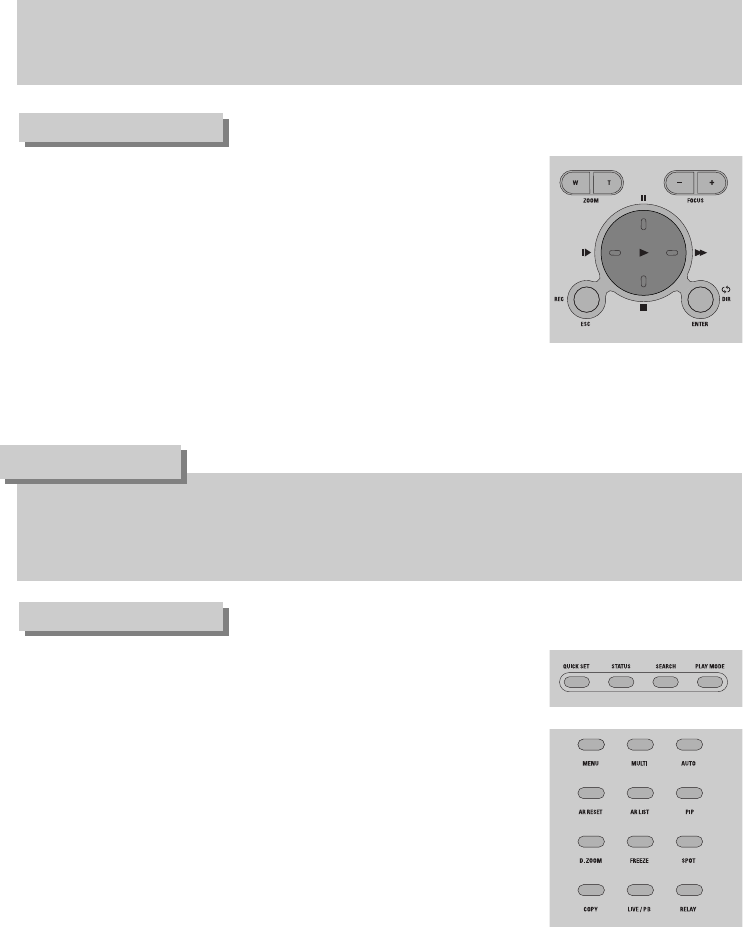
《9》
Names and Functions of Each Part
(4) Universal Controller
① ZOOM W/T : Performs camera zoom action (wide and telephoto).
② FOCUS -/+ : Used for manual focus adjustment.
③ || : Used for moving the menu cursor up (when menu is active), pausing DVR
playback, or playing stills.
④■: Used for moving the menu cursor down (when menu is active) or stopping
DVR playback.
⑤I▶:
Used for moving the menu cursor left (when menu is active) or Slow Playback.
⑥▶▶:
Used for moving the menu cursor right (when menu is active) or Fast Playback
⑦▶: Used for playing recorded video.
⑧ REC / ESC : Used for starting surveillance screen recording, canceling entered
values, or moving to the previous stage.
⑨
ENTER / DIR : Used for executing the entered values, performing setups (PTZ mode
and DVR mode), or playing recorded video in the reverse direction.
(5) DVR Controller
※ Please refer to the DVR product manual for the buttons without reference pages.
Some functions may not be supported by certain models.
① QUICK SET : The Quick Setup menu is displayed in the DVR monitor.
② STATUS : The current DVR status is displayed in the DVR monitor.
③ SEARCH : Used for searching the DVR recording list.
④ PLAY MODE : Used for recording and playing the DVR with the controller.
(SVR-900/1620 only)
⑤ MENU : The DVR menu is displayed in the DVR monitor.
⑥ MULTI : Used for switching the DVR monitor from single screen playback mode
to multiple screen playback mode.
⑦ AUTO : displays the sequence of cameras connected to the DVR on the monitor.
⑧ ALRAM RESET : Used for resetting the alarm and event display, turning the relay
on and off, and closing the event notification window.
⑨ LIST : Shows the event list saved in the DVR storage device.
⑩ PIP : Used for performing the PIP (Picture In Picture) function.
⑪ DIGITAL ZOOM : Used for zooming in the monitor screen when in single screen
playback mode.
⑫ FREEZE : Used for pausing the video when displaying a surveillance video.
⑬ SPOT : Used to switch to spot monitor.
⑭ COPY : Used for copying, backing up, or deleting saved video.
⑮ LIVE / PLAY BACK :
Used for toggling the surveillance screen and playback screen.
⑯ RELAY : Used for manual control of replay output.
●
It is possible to use all the functions except menu cursor movement of
③
~
⑨
buttons in only PLAY MODE for
SVR-900/1620. When the user presses the PLAY MODE button of the controller, PLAY MODE is on.
When PLAY MODE is on, [P-MODE] appears on the LCD monitor. Press the PLAY MODE button once again
to release PLAY MODE.
INFORMATION


















