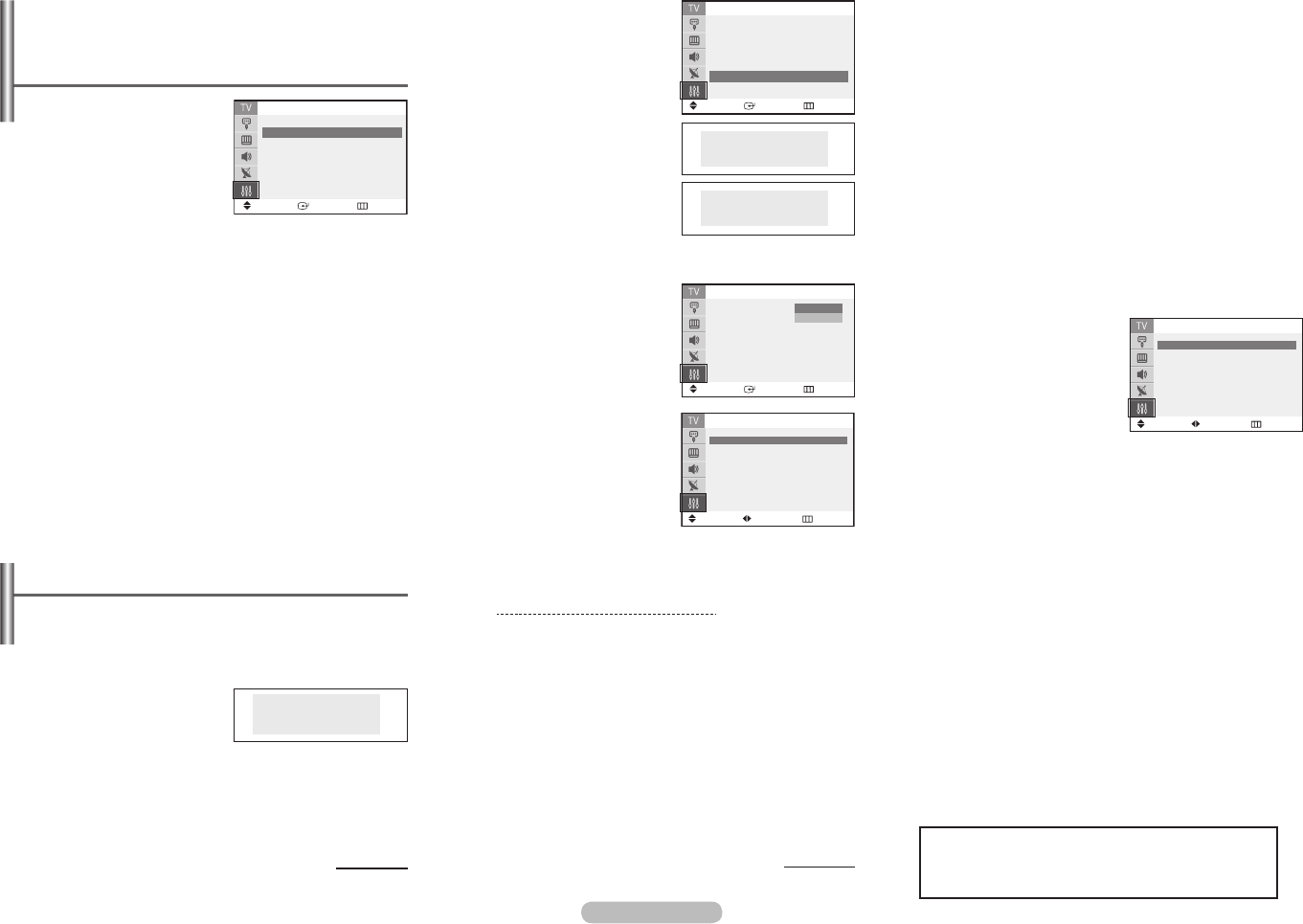
English - 5
Setup -
Language / Blue Screen /
Melody / Demonstration
Language
When you start using the TV
for the first time, you must
select the language which
will be used for displaying
menus and indications.
Blue Screen
Blue Screen If no signal is being received or the signal is
very weak, a blue screen automatically replaces the noisy
picture background. If you wish to continue viewing the
poor picture, you must set the “Blue Screen” to “Off”.
Melody
You can hear melody sound when the TV is powered on
or off.
Demonstration
To become familiar with the various menus provided by
the TV, you can view the in built demonstration.
Each of the menu options is displayed in turn.
When you wish to stop the demonstration, press any
button on the remote control.
Change PIN
Choose any 4 digits for your
PIN and enter them. As soon
as the 4 digits are entered,
“Confirm New Pin” screen
appears. Re-enter the same
4 digits. When the Confirm
screen disappears, your Pin
has been memorized.
➢
If you forget the PIN,
press the remote control
keys in the following
sequence, which resets
the pin to
0-0-0-0: POWER (Off),
MUTE, 8, 2, 4, POWER (On).
V-Chip Lock: Off/On
You can activate or
deactivate the V-Chip Lock
function.
TV Parental Guidelines
First, set up a personal
identification number (PIN),
and enable the V-Chip. (See
previous section.) Parental
restrictions can be set up
using either of two methods:
The TV guidelines or the
MPAA rating.
TV-Y Young children
TV-Y7 Children 7 and over
TV-G General audience
TV-PG Parental guidance
TV-14 Viewers 14 and over
TV-MA Mature audience
➢
These categories consist of two separate groups:
TV-Y and TV-Y7 (young children through age 7),
and TV-G through TV-MA (everybody else). The
restrictions for these two groups work independently:
If a household includes very young children as well
as young adults, the TV guidelines must be set up
separately for each age group.
continued...
Setup - V-Chip
The V-Chip feature automatically locks out programming that is
deemed inappropriate for children. The user must first enter a
PIN (personal ID number) before any of the V-Chip restrictions
can be set up or changed.
The “Enter Pin” screen appear
after entering the V-Chip menu.
Enter your 4-digit PIN number.
➢
The default PIN number for a
new TV set is “0-0-0-0”.
When the V-chip feature is active, channel-auto program
features do not function.
continued...
U.S.A Only
This product is covered by the following U.S. patents
: US4,930,158 US4,930,160
➢
The TV-Y7, TV-PG, TV-14 and TV-MA have additional
options:
FV Fantasy violence
D Dialog
L Offensive language
S Sexual situation
V Violence
The V-Chip will automatically block certain categories
that are “more restrictive.” For example, if you block
“TV-Y” category, then “TV-Y7” will automatically be
blocked.
Similarly, if you block the TV-G category, then all the
categories in the “young adult” group will be blocked
(TV-G, TV-PG, TV-14 and TVMA).
The sub-ratings (D, L, S, V) work together similarly.
MPAA Rating
The MPAA rating system
uses the Motion Picture
Association of America
(MPAA) system, and its main
application is for movies.
When the V-Chip lock is on,
the TV will automatically
block any programs that are coded with objectionable
ratings (either MPAA or TV-Ratings).
G General audience (no restrictions).
PG Parental guidance suggested.
PG-13 Parents strongly cautioned.
R Restricted. Children under 17 should
be accompanied by an adult.
NC-17 No children under age 17.
X Adults only.
NR Not rated.
➢
The V-Chip will automatically block any category
that is “more restrictive.” For example, if you block
the “PG-13” category, then “R,” “NC-17,” and “X” will
automatically be blocked also.
Move
Enter Return
Setup
Plug & Play ►
Language : English ►
Time ►
Caption ►
V-Chip ►
Blue Screen : Off ►
Melody : On ►
Demonstration ►
Enter PIN
- - - -
Enter New PIN
- - - -
Confirm New PIN
- - - -
Move
Enter Return
V-Chip
V-Chip Lock : Off
TV Parental Guidelines ►
MPAA Rating ►
Canadian English ►
Canadian French ►
Change PIN ►
Move
Enter Return
V-Chip
V-Chip Lock Yes
TV Parental Guidelines
MPAA Rating
Canadian English
Canadian French
Change PIN
Move Adjust Return
TV Parental Guidelines
All FV V S L D
TV-Y ◄ U ►
TV-Y7 : U U
TV-G : U
TV-PG : U U U U U
TV-14 : U U U U U
TV-MA : U U U U
B: Blocked U: Unblocked
Move Adjust Return
MPAA Rating
G : U
PG : U
PG-13 : U
R : U
NC-17 : U
X : U
NR : U
B: Blocked U: Unblocked
Off
On
AA68-03905M-X0_Eng.indd 5 2007-02-07 ソタタ・10:47:33










