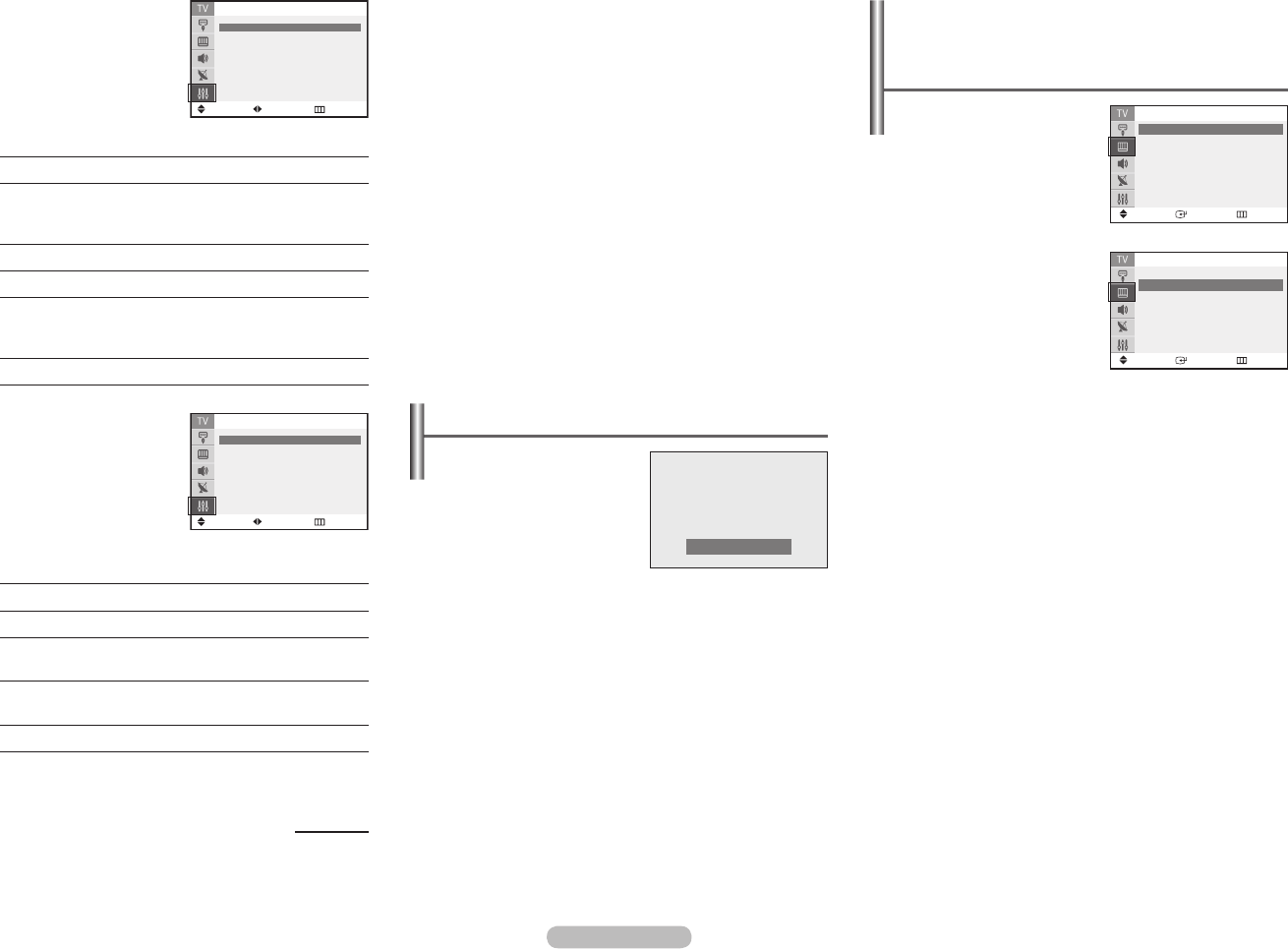
English - 6
Picture -
Mode / Custom / Color Tone /
Digital NR
Mode:
Dynamic/Standard
Movie/Custom
You can select the type
of picture which best
corresponds to your viewing
requirements.
Contrast/Brightness/
Sharpness/Color/Tint
The TV has several settings
which allow you to control
the picture quality.
Color Tone: Cool2/Cool1/Normal/Warm1/Warm2
You can change the color of the entire screen according to
your preference.
Reset
The previously adjusted picture settings will be reset to the
factory defaults.
Digital NR
If the signal received by the TV is weak, you can activate
this feature to reduce any static and ghosting that may
appear on the screen.
R.Surf Feature
This feature allows you to set
the TV to return to a particular
channel after a certain amount of
time. For example, you may be
watching a channel when
commercials start. You can set
the R.Surf to “5 minutes”, then
switch channels. After minutes,
the TV will return to the original
channel.
Press the R.SURF button repeatedly to set the timer
in thirty second intervals, up to five minutes.
Canadian English
E Exempt
programming
includes...
news, sports,
documentaries and
other information
programming, talk
shows, music videos, and variety programming.
C Programming intended for children under age 8.
C8+ Programming generally considered
acceptable for children 8 years and over to
watch on their own.
G General programming, suitable for all audiences.
PG Parental Guidance.
14+ Programming contains themes or content which
may not be suitable for viewers under the age
of 14.
18+ Adult programming.
Canadian French
E Exempt
programming
includes...
news, sports,
documentaries
and other
information
programming, talk shows, music videos, and
variety programming.
G General.
8 ans+ Not recommended for young children.
13 ans+ Programming may not be suitable for children
under the age of 13.
16 ans+ Programming is not suitable for children
under the age of 16.
18 ans+ Programming restricted to adults.
continued...
How to Reset the TV after the V-Chip Blocks a Channel
(“Emergency Escape”)
Blocks a Channel (“Emergency Escape”) If the TV is tuned
to a restricted channel, the V-Chip will block it. The screen
will go black and the following message will appear:
“Excessive rating”.
To resume normal viewing, tune to a different channel
using the number buttons. Under certain conditions
(depending on the rating of the local TV programs) the
V-Chip might lock out all the channels. In this case, use
the V-Chip function for an “emergency escape”:
Press the MENU button to display the menu. Press the
▲ or ▼ button to select the “Setup” menu and press the
ENTER button. Press the ▲ or ▼ button to select the
“V-Chip” menu and press the ENTER button. Enter your
PIN number, and press the ► button to temporarily disable
the V-Chip Lock.
Move
Enter Return
Picture
Mode : Dynamic ►
Digital NR : Off
►
Move
Enter Return
Mode
Mode : Dynamic ►
Contrast : 90
Brightness : 55
Sharpness : 50
Color : 45
Tint : G 50 R 50
Color Tone : Cool1 ►
Reset ►
Surf 00: 29
Move Adjust Return
Canadian English
B/U
E ◄ U ►
C ◄ U ►
C8+ ◄ U ►
G ◄ U ►
PG ◄ U ►
14+ ◄ U ►
18+ ◄ U ►
B: Blocked U: Unblocked
Move Adjust Return
Canadian French
B/U
E ◄ U ►
G ◄ U ►
8 ans+ ◄ U ►
13 ans+ ◄ U ►
16 ans+ ◄ U ►
18 ans+ ◄ U ►
B: Blocked U: Unblocked
AA68-03905M-X0_Eng.indd 6 2007-02-07 ソタタ・10:47:34










