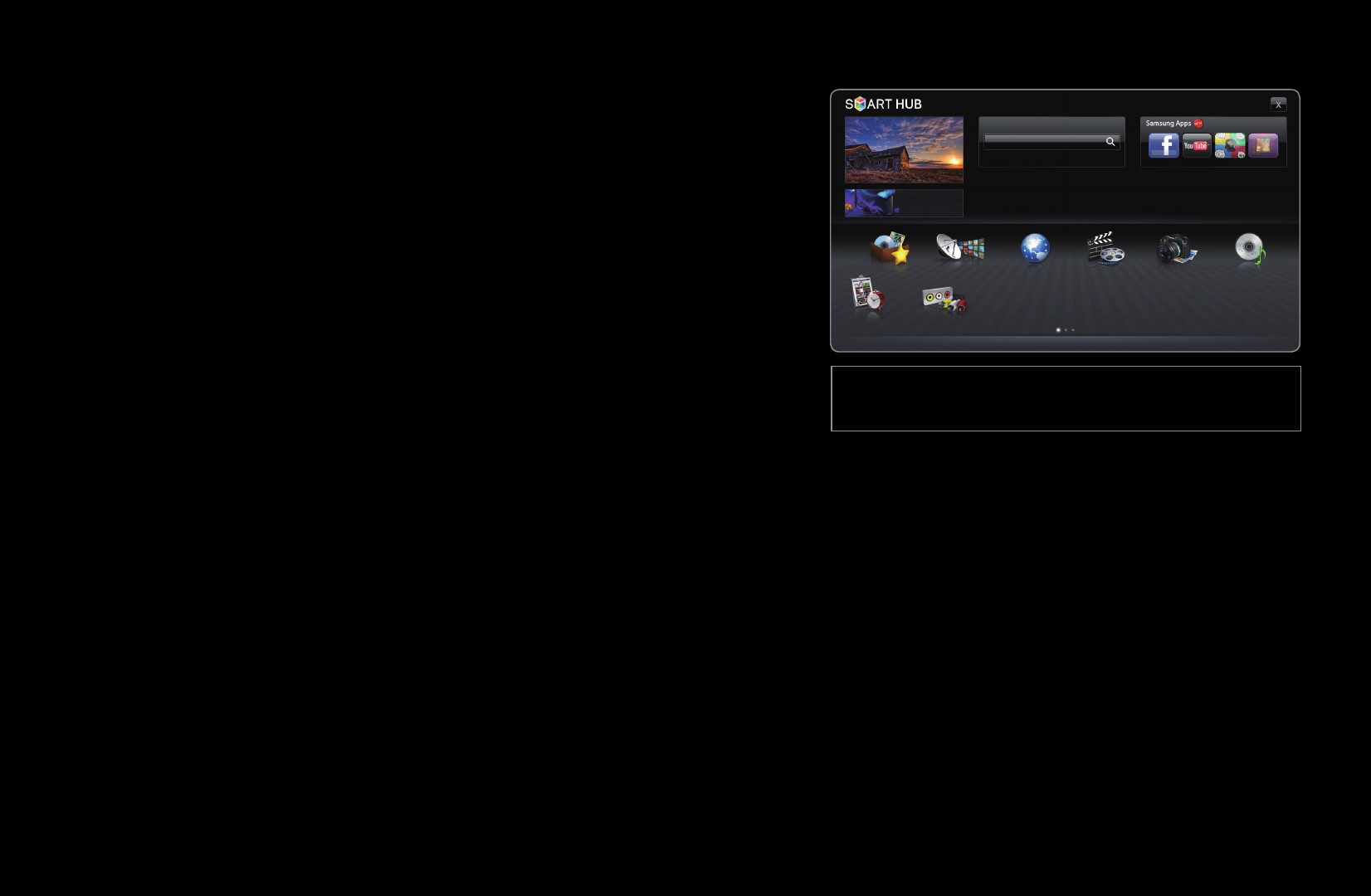
▶ ◀ ▶
English
❑
Using Smart Hub
Enjoy photos, music and/or movie files saved
on a USB Mass Storage Class (MSC) device
and/or your PC.
1. Press the SMART HUB button.
2. Press the
or
button to select Videos,
Photos, or Music, and then press the
ENTER
button.
N
To view content on a USB device, you must
plug the device into a USB jack on the TV.
● The displayed image may differ depending on the
model.
Search
Login
Sort by
Edit Mode
Settings
Recommended
Favorites
Schedule Ma...
Channel
Web Browser
Source
Videos Photos Music


















