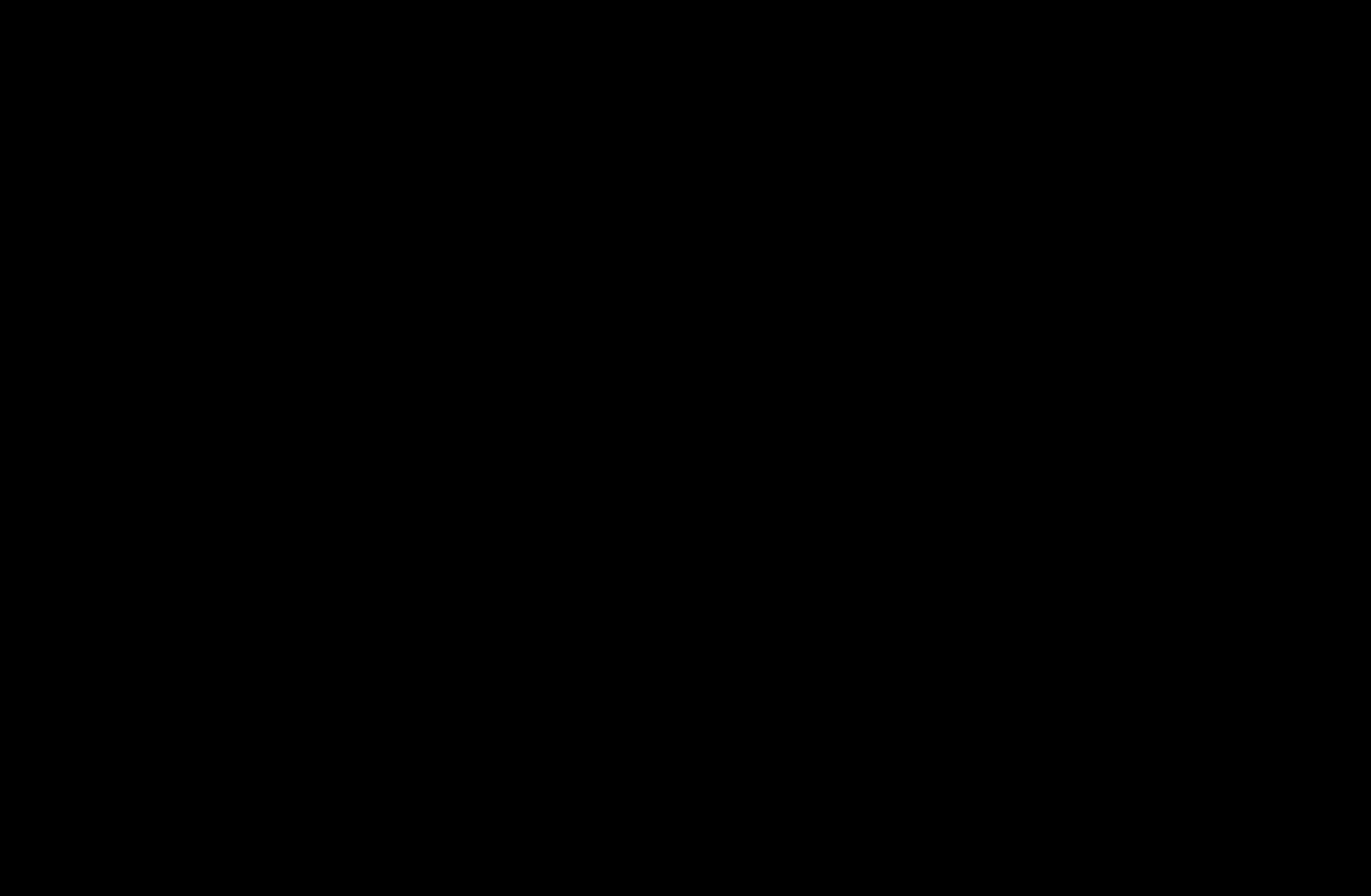
◀ ▶
English
◀
Refresh / Stop: Refreshes the current page or stops the current connection from
loading.
Home: Goes to the URL you specified as your the home page.
Zoom: You can select a zoom level of 50%, 75%, 100%, 125%, 150%, 200%,
400% and Fit to Screen.
Favorite: Displays the Favorites List screen. You can set the current page as a
Favorite or select a favorite page to visit from the Favorites page list.
History: Displays the History screen. You can select a web page to visit in the
History list. You can also sort the History list by Date, Name, or Frequency. To
sort, select the Sort Criteria button in the upper right corner of the History screen
and then press ENTER
.


















