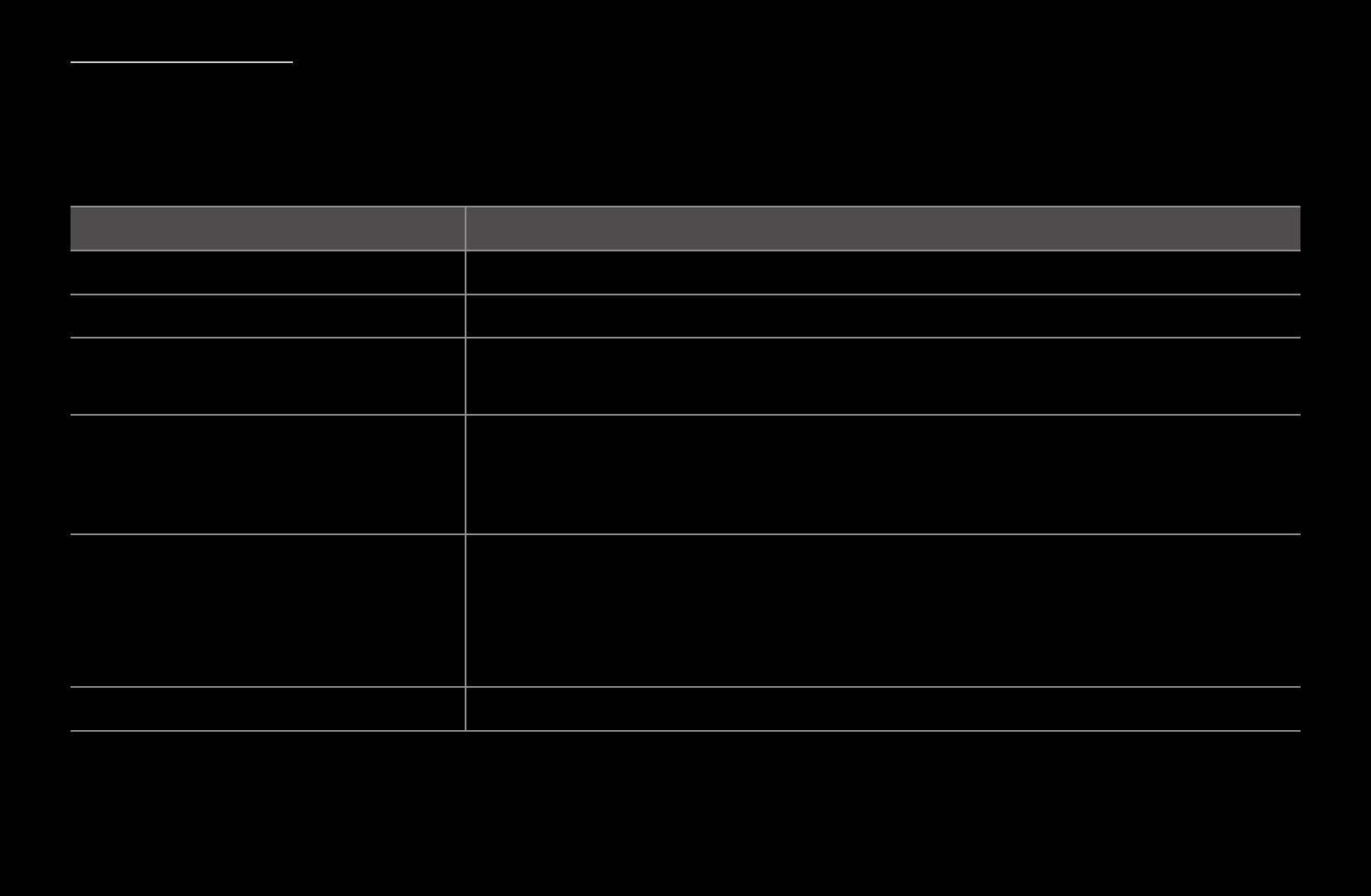
◀ ▶
English
◀
Anynet+ Menu
The Anynet+ menu changes depending on the type and status of the Anynet+ devices
connected to the TV.
Anynet+ Menu Description
View TV
•
Changes Anynet+ mode to TV broadcast mode.
Device List
•
Shows the Anynet+ device list.
(device_name) MENU
•
Shows the menu of the connected device. E.g. if a DVD player is
connected, the disc menu of the DVD player will appear.
(device_name) Tools
•
Shows the tools menu of the connected device. E.g. if a DVD player is
connected, the tools menu of the DVD player will appear.
N
Depending on the device, this menu may not be available.
(device_name) Title Menu
•
Shows the title menu of the disc in the connected device. E.g. If a DVD
player is connected, the title menu of the movie in the DVD player will
appear.
N
Depending on the device, this menu may not be available.
Receiver
•
Sound is played through the receiver.


















