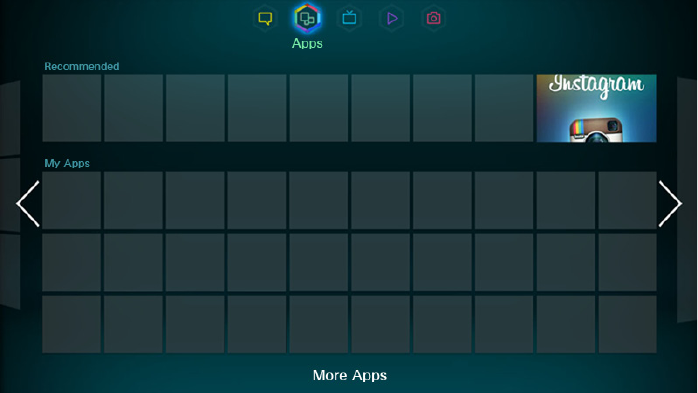
104 105
Apps
"
The displayed image may differ depending on the model.
Samsung Apps offers an extensive collection of free and paid news, sports, weather, and gaming
content you can directly download to and enjoy on your TV. First, check the network and make sure
the TV is connected to the Internet. Your TV needs to be connected to the Internet in order to use
Apps.
Precautions
●
Due to the product characteristics featured on the Samsung Smart Hub, as well as limitations in
available content, certain features, applications, and services may not be available on all devices
or in all territories. Some Smart Hub features may also require additional peripheral devices
or membership fees. Visit http://www.samsung.com for more information on specific device
information and content availability. Services and content availability are subject to change
without prior notice.
●
Samsung Electronics takes no legal responsibility for any interruption of the Smart Hub service
caused by the service provider for any reason.
●
Application services may be provided in English only and available content may vary, depending
on the area.
●
For more information about applications, visit the applicable service provider's website.
●
An unstable Internet connection may cause delays or interruptions. In addition, applications may
terminate automatically depending on the network environment. If this occurs, check your Internet
connection and try again.
●
Application services and updates may become unavailable.
●
Application content is subject to change by the service provider without prior notice.
●
The service details may vary depending on the user's firmware version.
●
The application usage method may vary with future versions of the application. If this is the case,
run the application's tutorial or visit the service provider's website.


















