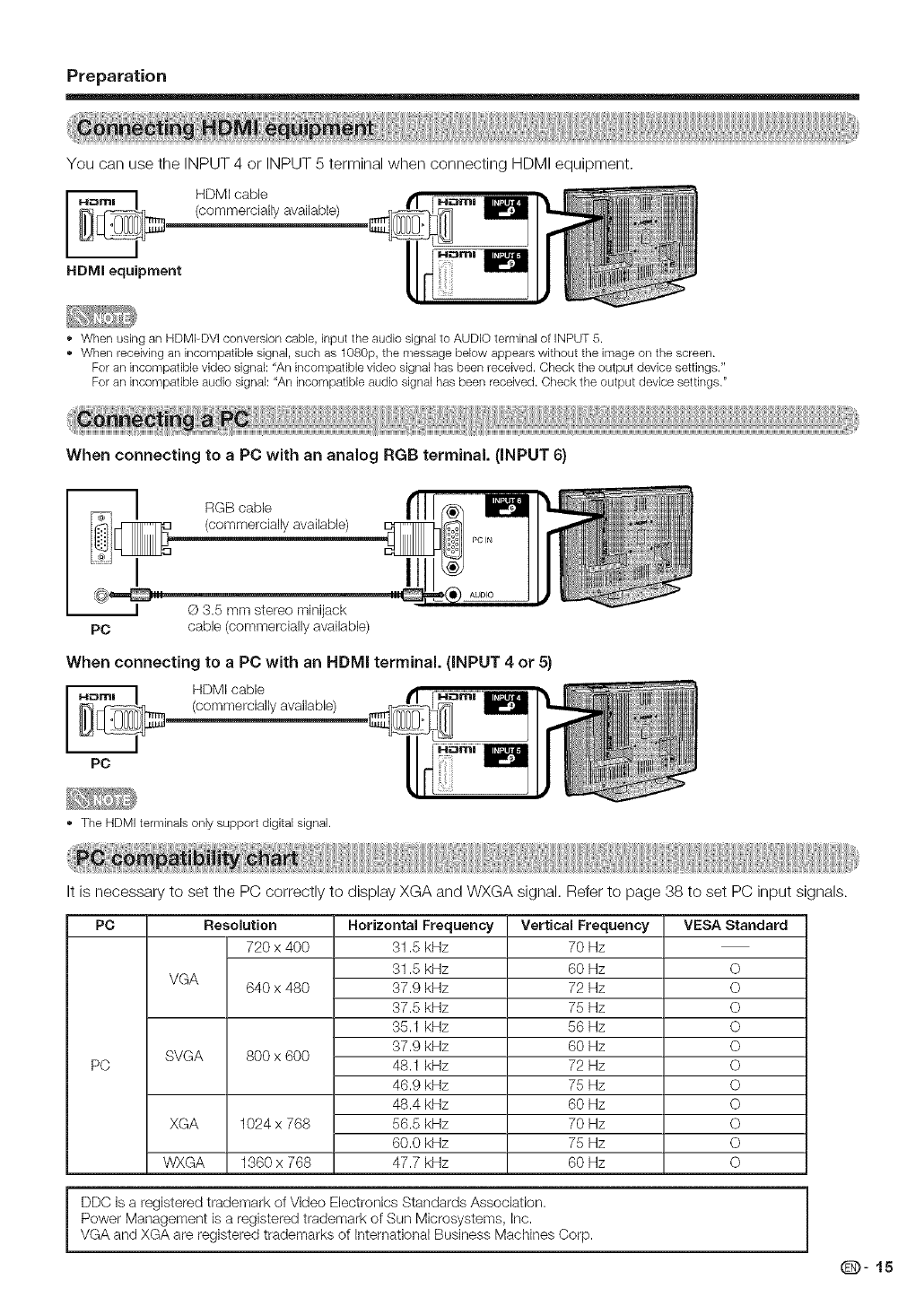
Preparation
You can use the INPUT 4 or INPUT 5 terminal when connecting HDMI equipment.
HDMI cable
(commercially available)
• When using an HDMbDVI conversion cable, input the audio signal to AUDIO terminal of INPUT 5.
• When receiving an incompatible signal, such as 1080p, the message below appears without the image on the screen.
For an incompatible video signal: "An incompatible video signal has been received. Check the output device settings."
For an incompatible audio signal: "An incompatible audio signal has been received. Check the output device settings."
When connecting to a PC with an analog RGB terminal. (INPUT 6)
RGB cable
(commercially available)
PC
© 3.5 mm stereo minijack
cable (commemially available)
When connecting to a PC with an NDMI terminal. (INPUT 4 or 5)
HDMI cable
(commercially available)
PC
• The HDMI terminals only support digital signal.
It is necessary to set the PC correctly to display XGA and WXGA signal. Refer to page 38 to set PC input signals.
PC Resolution VESA Standard
720 x 400
VGA
SVGA
XGA
WXGA
640 x 480
800 x 600
1024 x 768
1360 x 768
PC
Horizontal Frequency
31.5 kHz
31.5 kHz
37.9 kHz
37.5 kHz
35.1 kHz
37.9 kHz
48.1 kHz
46.9 kHz
48.4 kHz
56.5 kHz
60.0 kHz
47.7 kHz
Vertical Frequency
70 Hz
60 Hz
72 Hz
75 Hz
56 Hz
60 Hz
72 Hz
75 Hz
60 Hz
70 Hz
75 Hz
60 Hz
O
O
O
O
O
O
O
O
O
O
O
DDC is a registered trademark of Video Electronics Standards Association.
Power Management is a registered trademark of Sun Microsystems, Inc.
VGA and XGA are registered trademarks of International Business Machines Corp.
Q-15


















