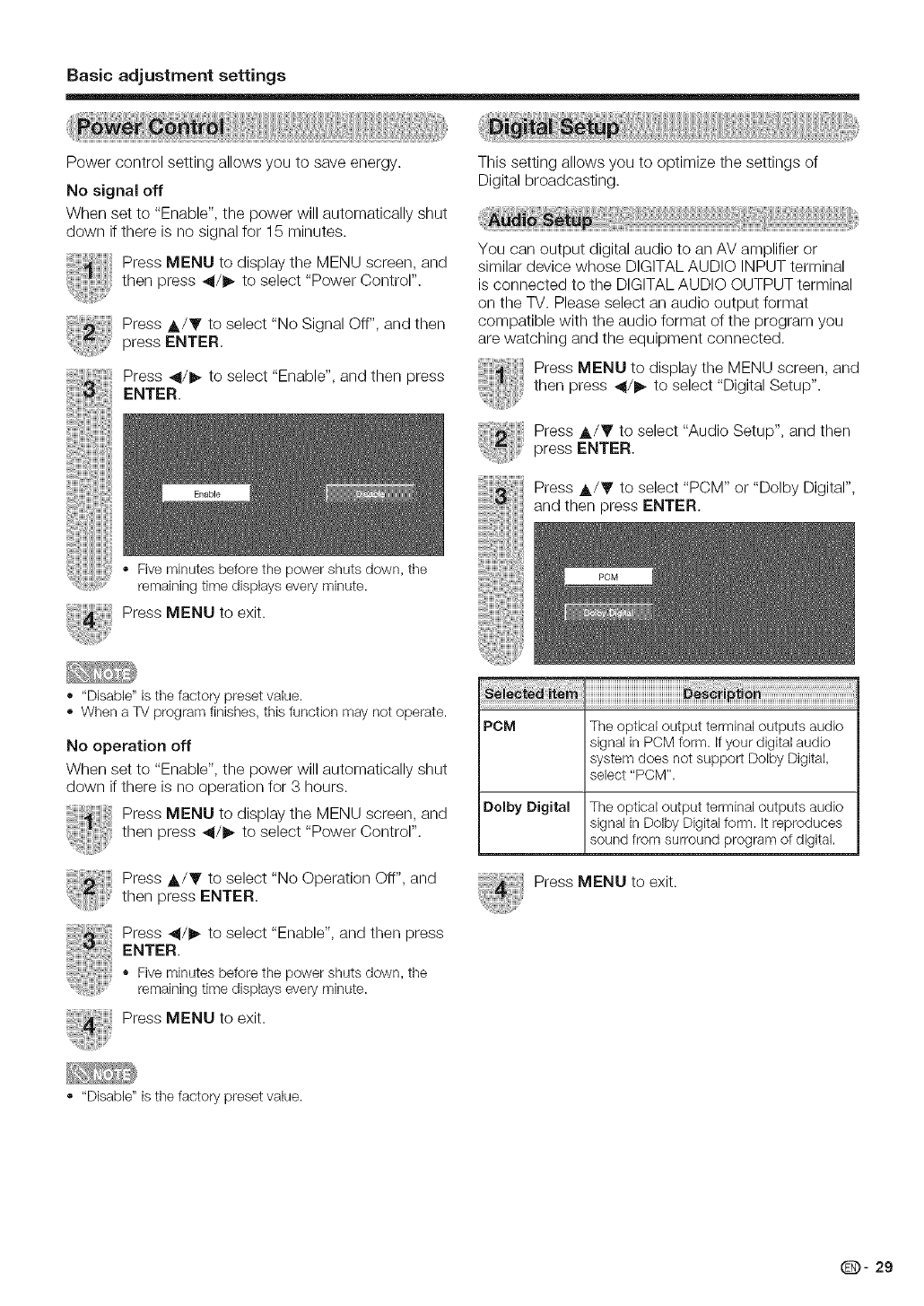
Basic adjustment settings
Power control setting allows you to save energy.
No signal off
When set to "Enable", the power will automatically shut
down if there is no signal for 15 minutes.
Press MENU to display the MENU screen, and
then press _11/1_to select "Power Control".
Press A/Y to select "No Signal Off", and then
press ENTER,
Press _1/1_ to select "Enable", and then press
ENTER.
,, Five minutes before the power shuts down, the
remaining time displays every minute.
This setting allows you to optimize the settings of
Digital broadcasting.
You can output digital audio to an AV amplifier or
similar device whose DIGITAL AUDIO INPUT terminal
is connected to the DIGITAL AUDIO OUTPUT terminal
on the TV. Please select an audio output format
compatible with the audio format of the program you
are watching and the equipment connected.
Press MENU to display the MENU screen, and
then press 41/1_ to select "Digital Setup".
Press A/Y to select "Audio Setup", and then
press ENTER,
Press A/Y to select "PCM" or "Dolby Digital",
and then press ENTER.
Press MENU to exit.
• "Disable" is the factory preset value.
,, When a TV program finishes, this function may not operate.
No operation off
When set to "Enable", the power will automatically shut
down if there is no operation for 3 hours.
Press MENU to display the MENU screen, and
then press _11/1_to select "Power Control".
Press A/Y to select "No Operation Off", and
then press ENTER.
Press _1/_ to select "Enable", and then press
ENTER,
,_ Fiveminutesbeforethe powershutsdown, tile
remainingtime displayseveryminute.
Press MENU to exit.
PCM The optical output terminaloutputs audio
signalin PCMform. Ifyourdigital audio
systemdoes not support DolbyDigital,
select"PCM".
Dolby Digital The optical output terminaloutputs audio
signalin DolbyDigitalform. Itreproduces
soundfromsurround programof digital.
Press MENU to exit.
,, "Disable" is the factory preset value.
Q- 29


















