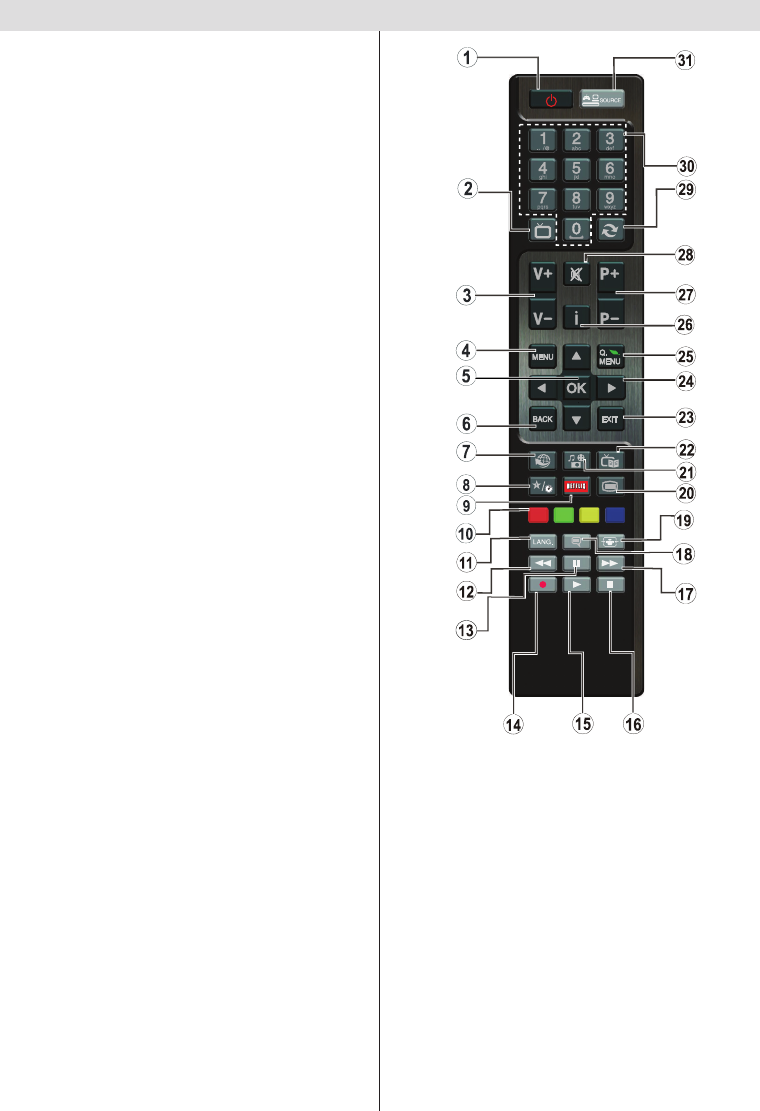
English - 8 -
Viewing remote control - TV
Note: The Remote Control range is approximately 7m / 23ft.
Using My button (*)
This button’s main function is to run YouTube link.
However, if you want to change this function, you can
press MY BUTTON 1 for ve seconds when on a
desired source or channel, until the “MY BUTTON IS
SET” message is displayed on the screen. This conrms
that the selected MY BUTTON is now associated with
the selected function. Note that if you perform rst time
installation, MY BUTTON 1 will return to its default
function.
1. Standby / On
2. Channel list
3. Volume up / down
4. Menu on/off
5. OK / Conrm
6. Return / Back
7. Internet Portal
8. My button / YouTube (*)
9. Press this button to launch the Netix application.
(Netix service is only available in certain countries)
10. Coloured buttons (Red, Green, Yellow, Blue)
11. Mono-Stereo Dual I-II / Current language
12. Fast rewind (in media browser mode)
13. Pause (in media browser mode) / Timeshift
recording
14. Programme recording
15. Play (in media browser mode)
16. Stop (in media browser mode)
17. Fast forward (in media browser mode)
18. Subtitle on-off / Subtitle (in media browser
mode)
19. Image size
20. Teletext - Mix
21. Media Browser
22. Electronic programme guide
23. Exit
24. Navigation buttons
25. Quick menu On-Off
26. Info / Reveal (in TXT mode)
27. Programme up / down
28. Mute
29. Previous programme
30. Numeric buttons
31. AV / Source
TV


















