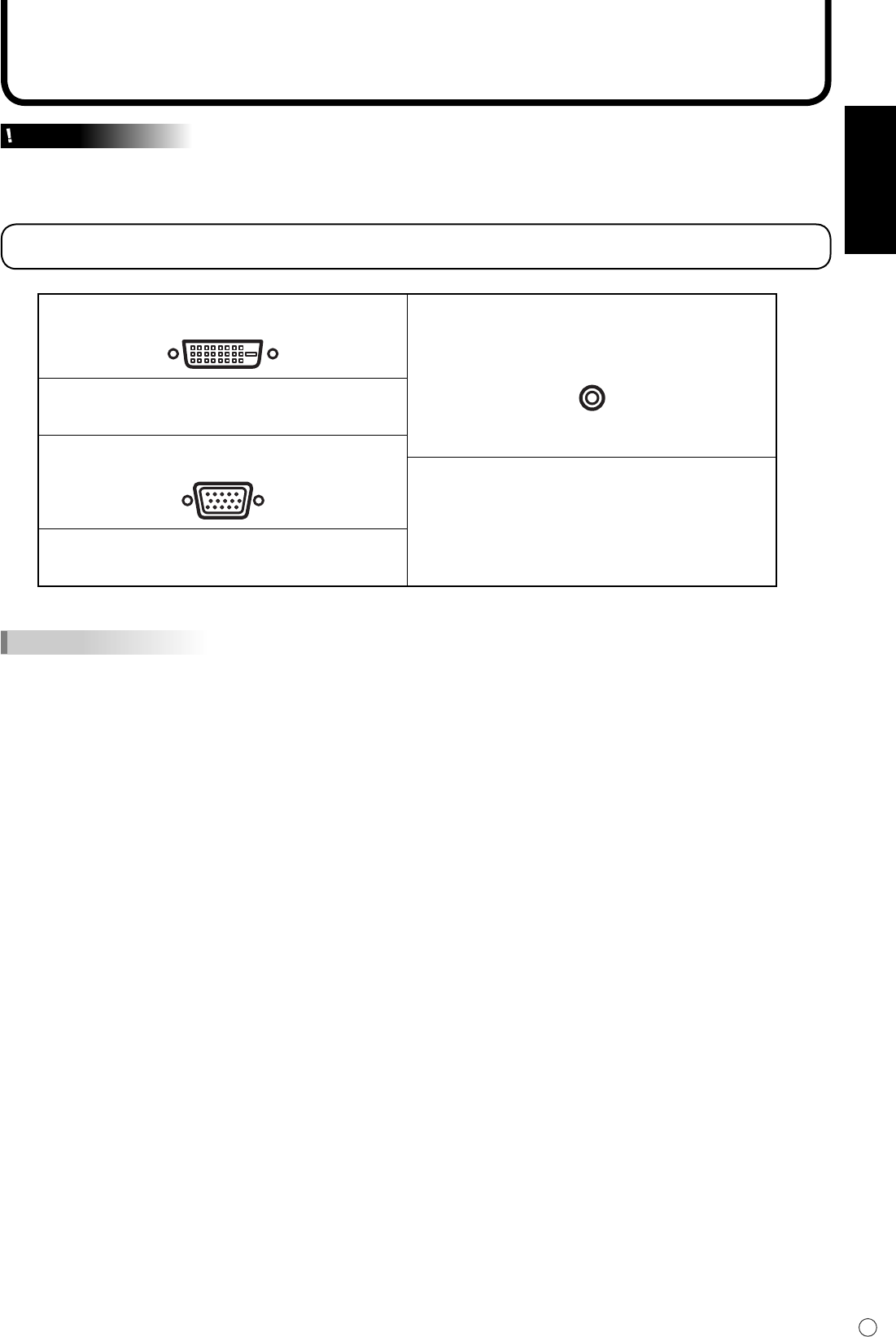
11
E
ENGLISH
Connecting Peripheral Equipment
Caution
Be sure to turn off the main power switch and disconnect the plug from the power outlet before connecting/
disconnecting cables. Also, read the manual of the equipment to be connected.
Connection with a PC
PC digital RGB input terminal
PC audio input terminal
Connect using a PC audio cable
(commercially available).
Use a cable without resistance for the PC
audio cable.
Connect using a DVI cable (commercially
available).
PC analog RGB input terminal
Connect using a PC analog signal cable
(commercially available).
TIPS
• For compatible signal timing (see page 50).
• The PC digital RGB input terminal can be connected with a PC which has a DVI-compliant output terminal.
(However, images may not be displayed properly depending on the computer to be connected.)
• Use the automatic screen adjustment when a PC screen is displayed for the fi rst time with the analog RGB
connection, or when the setting of the PC is changed (see page 31).
• When the analog RGB connection is used, the type of sync signal is automatically determined (Composite sync,
Horizontal/Vertical separate, or Sync-on-green). With some video signals, however, the sync signal may not be
detected and images may not be displayed properly.


















