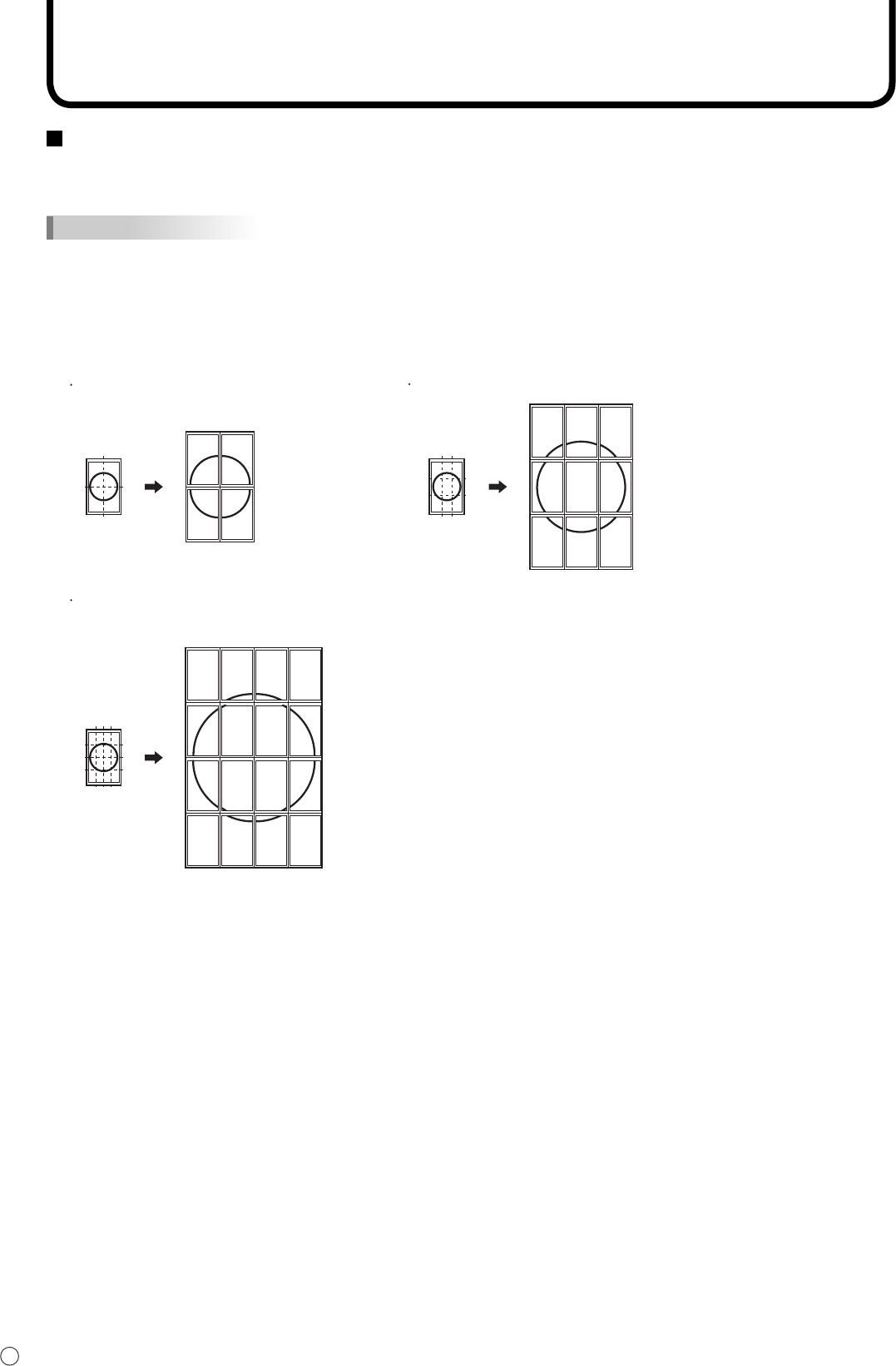
30
E
Enlarge
You can set up 4, 9, or 16 monitors and integrate them into a single large screen to display video. Each
monitor displays an enlargement of 1/4, 1/9, or 1/16 of the original image.
TIPS
• AV input signals (COMPONENT/VIDEO) cannot be used for the Enlarge function.
• To integrate 9 or more monitors using DIGITAL signals, a splitter for the video signal (commercially available) is
required.
• To use signals other than ANALOG signals, a splitter for the video signal (commercially available) is required.
• When Enlarge is used, the SCREEN MOTION function is disabled.
0
1
2
3
4
5
6
7
8
0
1
2
4
5
6
8
9
10
3
711
12
13
14
15
4 screen monitor set-up
16 screen monitor set-up
0
1
3
2
9 screen monitor set-up
Menu Items


















