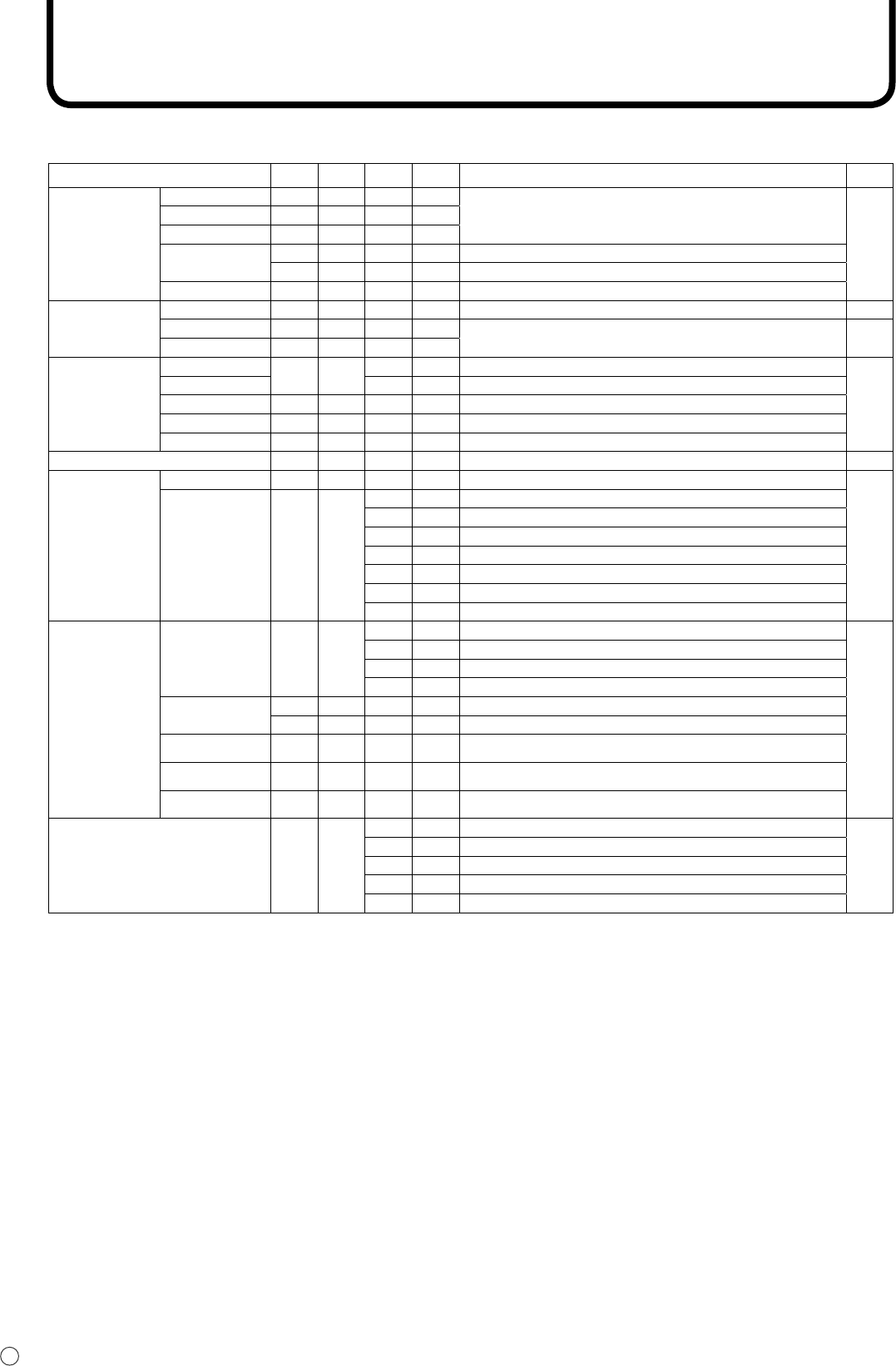
44
E
Picture Adjustment (ANALOG)
Control item
Command Direction
Parameter
Reply Control/Response contents
*
ADJUSTMENT
AUTO
ASNC W 1
No
CLOCK CLCK WR 0 - 255 0 - 255
PHASE PHSE WR 0 - 255 0 - 255
SCREEN POSITION
HPOS WR 0 - 255 0 - 255 Adjusts the position in the longest direction.
VPOS WR 0 - 255 0 - 255 Adjusts the position in the shortest direction.
RESET ARST W 1
GAIN CONTROL
AUTO AGIN W 1 No
BLACK LEVEL BLVL WR 0 - 31 0 - 31
Yes
CONTRAST CONT WR 0 - 31 0 - 31
WHITE BALANCE
PRESET
CTMP WR
1-15 1-15
Yes
USER 99 99
R-CONTRAST CRTR WR 0 - 255 0 - 255
G-CONTRAST CRTG WR 0 - 255 0 - 255
B-CONTRAST CRTB WR 0 - 255 0 - 255
GAMMA GAMM WR 0 - 2 0 - 2 0:1.8, 1:2.2, 2:2.4 Yes
RESOLUTION
CHECK PXCK R - Returns current resolution in the form of hhh, vvv.
No
PIXEL SETTING PXSL WR
0 0 V: 768) reserved (ERR)
1 1 V: 768) 1360 x 768
2 2 V: 768) 1280 x 768
3 3 V: 768) 1024 x 768
4 4 V: 480) reserved (ERR)
5 5 V: 480) 848 x 480
6 6 V: 480) 640 x 480
ENLARGE ENLARGE SETTING EMAG WR
0 0 ENLARGE OFF
No
1 1 2 x 2
2 2 3 x 3
3 3 4 x 4
BEZEL WIDTH
BEZH WR 0 - 100 0 - 100 Sets the bezel width of the shorter side.
BEZV WR 0 - 100 0 - 100 Sets the bezel width of the longer side.
IMAGE POSITION
(2 x 2)
EPOS WR
0 - 3 0 - 3 See page 30.
IMAGE POSITION
(3 x 3)
EPOS WR
0 - 8 0 - 8 See page 30.
IMAGE POSITION
(4 x 4)
EPOS WR
0 - 15 0 - 15 See page 30.
SCREEN SIZE WIDE WR
1 1 WIDE
Yes
2 2 NORMAL
3 3 DotbyDot
4 4 ZOOM1
5 5 ZOOM2
Controlling the Monitor with a PC


















