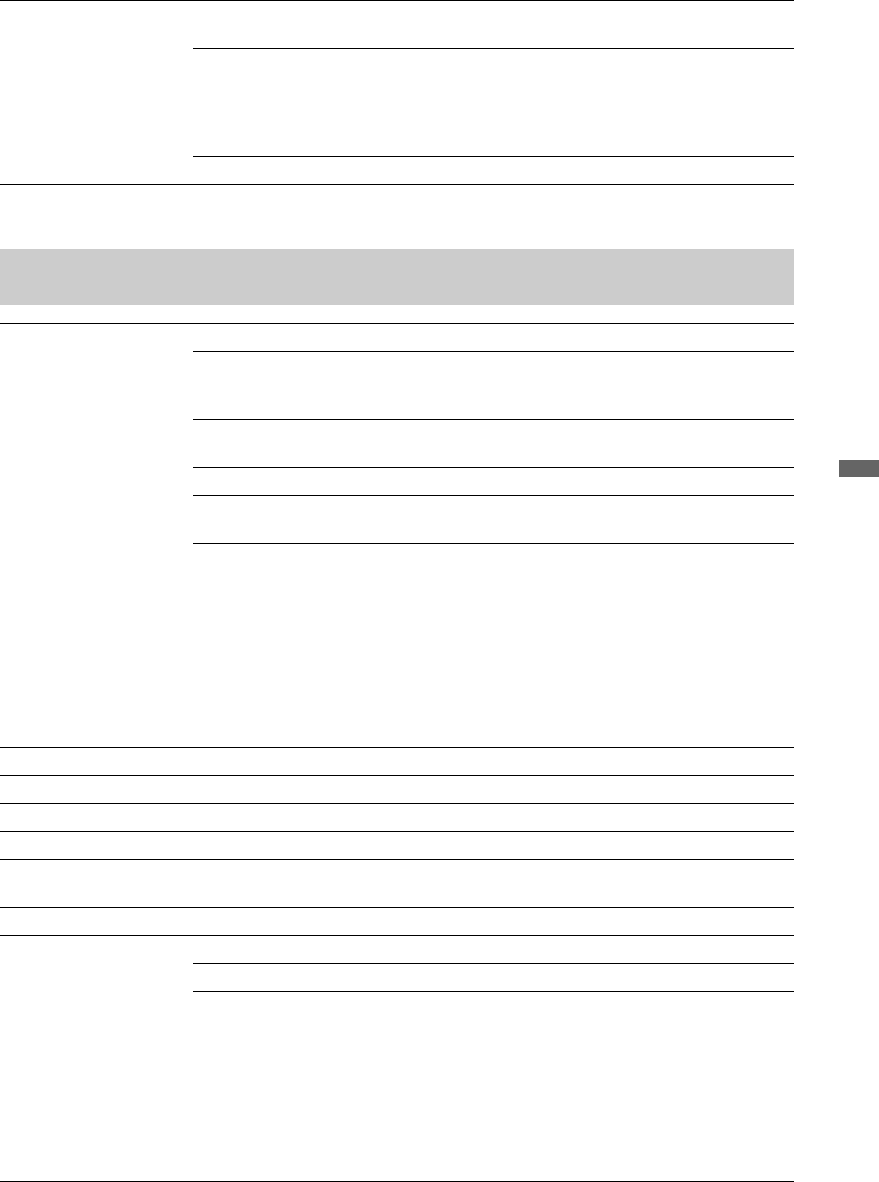
27
GB
Using Menu Functions
Advanced Settings Allows you to set “Picture” settings in more detail. These settings are not available
when “Picture Mode” is set to “Vivid”.
Adv. Contrast
Enhancer
Automatically adjusts “Backlight” and “Contrast” to the most
suitable settings judging from the brightness of the screen.
This setting is especially effective for dark images scenes,
and will increase the contrast distinction of the darker picture
scenes.
Live Colour Makes colours more vivid.
Sound
Sound Effect Sets the sound mode.
Dynamic Intensifies clarity and sound presence for better intelligibility
and musical realism by using the “BBE High definition
Sound System”.
Standard Enhances clarity, detail, and sound presence by using “BBE
High definition Sound System”.
Clear Voice Makes voice sound clearer.
Dolby Virtual Uses the TV speakers to simulate the surround effect
produced by a multi channel system.
BBE ViVA BBE ViVA Sound provides musically accurate natural 3D
image with Hi-Fi sound. The clarity of the sound is improved
by BBE while the width depth and height of sound image are
expanded by BBE’s proprietary 3D sound process. BBE
ViVA Sound is compatible with all TV programs including
news, music, dramas, movies, sports and electronic games.
~
• If “Auto Volume” is set to “On”, “Dolby Virtual” is
automatically changed to “Standard”.
Reset Resets all the “Sound” settings to the factory settings excluding “Dual Sound”.
Treble Adjusts higher-pitched sounds.
Bass Adjusts lower-pitched sounds.
Balance Emphasises the left or right speaker.
Auto Volume Keeps volume level constant across all programmes and adverts (e.g. adverts tend
to be louder than programmes).
Volume Offset Sets an independent volume level to each equipment connected to the TV.
Dual Sound Sets the sound from the speaker for a stereo or bilingual broadcast.
Stereo/Mono For stereo broadcasts.
A/B/Mono For bilingual broadcasts, select “A” for sound channel 1, “B”
for sound channel 2, or “Mono” for mono channel, if
available.
~
• For other equipment connected to the TV, set “Dual Sound” to “Stereo”, “A”, or
“B”.
• When you connect an external equipment to the HDMI socket, “Dual Sound” is
automatically set to “Stereo” (except when using the audio in sockets).


















