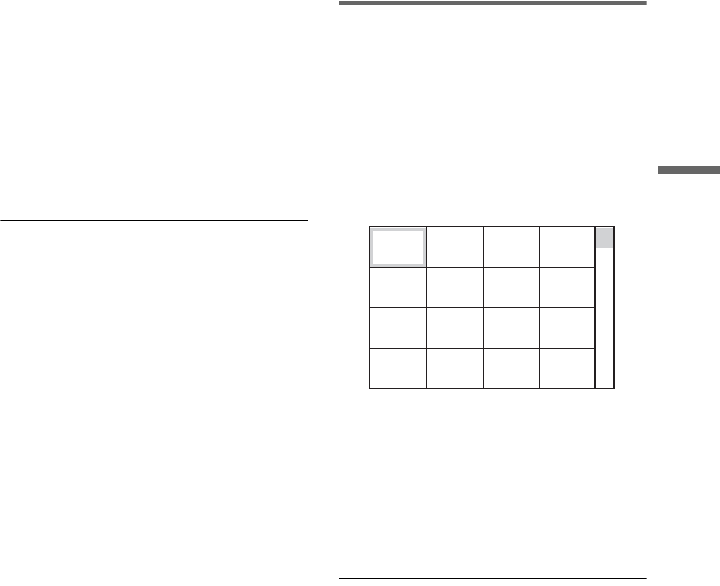
25
Playback
3 Press N.
Playback starts from the selected album.
The JPEG images in the selected album
start playing as a slide show.
To select a specific MP3 audio track,
press ENTER and press X/x to select a
track, then press ENTER.
To select a specific JPEG image file, see
“Selecting a JPEG image file” (page 25).
To stop playback
Press x.
To go to the next or previous page
Press c or C.
To return to the previous display
Press O RETURN.
To go to the next or previous MP3 audio
track
Press > or . during playback. You can
select the first track of the next album by
pressing > during playback of the last
track of the current album.
Note that you cannot return to the previous
album by using ., and that you need to
select the previous album from the album list.
To turn on or off the display
Press MENU repeatedly.
z
Of the selected album, you can select to play only
the MP3 audio tracks, JPEG image files, or both, by
setting “MODE (MP3, JPEG)” (page 19).
Selecting a JPEG image file
1 Press MENU.
The list of albums on the disc appears.
2 Press X/x to select the album, then
press PICTURE NAVI.
The image files in the album appear in 16
subscreens. A scroll box is displayed on
the right.
To display additional images, select a
bottom image and press x. To return to a
previous image, select a top image and
press X.
3 Press C/X/x/c to select the image you
want to view, and press ENTER.
The selected image appears.
To go to the next or previous JPEG image
file
Press C or c during playback. You can select
the first file of the next album by pressing c
during playback of the last file of the current
album.
Note that you cannot return to the previous
album by using C, and that you need to select
the previous album from the album list.
To rotate a JPEG image
Press X/x while viewing the image. Each
time you press X, the image rotates
counterclockwise by 90 degrees.
To return to normal view, press CLEAR.
Note that the view also returns to normal if
you press C/c to go to the next or previous
image.
1234
5678
13 14 15 16
9101112
,continued


















