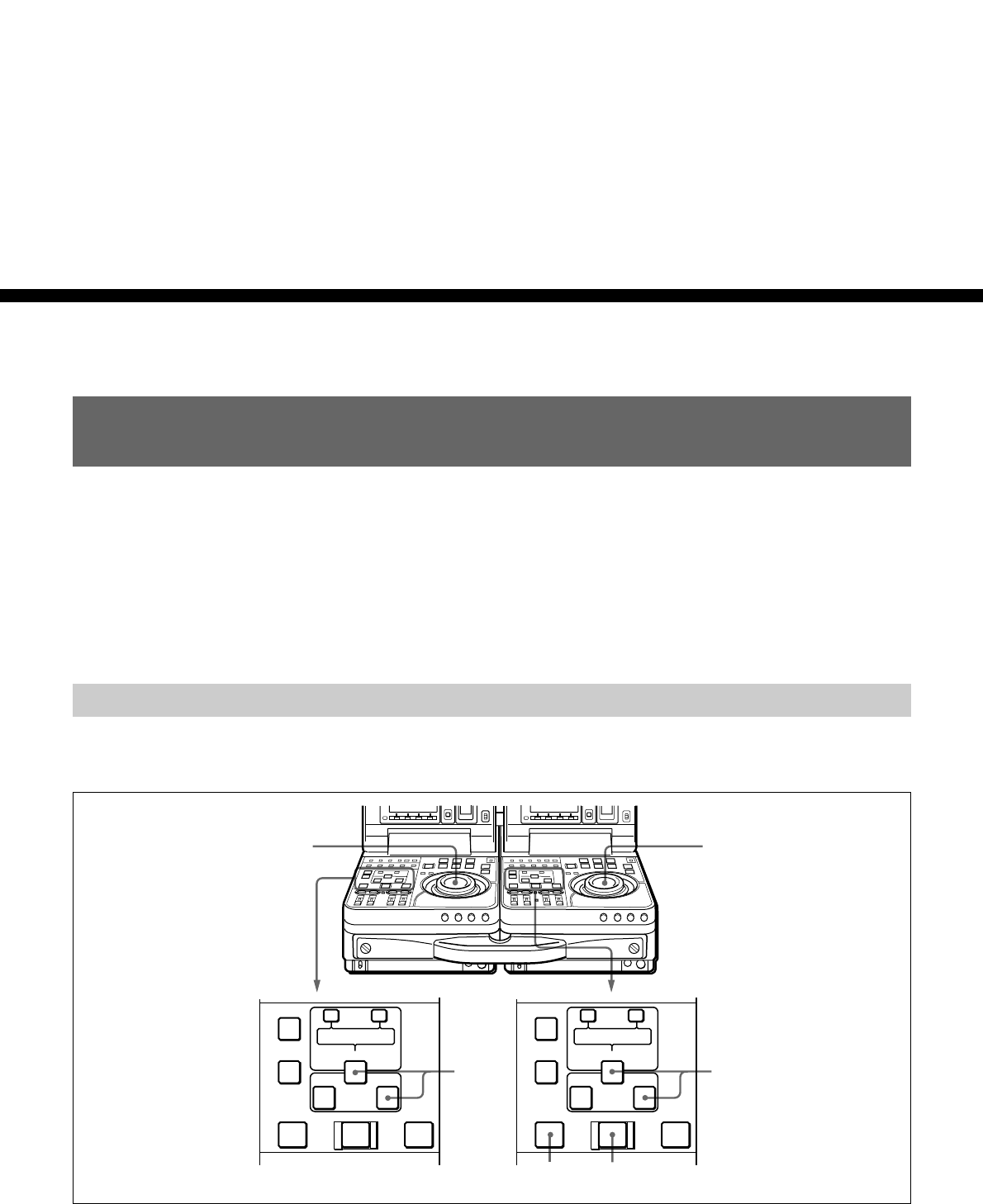
Chapter 5 Special Editing and Recording/Playback
Chapter 5 Special Editing and Recording/Playback 75
Chapter5
Special Editing and
Recording/Playback
Special Editing
3 3
5
2,4
1
1
AUDIO IN
TRIM
LIST MARK
CLIP
LINK
ENTRY SHIFT
IN OUT
–+
DELETE
AUTO EDIT
PREVIEW REVIEW
AUDIO IN
TRIM
LIST MARK
CLIP
LINK
ENTRY SHIFT
IN OUT
–+
DELETE
AUTO EDIT
PREVIEW REVIEW
This section explains the following kinds of editing.
• Quick editing
• Continuous editing
• Manual editing
In the subsequent explanation of operations in this
chapter, illustrations of a pair of DSR-70/70P units
(player and recorder) combined using the optional
BKNW-225 Docking Kit are used (see page 125) . In
each illustration, as viewed from the front, the unit on
the left is the player and the unit on the right is the
recorder.
Quick Editing
After selecting the edit mode, you can work more
efficiently by using quick editing, which allows you to
set edit points and preview at the same time.
Proceed as follows.


















