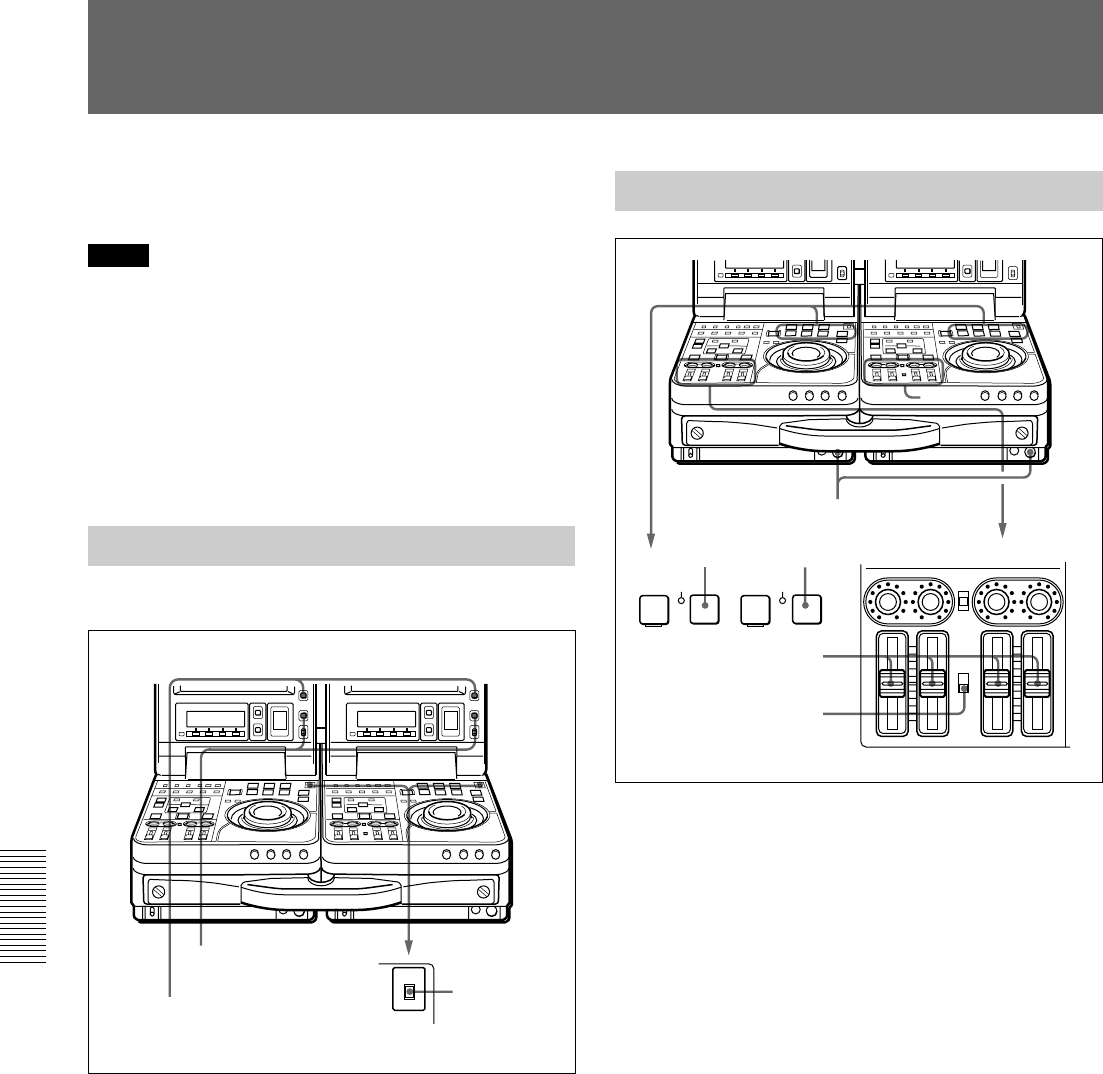
Chapter 5 Special Editing and Recording/Playback
88 Chapter 5 Special Editing and Recording/Playback
Playback
This section describes playback of tapes performed
using this unit as a player.
Notes
• When two DSR-70/70P units are combined, set both
REMOTE/LOCAL switches to LOCAL.
• When controlling this unit from the editing control
unit connected to the REMOTE connector, set the
REMOTE/LOCAL switch to REMOTE.
For playback using the jog/shuttle dials, see “Finding Edit
Points — Search” (page 49).
Preparations for Playback
Perform the following procedure.
1 Connect video/audio signal output connectors to
external equipment if necessary.
2 Select output audio signals (see “Audio settings
page 1-3” on page 71).
3 Press the COUNTER SELECT button to select the
time data.
When using COUNTER
Press the RESET button to set the value to
“0:00:00:00”.
4 Set the METER switch to CH-1/2 or CH-3/4 to
select the channels indicated by audio level meter.
LEVEL knob
21
REW PLAY F FWD
SERVO
)
0p
4
AUDIO INPUT
PB
AUDIO
PRESET
VARIABLE
CH-1
PRESET
VARIABLE
CH-2 CH-3 CH-4
STOP
STANDBY
PB AUDIO CH-1 to CH-4
level adjustment sliders
PB AUDIO PRESET/
VARIABLE switch
CH-1/2
CH-3/4
METER
RESET buttons
COUNTER
SELECT buttons
METER
switches
Playback Operation
1 Press the PLAY button.
Playback starts.
To adjust speaker/headphones audio level
Rotate the LEVEL knob on the front control
section.
To adjust audio playback level
Set the PB AUDIO PRESET/VARIABLE switch
to VARIABLE, and adjust using the PB AUDIO
CH-1 to CH-4 level adjustment sliders.
2 Press the STOP button to stop playback.
If playback continues to the end of the tape, the
tape automatically rewinds to the beginning and
stops.


















