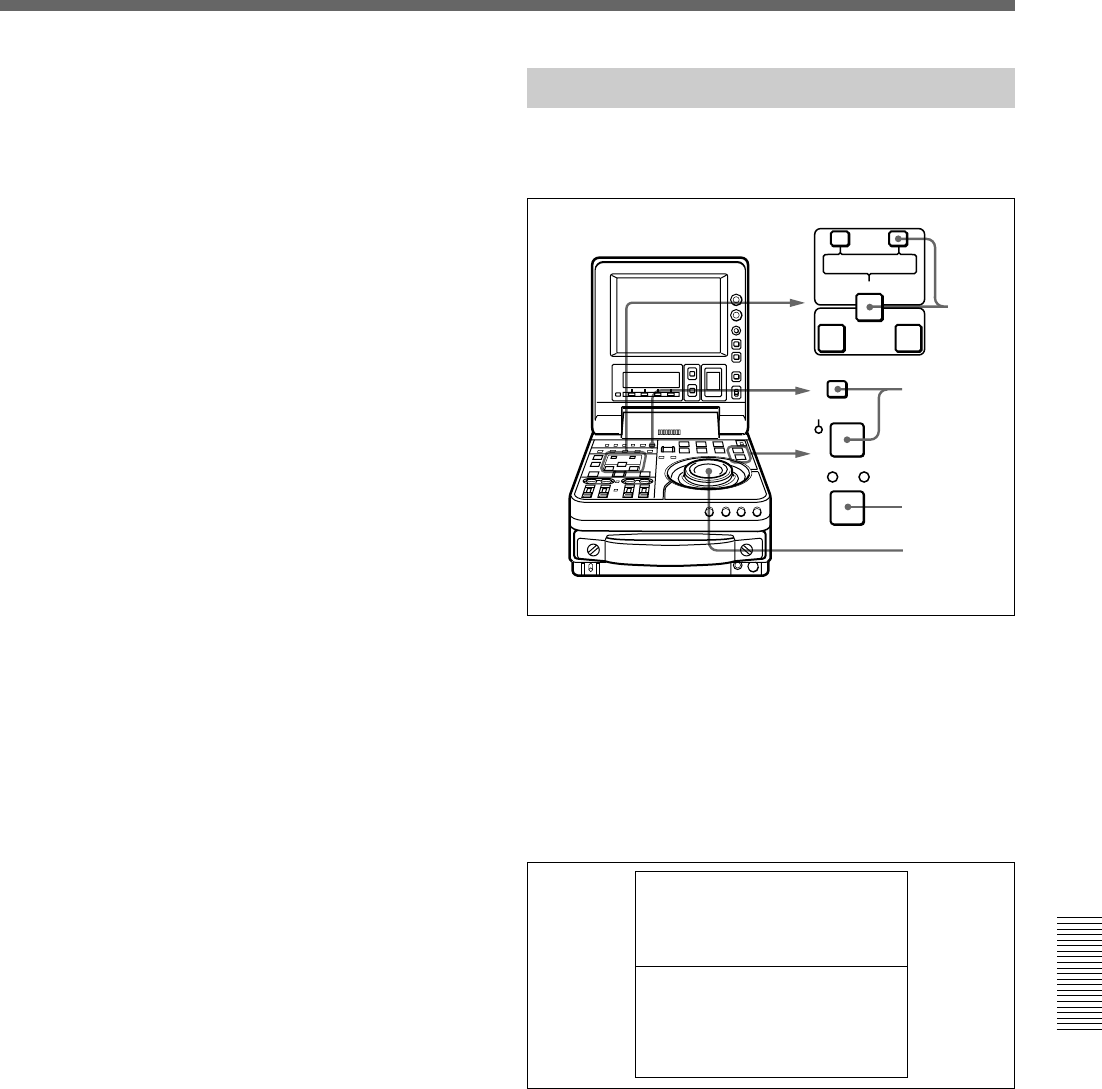
Chapter 6 ClipLink Operation
Chapter 6 ClipLink Operation 95
1 Using the jog/shuttle dial, move the selection mark
(asterisk) to the desired data item on the ClipLink
log data list.
The Mark IN point address is stored as the IN
point and the Mark OUT point address is stored as
the OUT point. At the same time, IN button and
the OUT button light.
2 Perform either one of the following operations.
• Hold down the ENTRY/SHIFT button and press
the TRIM–/LIST button, exiting from the
ClipLink log data list.
• Cue up to the IN point or OUT point. (See page
93.)
3 Cue up to the tape position to be made the new
Mark IN point. (See the section “Finding Edit
Position — Search” on page 49.)
4 Holding down the IN button, press the ENTRY/
SHIFT button.
The ENTRY/SHIFT button lights and the Mark IN
point address changes.
5 Cue up to the tape position to be made the new
Mark OUT point. (See page 49.)
6 Holding down the OUT button, press the ENTRY/
SHIFT button.
The Mark OUT point address changes.
7 Holding down the ENTRY/SHIFT button, press
the TRIM–/LIST button to display the ClipLink
log data list, then make sure the selection mark
(asterisk) is kept at the position of the desired data
item selected in step 1.
If the selection mark (asterisk) is at a wrong
position
Using the jog/shuttle dial, return the selection mark
to the desired data item.
8 Holding down the ENTRY/SHIFT button, press
the TRIM+/MARK button.
The ENTRY/SHIFT button goes out and the Mark
IN point and Mark OUT point addresses are
rewritten.
Changing the OK/NG Status
To change the OK/NG status of the data item selected
on the ClipLink log data list, proceed as follows.
1 Using the jog/shuttle dial, move the selection mark
(asterisk) to the desired data item on the ClipLink
log data list.
2 Hold down the STOP button and press the SET
button.
The following setting screen appears.
3 Hold down the search button and turn the jog/
shuttle dial to change the setting to OK or NG as
required.
4 Holding down the ENTRY/SHIFT button, press
the TRIM+/MARK button.
The OK/NG status is rewritten.
2,5
3
1,3
4
SHUTTLE JOG
p
STOP
STANDBY
SET
TRIM
LIST MARK
CLIP
LINK
ENTRY SHIFT
IN OUT
–+
(003/196)
* 3 M 00:03:50:00 OK
OK/NG OK
CLIPLINK LOG DATA LIST
(Continued)


















