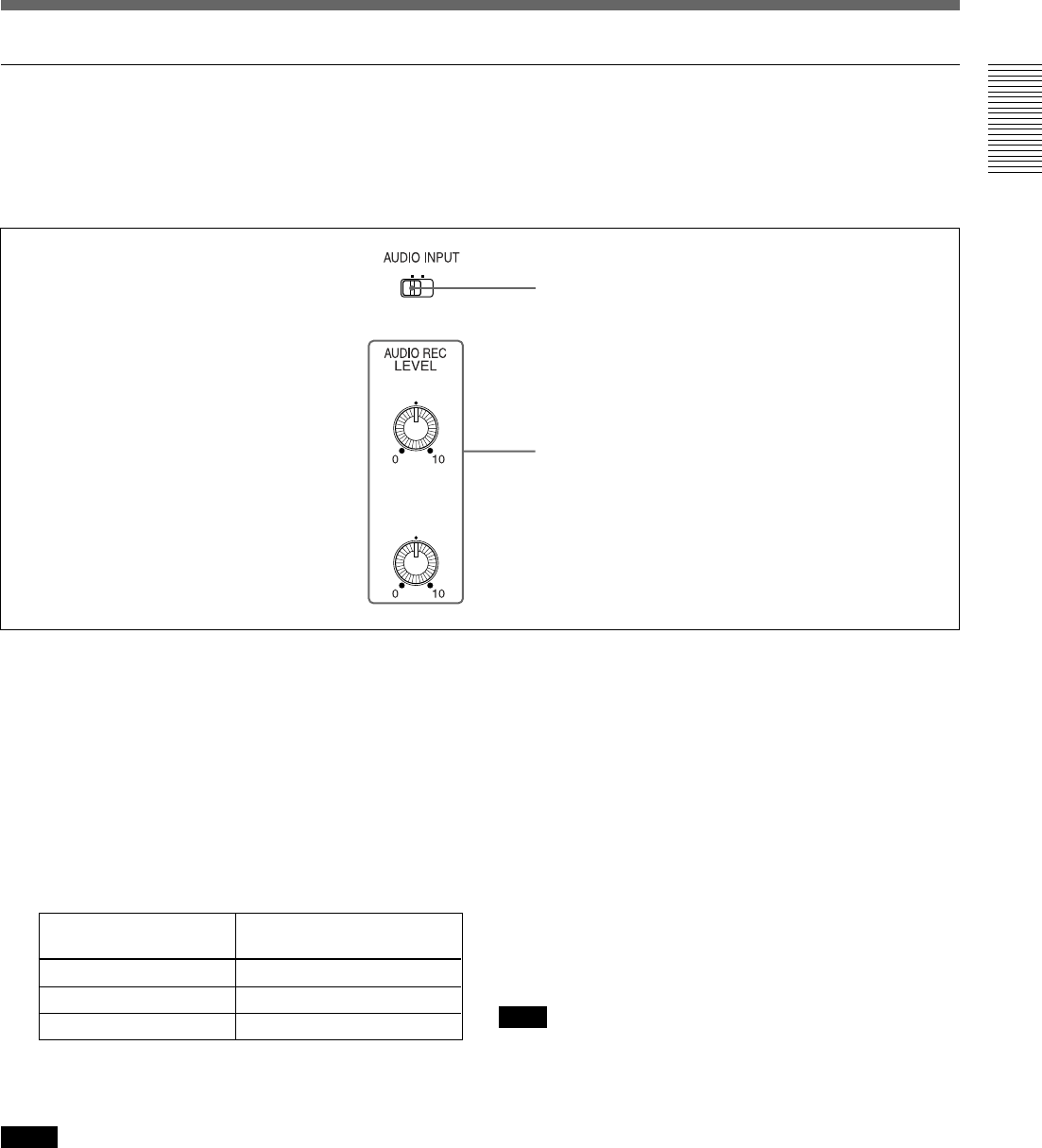
Chapter 1 Overview 15 (GB)
Chapter 1 Overview
3 Audio control section
1 AUDIO INPUT (FIX/VAR) switch
Switches the audio recording level adjustment mode.
FIX: With reference to the level set by the AUDIO
INPUT LEVEL selector on the rear panel, the unit
records sounds with fixed gain. (Adjustment of the
AUDIO REC LEVEL control knobs 2 is
disabled.) At the maximum, a level that exceeds
the reference level by 20 dB (set by the AUDIO
INPUT LEVEL selector) is acceptable. For
details, see the table below.
AUDIO INPUT LEVEL Acceptable level (max.)
selector
–10 +10 dBu
–2 +18 dBu
+4 +24 dBu
VAR: Enables the AUDIO REC LEVEL control
knobs 2.
Notes
•When DV signals are input to the unit, the sound
recorded retains the signal level input, regardless of
the setting of this switch.
• If you input a sound whose level exceeds the
acceptable range, the sound recorded will be
distorted.
2 AUDIO REC LEVEL control knobs (CH-1
(DUB CH-3), CH-2 (DUB CH-4) )
When intending to perform normal recording, by using
these knobs, adjust the levels of the analog audio
signals input to the unit (channel 1 and 2). When
intending to perform audio dubbing, using these knobs,
adjust the levels of channel 3 and 4.
These knobs are enabled only when the AUDIO
INPUT (FIX/VAR) switch 1 is set to VAR.
To display the audio level meters on the LCD monitor,
set the DISPLAY SELECT selector on the monitor
display section to AUDIO (audio screen).
For details on the audio screen, see “Audio screen” on page
24 (GB).
Note
You cannot adjust the audio level of the DV signal.
CH-2
(DUB CH-4)
CH-1
(DUB CH-3)
VARFIX
1 AUDIO INPUT switch
2 AUDIO REC LEVEL control knobs
During normal recording, sounds are recorded onto
channels 1 and 2; they cannot be recorded onto
channels 3 and 4. During audio dubbing, sounds are
dubbed onto channels 3 and 4.


















