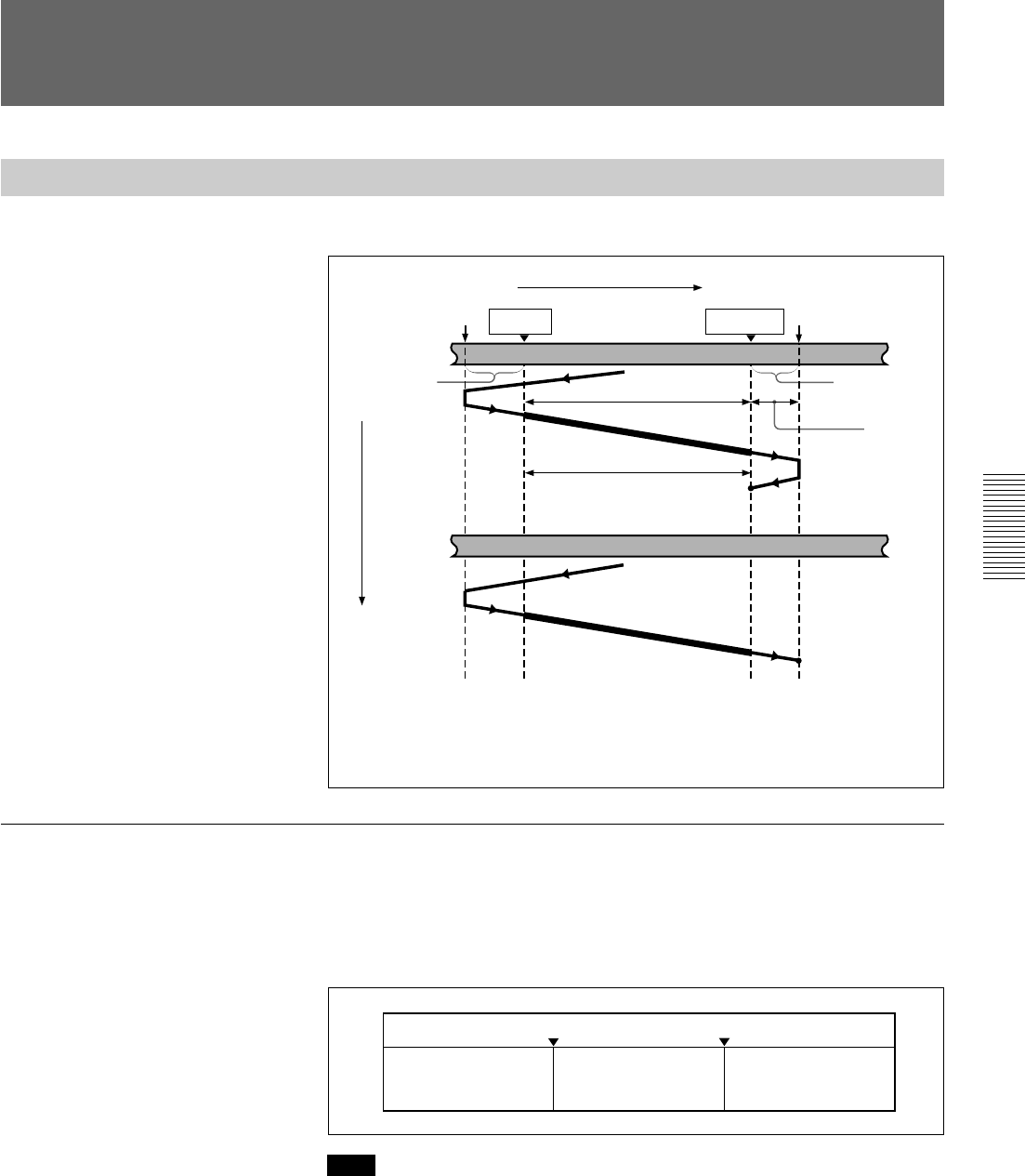
Chapter 3 Editing
Chapter 3 Editing 57
Executing an Edit
Outline of Editing Operations
The figure below shows how the recorder and player operate during edit.
Monitoring signals during an edit
Just as during a preview, you can see the video in the recorder side LCD
monitor and listen to the audio through the recorder side speaker.
The figure below shows the video and audio signals which can be
monitored.
Note
For insert editing, the tape set on the recorder must be a recorded one. You
cannot perform insert editing on a blank tape.
IN point OUT point
Recorder’s
playback signals
Player’s E-E signals
Recorder’s
playback signals
Preroll point
IN point
Recorder
Preroll
a)
Postroll
b)
Assemble editing
Play-
back
Stop
a) The factory default preroll time is 5 seconds. You can use the setup menu item
001 to set a time from 0 to 30 seconds (see page 102).
b) The postroll time is set to 2 seconds.
Stop
Playback
Tape transport
Postroll point
Player
Insert editing
Over
recording
OUT point
Time flow


















