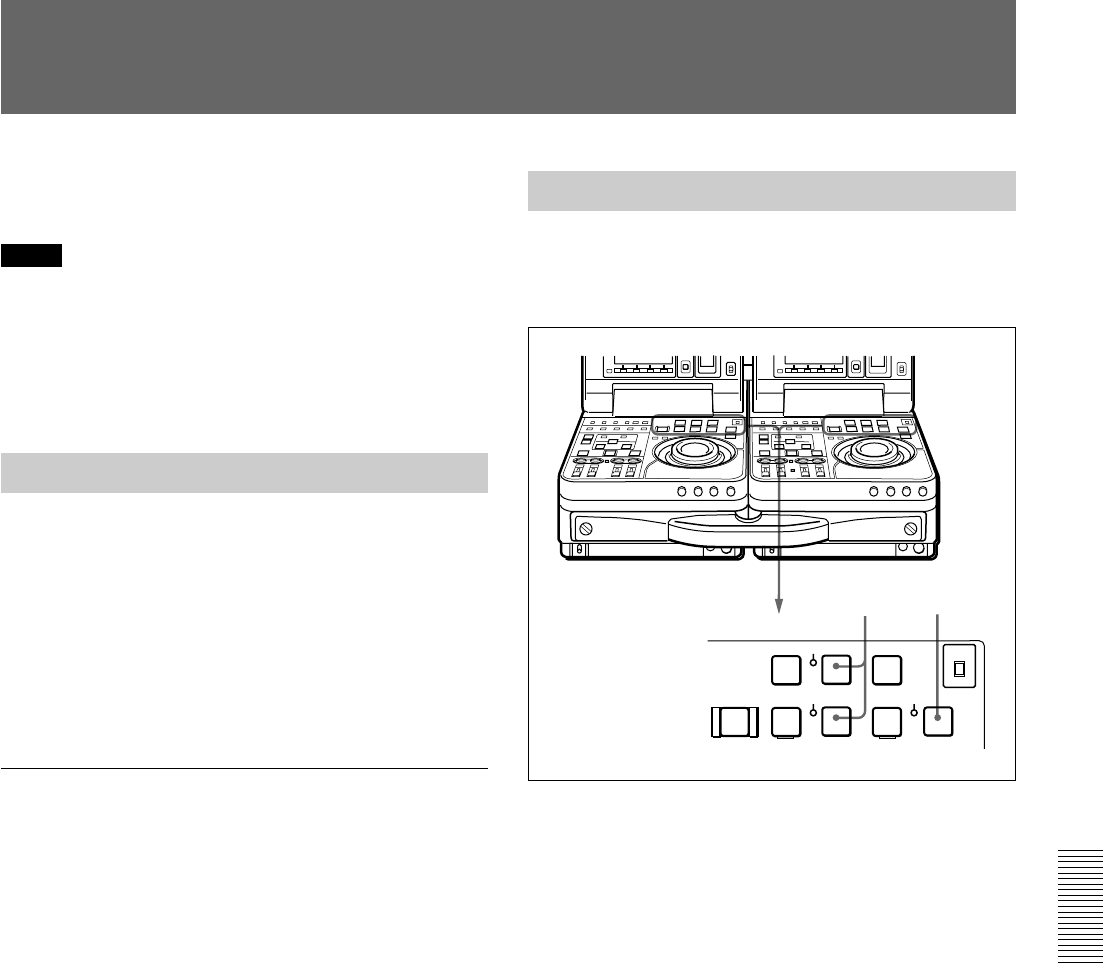
Chapter 5 Special Editing and Recording/Playback
Chapter 5 Special Editing and Recording/Playback 79
This section describes recording of external input
signals using this unit as a recorder.
Notes
• When two DSR-70/70P units are combined, set both
REMOTE/LOCAL switches to LOCAL.
• When controlling this unit from the editing control
unit connected to the REMOTE connector, set the
REMOTE/LOCAL switch to REMOTE.
Preparations for Recording
Perform the following procedure.
1 Connect the source signals.
2 Select video and audio signals which you want to
record (see step
5
on page 39).
3 Make settings for time data (see page 61).
To adjust audio input levels
Set the AUDIO INPUT PRESET/VARIABLE switch
on the control panel to VARIABLE. Turn the AUDIO
INPUT CH-1 and CH-2 knobs, monitoring the input
levels indicated by audio level meter.
Recording Operation
Confirm that the REC INHI indicator on the control
panel is not lit.
Then, follow the procedure below.
1 Press the REC/SEQ and PLAY buttons at the same
time.
Recording starts and the POWER indicator turns to
red.
2 Press the STOP button to stop recording.
If recording continues to the end of the tape, the
tape automatically rewinds to the beginning and
stops.
Recording
21
EJECT REW PLAY F FWD
SERVO
CH-1/2
CH-3/4
PREROLL
REC SEQ EDIT
METER
REC
INHI
)
0
r
p
6
4
STOP
STANDBY


















